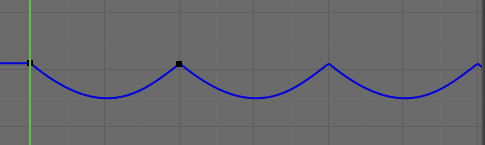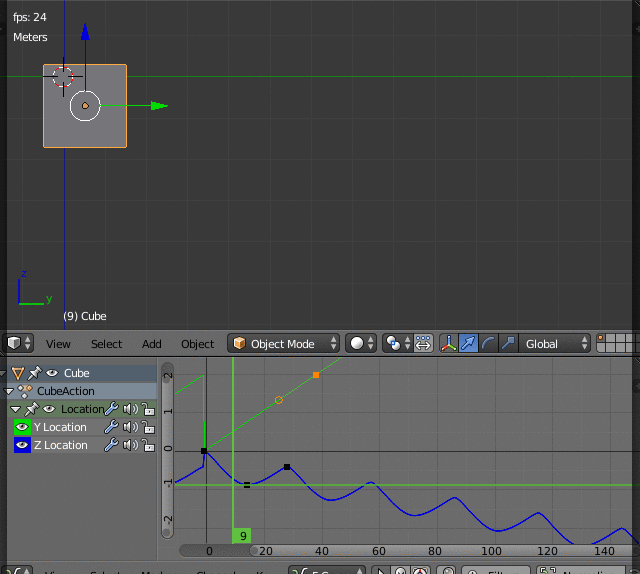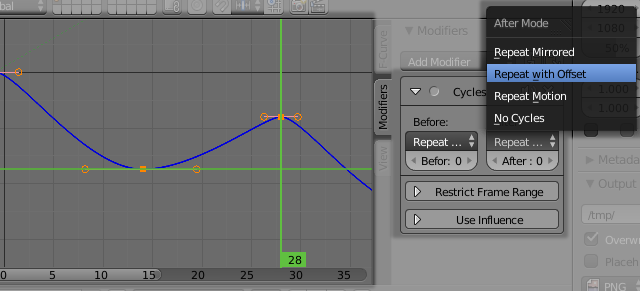I have been struggling for a while to try to solve this problem.
I need to make a POV camera, it needs to simulate a walking person going up on a hill. I need the camera to move up&down as loop (simulate walking) but also to slowly move its Z values to a fixed value
I tried with Cycle modifier to the F-Curve of Z-location, to repeat the same movement (up and down, as walking, shown below). The problem is, it only allows me to do the "walking loop" on an horizontal Z-location line! I need the curve below to be like this, but rotating 45° from the horizontal!
Then I tried Bake Action to apply it to the curve, so I can soft-modify the curve. The problem is, Bake Action acts on all the F-Curves in the specified frame range (It acts on X-location, Y-location, Z-location, even if I need to apply it only to Z-location curve)
Do you guys know how I can solve the first or the second problem? Thanks a lot for your help!
Fed