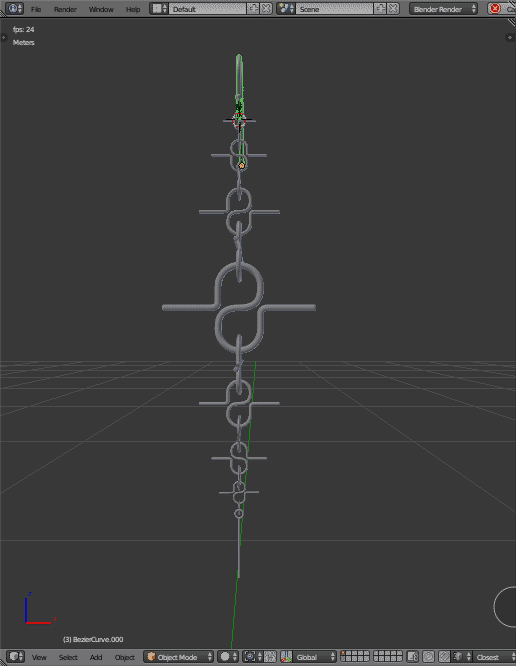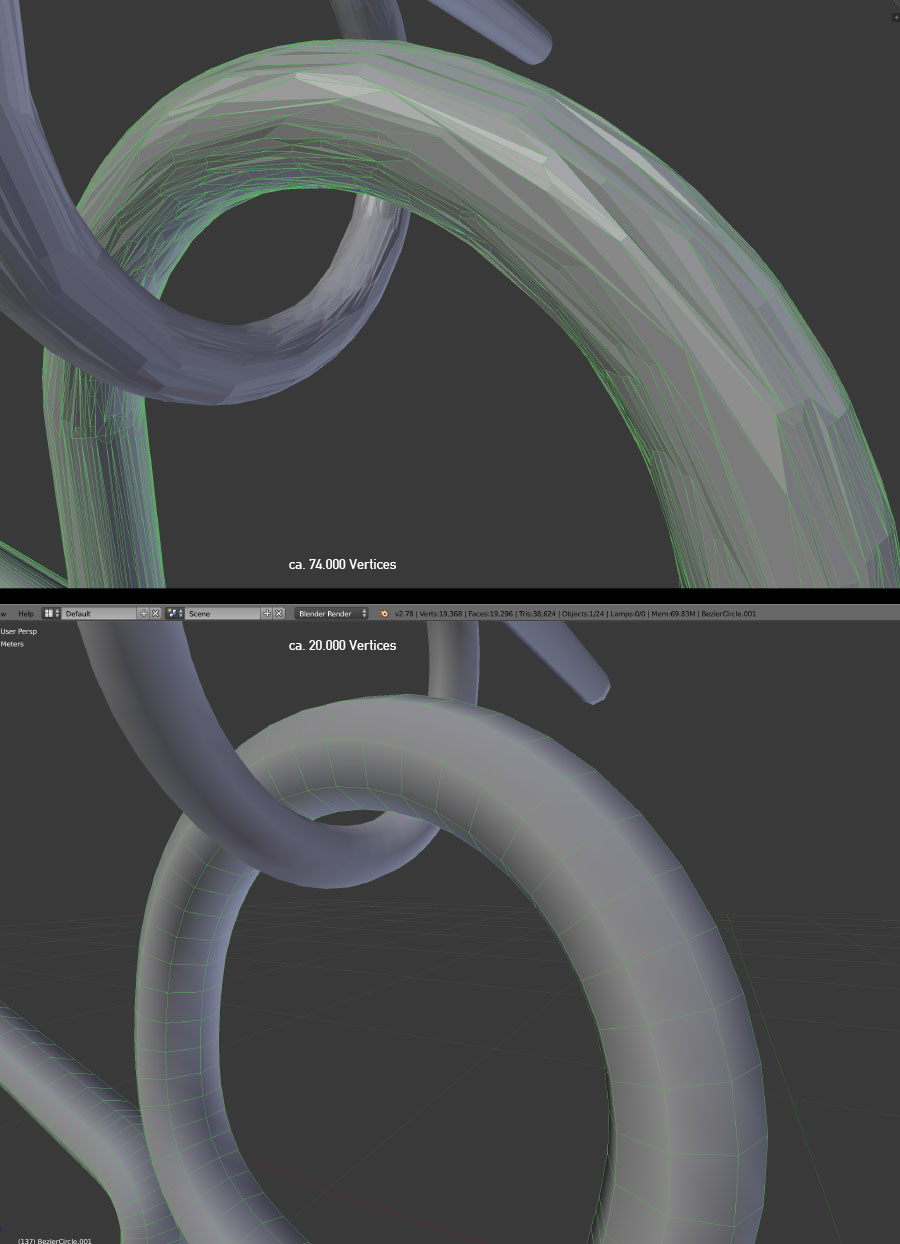So I have customized this chain that I'm looking forward to animate. I have seen a bunch of videos of how others make it and followed every possible lead: Increased scale, increased mass of some links, increased steps per second (300), assigned material mesh, even played with gravity...
i've spent 3 whole days on trying to improve it but it still doesn't work, as the second link always tends to break, or, the whole chain falls off its anchored hook (active-non-dynamic). Suspicious of my chainlink, i tried to mix it with regular toruses, and individually they work! But when hooked together, they split.
SO! I can only assume that the chainlinks are too thin, which doesn't really make much sense to me.. Attaching pics below. Any hints? Pllleeeeeeeeaaaaaase!!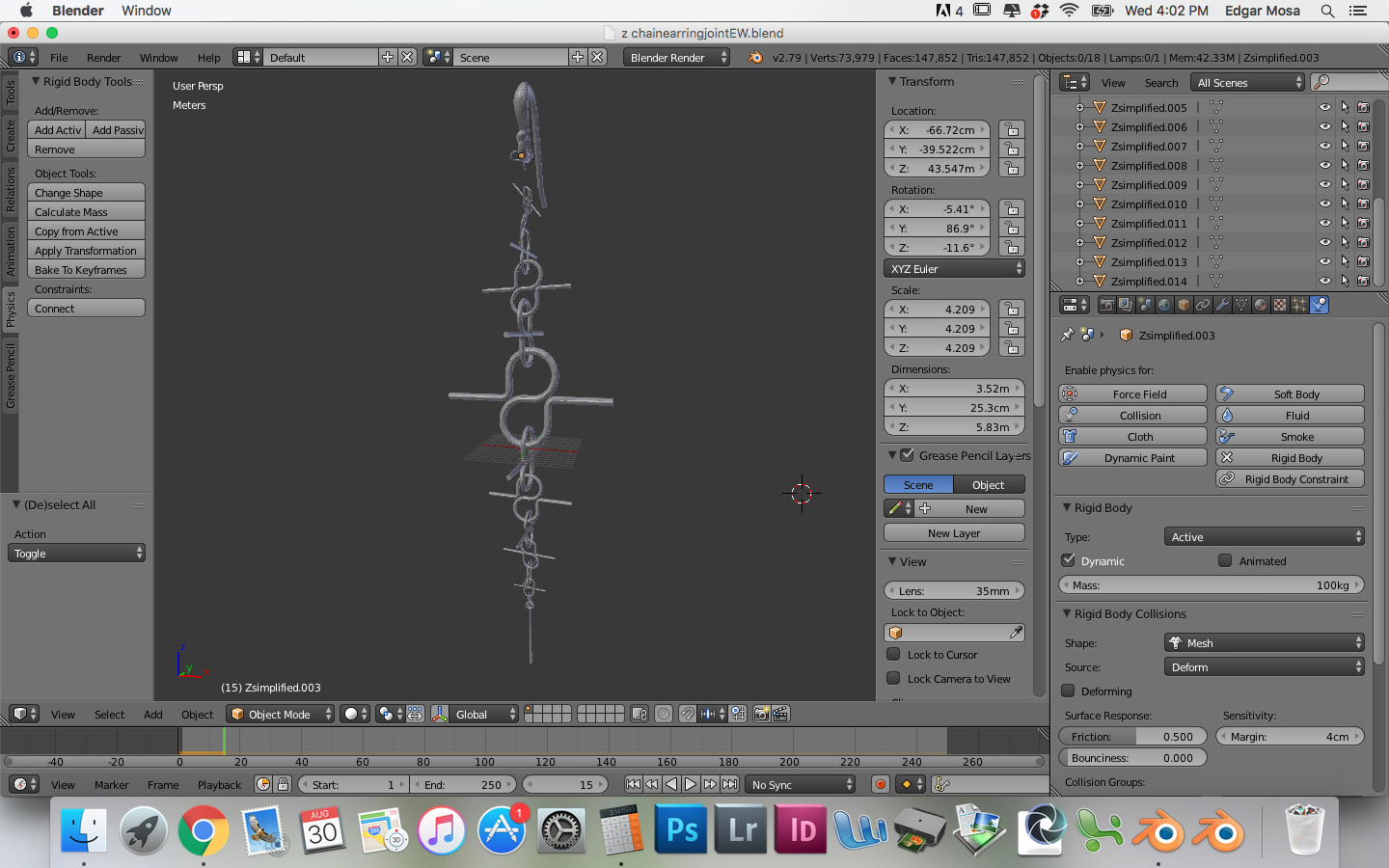 ]2[
]2[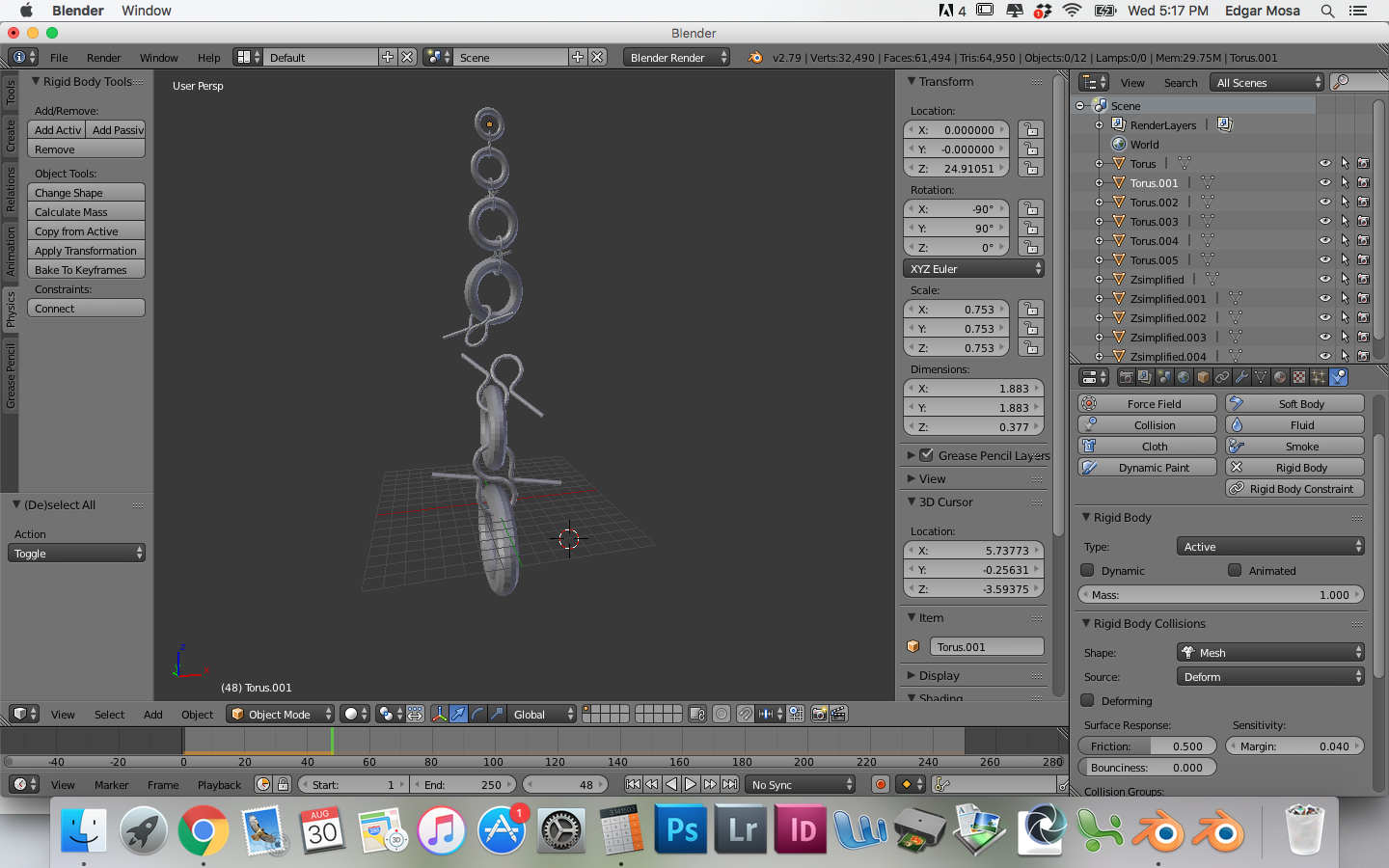 ]6
]6