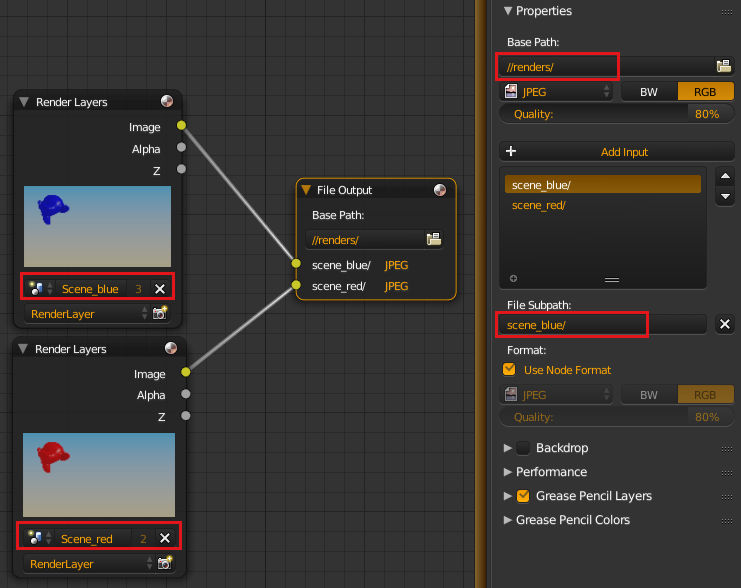I realize there's a script on this site, although I'm not sure if it's the best solution. I have a blender file with 80+ scenes. Each scene has a bottle product with three angles. I have an animation set to 3 fps, where the bottle rotates each second. I press "Animation" to render out all three angles as a PNG. I have the target output folder and file name set up for each scene. Basically, is there a way to press "Animation" in each scene in a batch processing manner? Thank you!
1 Answer
You can use a file output node in the compositor to save the renders from each scene to individual files. While multiple render layer nodes can trigger multiple scenes to be rendered, blender doesn't save each scene to file unless you connect it to a file output node.
For each render layer node a different scene can be selected as well as a render layer from that scene. Any number of inputs can be added to the file output node with each input having different filename settings and can use a different image format if desired.
The base path and the file subpath will be combined for each connection, a file subpath with a / will create subdirectories in the base path for the connection. If you want to use multiple base paths then you can add multiple file output nodes.
Now when you render this scene, the scene listed in each render layer will also get rendered and the connections to the file output node will all be saved to file.
As you have already setup multiple scenes you can use a script to create the master scene for rendering. This script should do most of the work.
-
$\begingroup$ Thanks for the reply. I will review this and see how it goes! $\endgroup$ Commented Feb 22, 2017 at 14:53