i'd like to render in one Blender File different videos at once. Is this possible? I chose for each animation an seperate Render Layer Thx for your help
-
2$\begingroup$ Possible duplicate of Is there a way to export each rendered layer as its own image? and Fastest way to export files multiple passes into folders? $\endgroup$– user1853Commented Apr 22, 2017 at 13:24
-
$\begingroup$ and blender.stackexchange.com/questions/74086/… $\endgroup$– user1853Commented Apr 22, 2017 at 13:30
2 Answers
Yes this is possible, for this you will need to use the compositor.
Activate use nodes and delete the composite output node.
You will be left with a Render Layers input node.
Create a copy of this node for each render layer you wish to create output, and select a separate render layer for each node.
Connect a File Output node to each Render Layers node using the yellow image connection dots.
Create a separate output path for each file output node.
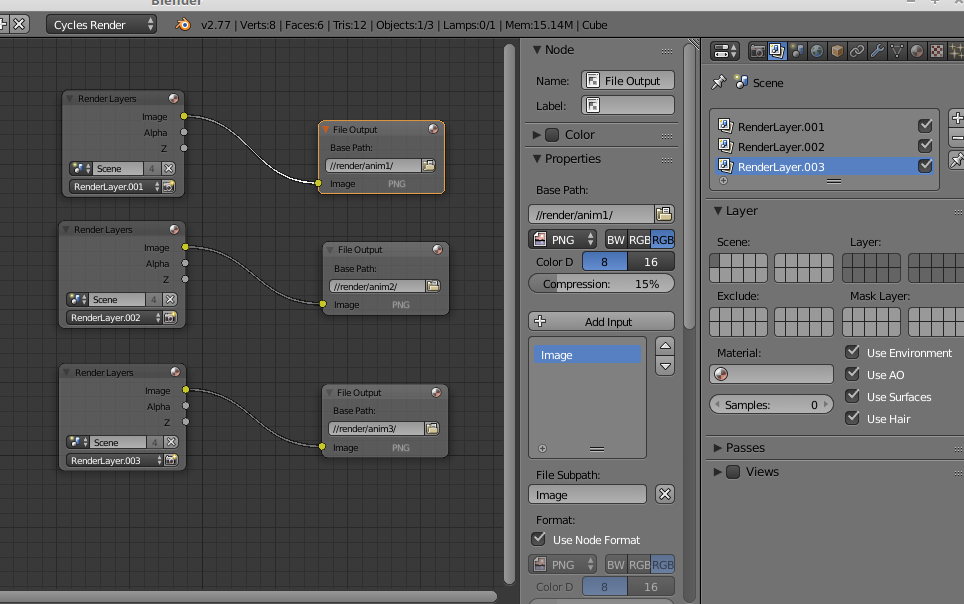
-
$\begingroup$ I would like to say that my suggestion is far more optimized. I can almost guarantee half the render time. $\endgroup$ Commented Apr 22, 2017 at 19:30
You will have to use the command line but first you have to prepare your blend file.
Instead of animations on different layers, make different scenes for each animation.
Then batch render.
Post on how to do this Is there a way to batch render multiple scenes?
Command line render documentation https://docs.blender.org/manual/de/dev/render/workflows/command_line.html
