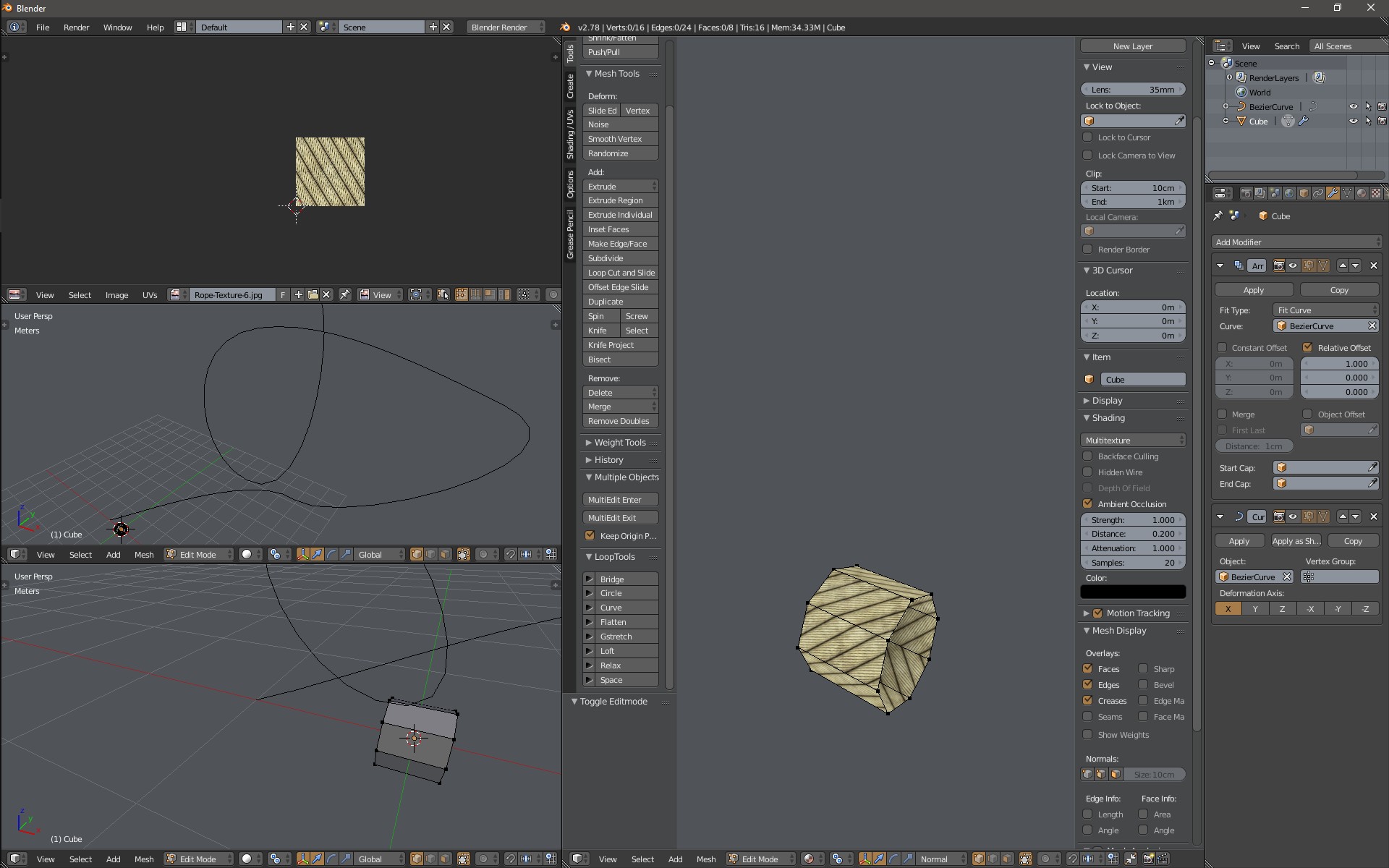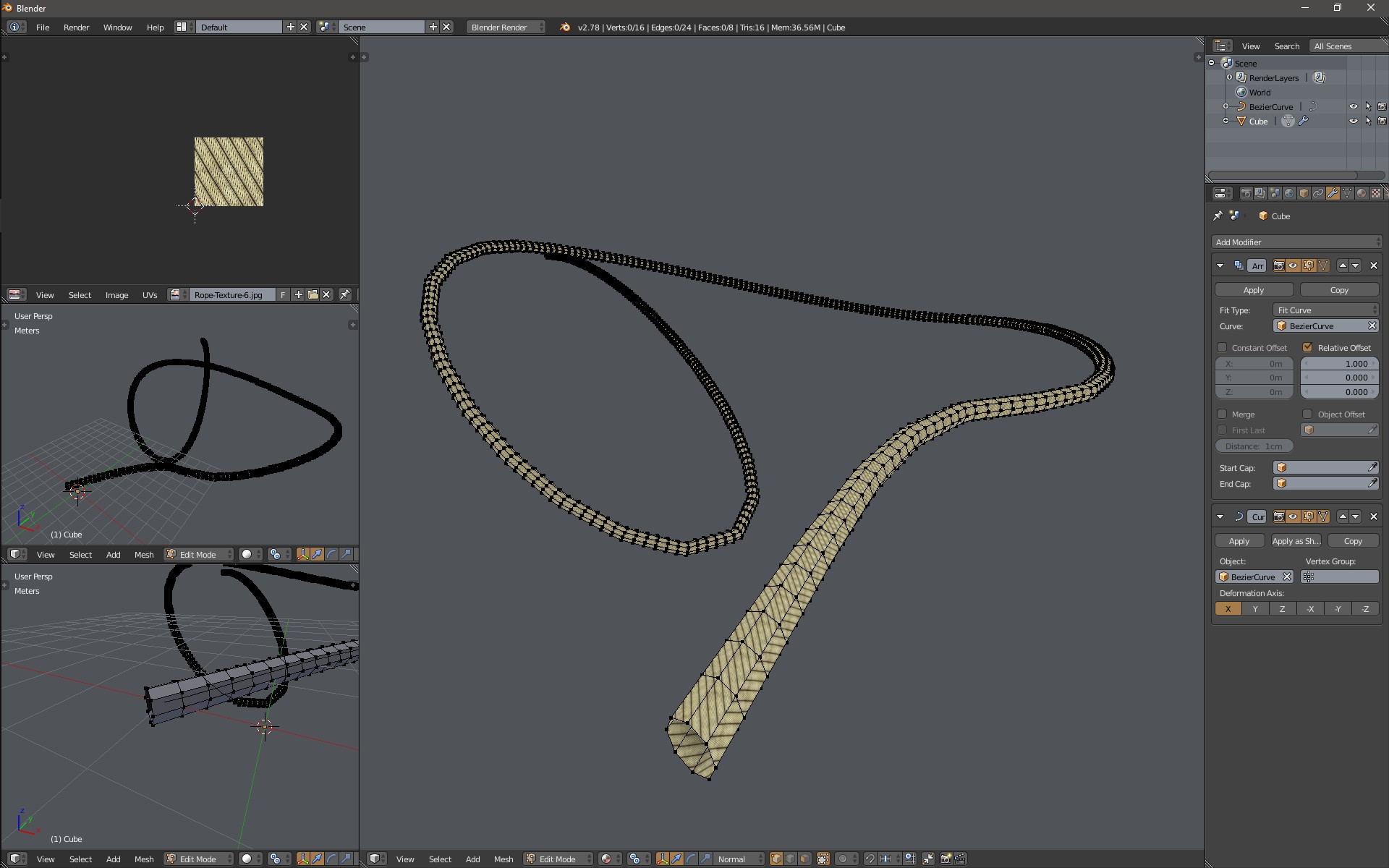I would like to make a rope for a game object (so it should be fairly low poly). I know how to divide a cylinder into segments (K key with Z key) and form it around a nurbs path.
for my game engine (unity) my textures have to be powers of 2 and square, so 128x128, 1024x1024 etc, so it would not make sense to use a huge texture with just a thin line used. i need to use the same square rope segment texture over and over again on each segment.
I would like to texture map a segment of rope to each segment, I'm still playing with photoshop to produce the perfect tileable, seamless rope fragment texture, but assuming I work that out, do I have to select each segment and use the uv smart project on each one, or is there a quicker way to do the whole lot.