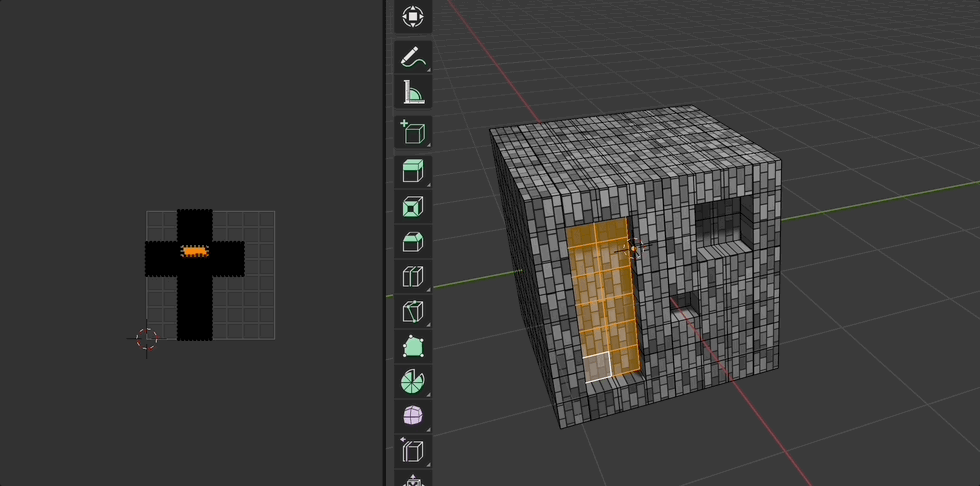I am new to blender so I dont know how to remove specific parts of textures. I have the uv editor open but dont see a way to delete the selected faces.
1 Answer
$\begingroup$
$\endgroup$
2
you could either use a second material and select the faces, select the second material and hit "assign"
or in uv editor, you can select this:
to sync and then select the faces on your objects, and in UV editing hit S 0 and then G and move that point outside the uv grid.
third solution (thanks to moonboots): use a mask in a Mix Shader or Mix Color in order to separate this part
-
1$\begingroup$ third solution is to use a mask in a Mix Shader or Mix Color in order to separate this part $\endgroup$ Commented Feb 17 at 10:17
-