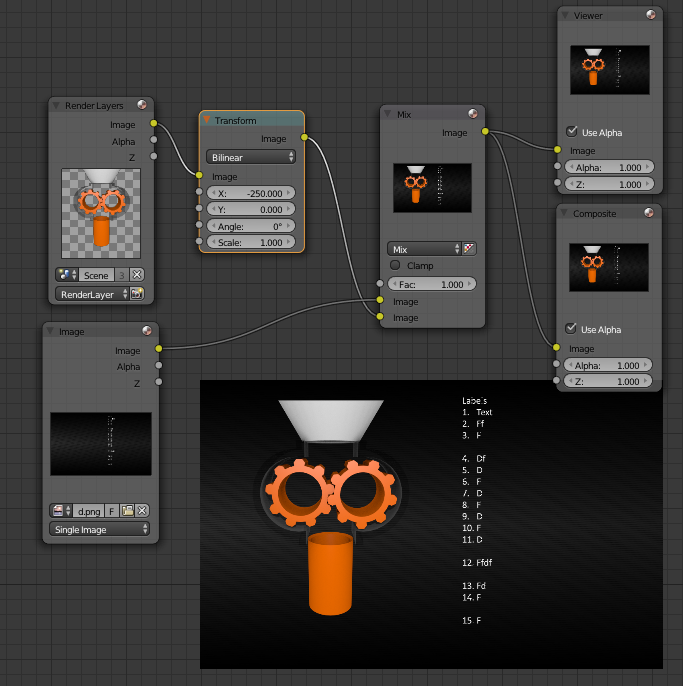Currently, I have this:
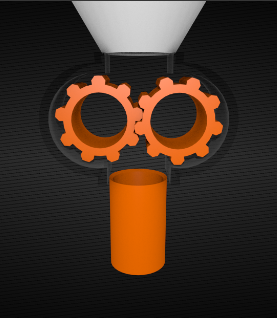
However, I need space!:!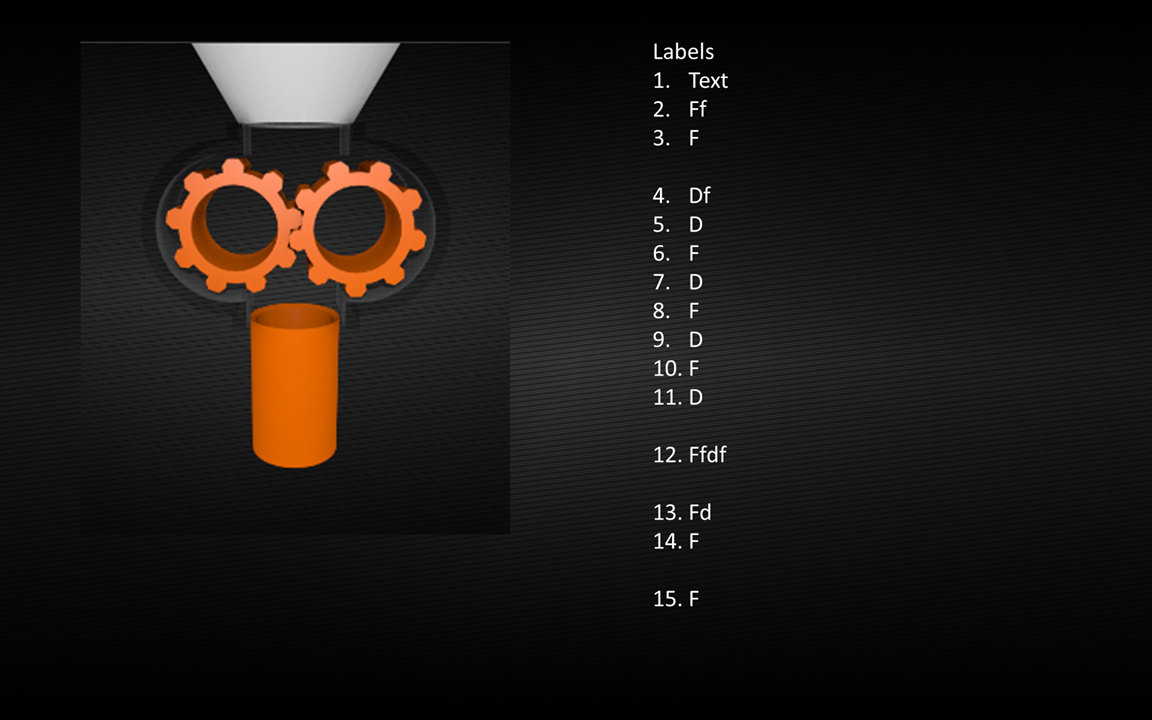
As you can see above, I need space to write text on the right, while keeping the background gradient. I had a look here: How can I resize/move the "canvas" of an image in the compositor? But it doesn't seem to work.
This is an example of my current compositing:
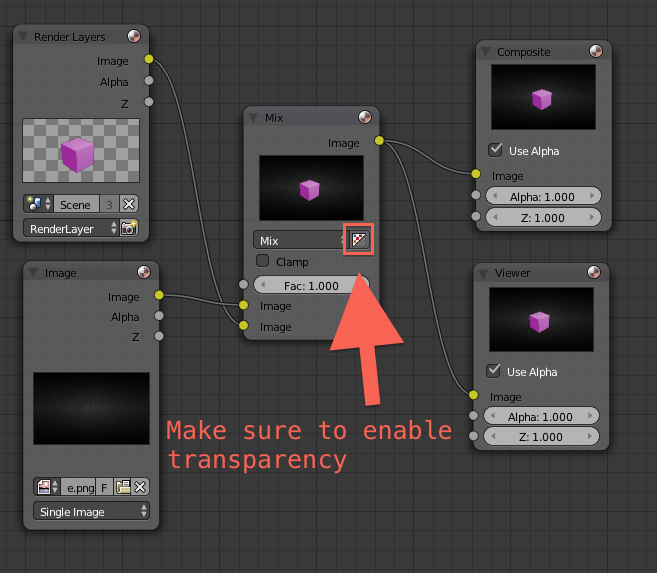 .blend file: http://www.filedropper.com/xtruder22_1
.blend file: http://www.filedropper.com/xtruder22_1
Many Thanks