I'm having trouble with decimation.
I have a mesh of a head. I wish to decimate to 10%, whilst keeping the ears at 100%.
So I create a Vertex group for each ear, and a third vertex group called foo for the remaining vertices.
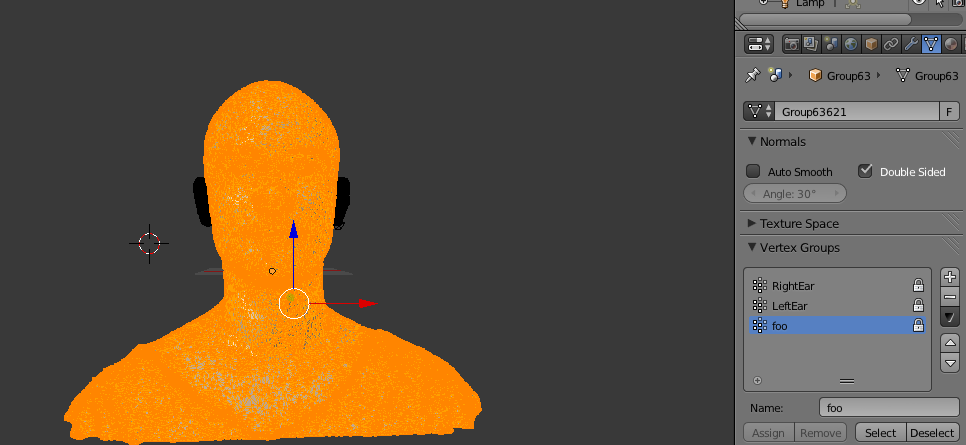
It is this foo group I wish to decimate:
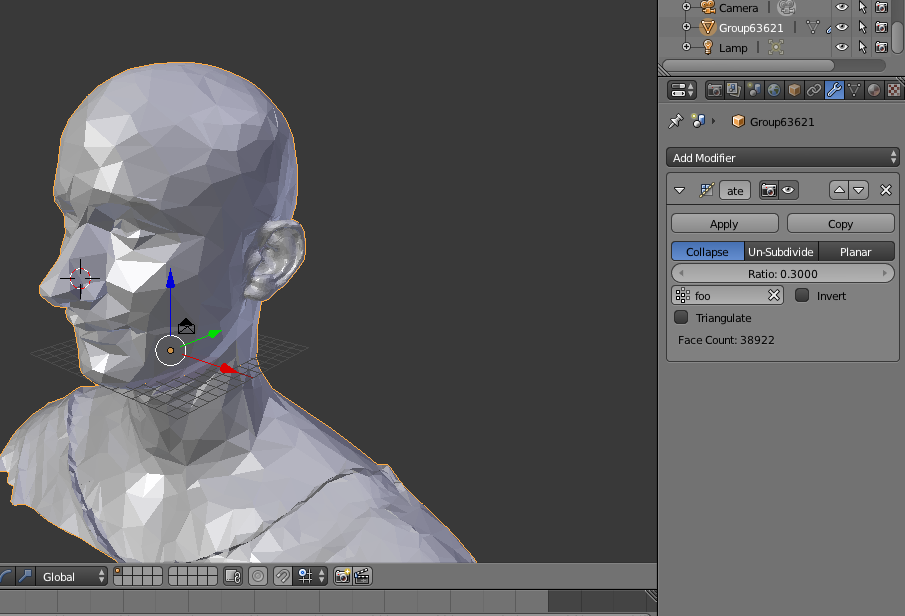
So far this is good, but if I lower the ratio below 0.3 it goes wonky:
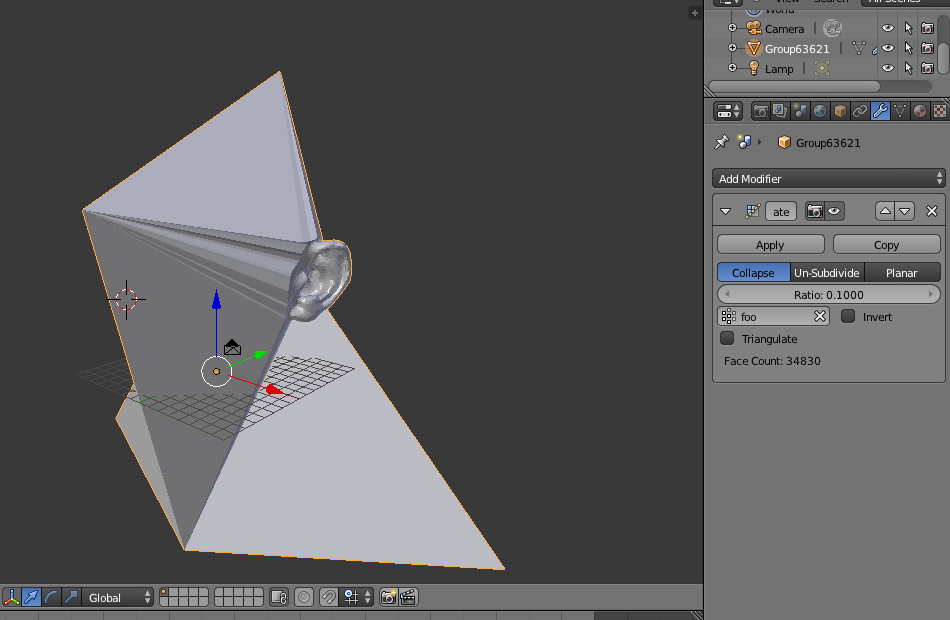
Well, I almost have what I need. If I apply the same decimation again, that should reduce the detail sufficiently. i.e. 30% * 30% = 9% ~ 0.1 which is what I was after. But applying it twice, the second application gives another wonky picture the same as the one I posted.
Also, I shouldn't have to be sidestepping around weird behaviour I don't understand. Is it a bug, or am I doing something wrong?
PS I guess I can manually create a new Vertex group and decimate that...
