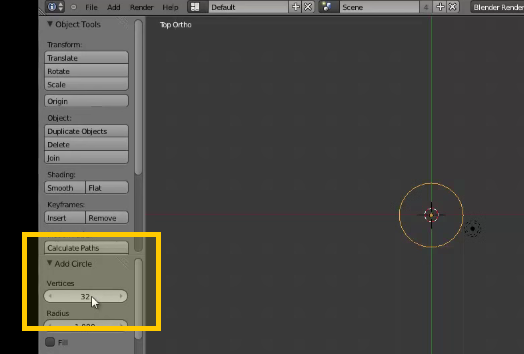Just a quick little question, in this video
https://www.youtube.com/watch?v=CVPcT0dJmoY
At around 41:20 he someone makes it so he can edit the vertices on the circle, but he never says what button he hits to do it, and I've been googling and I can't find it.