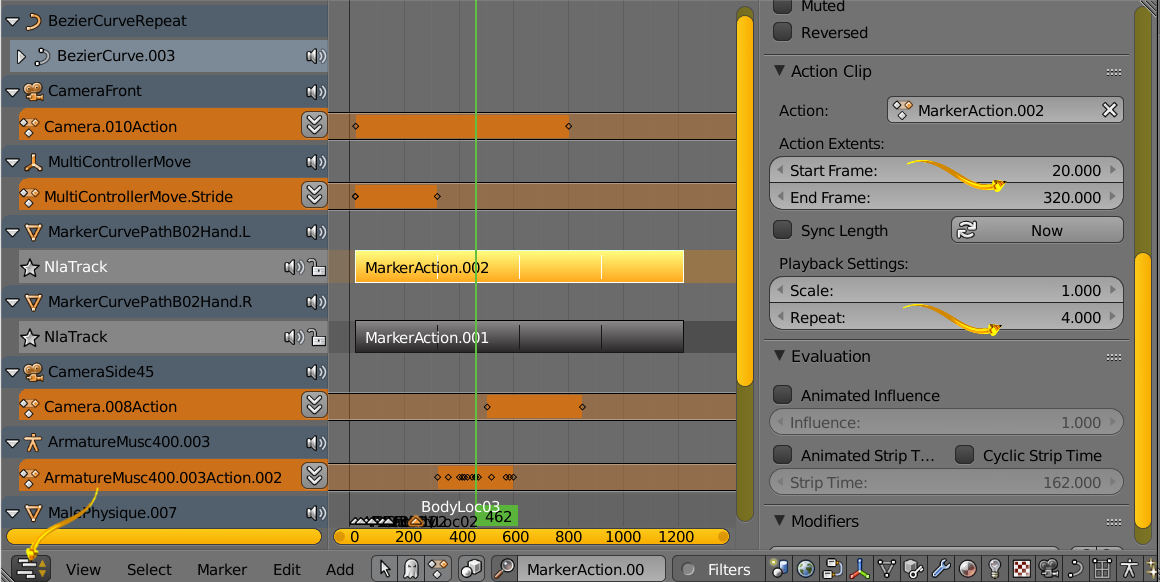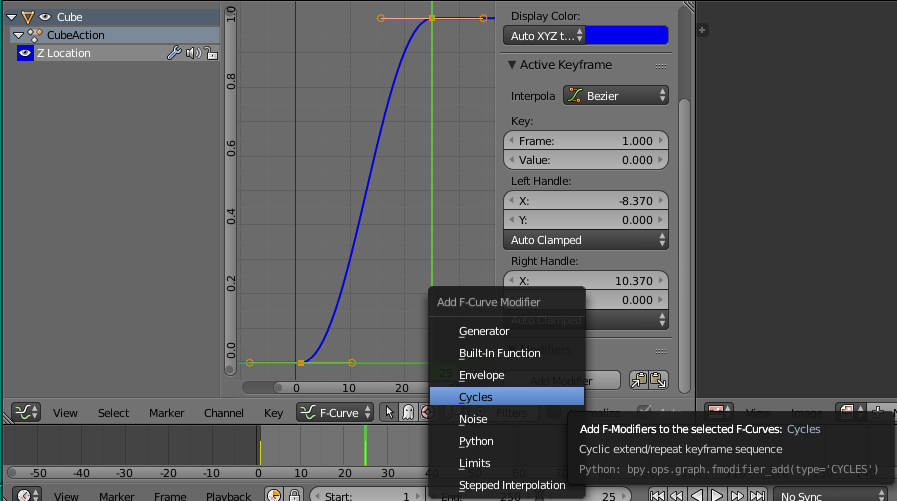I've been wondering how to render all animation frames at once for a full sprite sheet, instead of having to change the camera manually 8 times and render each direction (with the file manipulations that ensue).
I've learnt how to rotate easily the camera by parenting it to an empty objet at the center of the set (cf. How can I export a blender model as a sprite sheet?) and rotate that object with discrete steps of 45 or 90°.
But is there a way to tell Blender something like, for example : "render frames 30 to 52 of the animation, then rotate the camera 45°, then render frames 30 to 52 again, and so on until the camera has rotated 360°".
Maybe a Python script is necessary ? But I don't know Python at all and I've no idea where to start...