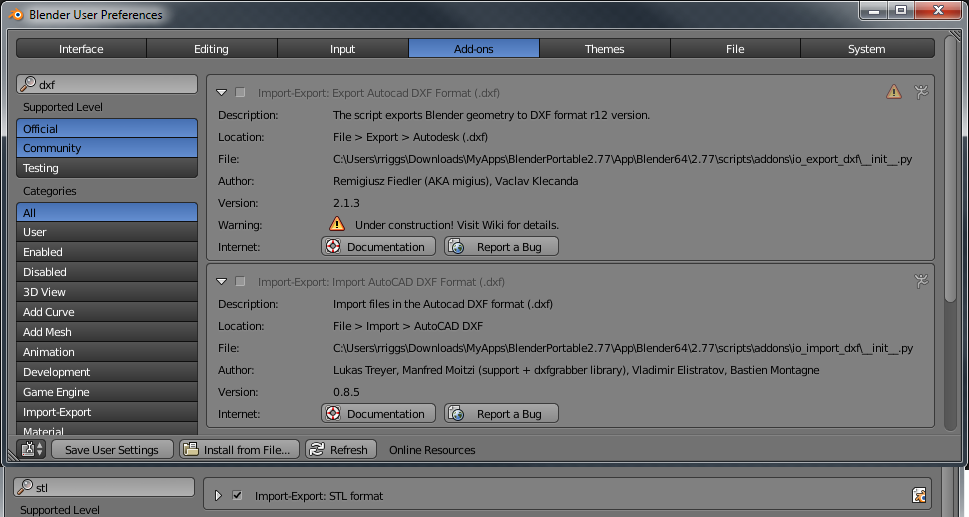I'm not sure that you will get an open source tool for these, as all of these formats belong to Software producers (Corel / Autodesk).
I'm not certain about the "cdr" format (and I come from the CAD/CAM world of things).
"dwg" is fairly locked down, although there has been reasonable success at converting them from those other than Autodesk (The kicker here, is that "dwg" is not human readable as a file, and as Autodesk updates the features of this file format every year, and completely changes its version about every three years - it's a little hard to rely on outside of the Autodesk product suites).
"dxf" is still an Autodesk file format, however it is human readable, and it is fairly common for CNC controllers to use them. Blender even has some Add-Ons for it, however the one that comes with is Experimental.
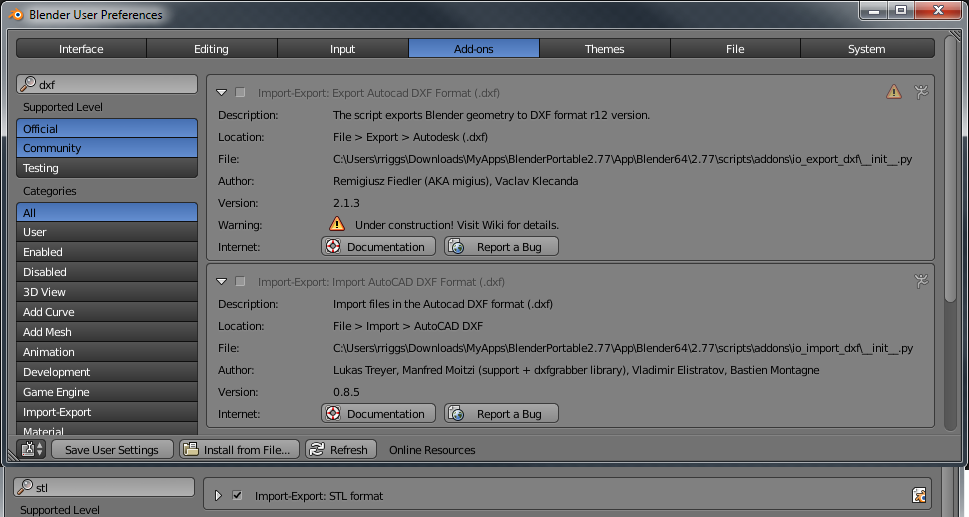
I have personally tested it and it is lacking some enforcement features that would really allow this to be "trusted" for milling operations - I've also included links at the end of this page to reference that standard.
As for other common 3D model file formats in the milling industry:
STL (although you will get triangulated faces - and might not produce the desired resolution) - For Blender there is an import only utility that ships with Blender.
STP, STEP
IGES
Another alternative for you as an open source tool & workflow, would be to use Meshlab in cooperation with Blender, as they both have some DXF & STL output options.
As far as other Add-On resources, you may actually find some things on the web that support this process a little better, you may want to try searching for them, and/or ask about their possible existence on BlenderArtists.org. I hope this answer has pointed you in the right direction.
PDF Link
Web Page Link