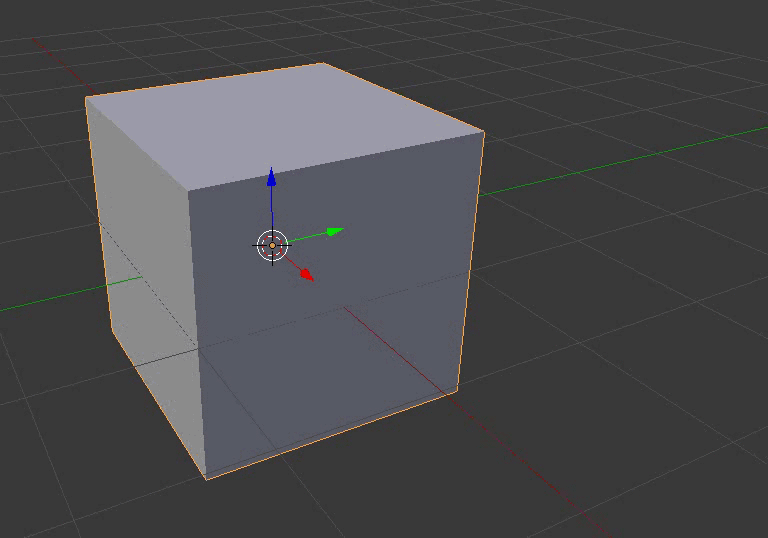when using the Bevel tool you can change the number of segments by scrolling the middle mouse wheel. At least when you are working under Windows. But how to simulate that with the Mac mouse (I know how to Rotate, Pan, Zoom with the Mac Mouse).
1 Answer
$\begingroup$
$\endgroup$
0
After you've left-clicked to accept the radius, the bevel-tool is still active and you can