i want to make shortcut for wire displaying (not wireframe mode, displaying wire on top of solid mode), you can find it in the Properties window> Object tab> Display. when i right click there is no "add shortcut" option
3 Answers
Donwload the "Display tools" add-on and assing a shortcut to the "wire on" option
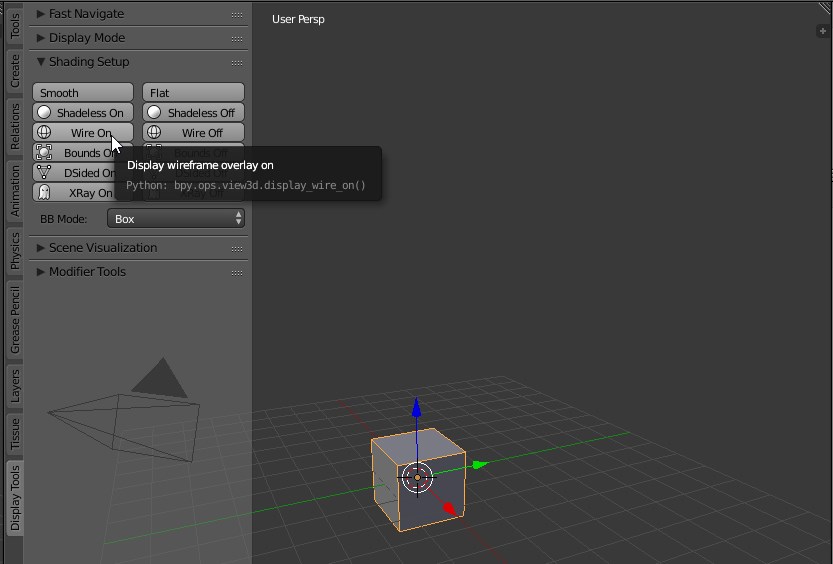
This allows you to apply effetc to multiple selected object at the same time.
This is a way in wich you can hack the problem.
-
$\begingroup$ Very useful solution for displaying wires to selected objects, there's also a way to display wires to all objects with amaranth tools, thank you for the help $\endgroup$ Commented Jul 20, 2015 at 14:25
I've found a bit tricky solution, but it works. It's based on keyframing and allows you to switch between desired modes using right and left numpad arrows.
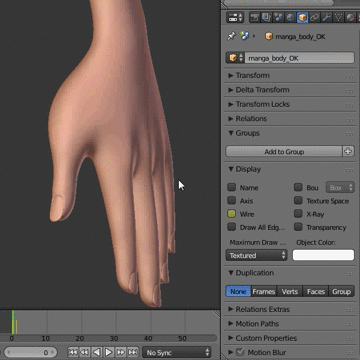
Go to frame 0 and press I while hovering the cursor over the Wire box in the Display panel of the Object header.
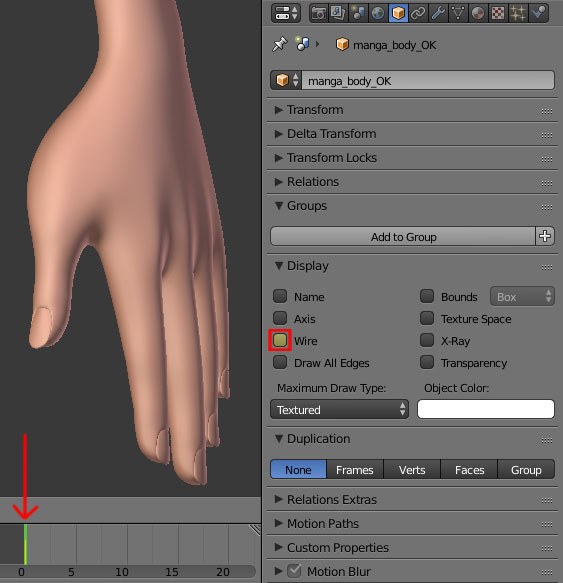
Now go to frame 1 (press →), check the Wire box and press I again. Now you may easily switch between solid and wire modes using left and right arrows.
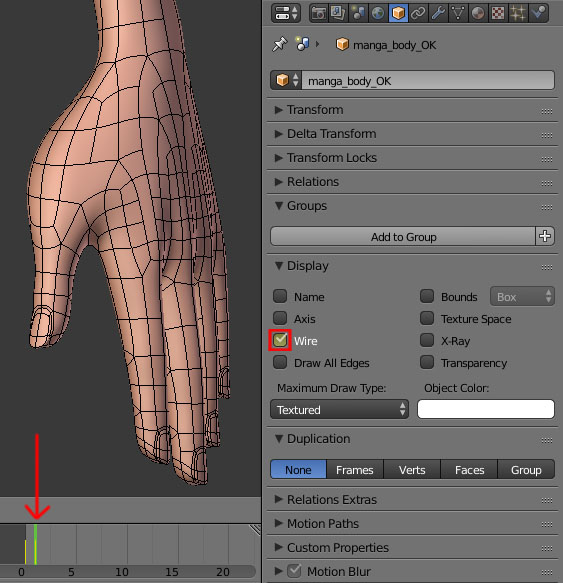
There's a way to display wires for all objects with the amaranth tools, you can find it in the N panel > Display > Display wireframe, and you can assign a shortcut to it.

wm.context_togglewill only toggle wire for that particular object. To get the behavior you want (toggling wire for all objects?), you'll have to write your own operator $\endgroup$