How can I add a shortcut for the 'Only Render' checkbox in the Display section of the Properties pane?
I use the function a lot to get a better view on things and would save time if there was a shortcut for it.
-
$\begingroup$ As an aside, the Amaranth Toolset addon adds a ton of useful things, including a shortcut to show only render. $\endgroup$– PGmathCommented Dec 18, 2014 at 18:25
1 Answer
In ⎈ Ctrl⎇ AltU> User preferences > Input, navigate to 3D view > 3D view (Global), then scroll to the bottom of 3D view > (Global) and click add new.
Put
wm.context_toggleas the operator.This is an operator which toggles a property given by a datapath parameter.
Put
space_data.show_only_renderas the datapath parameter (you can put stuff there even if it appears grayed out). You can get the datapath for any checkbox by right clicking on it and selecting Copy Data Path. The datapath can then be pasted with ⎈ CtrlV.Assign a key combination which doesn't conflict with an existing shortcut (e.g. ⇧ ShiftQ)
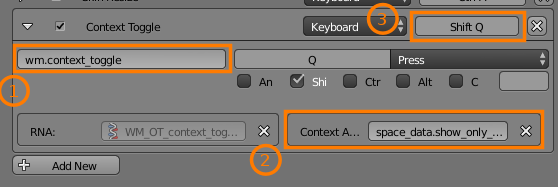
Now pressing ⇧ ShiftQ (or whatever you assigned as the shortcut) in the 3D view will toggle show only render.
-
$\begingroup$ What is this: ⎈ symbol... and why is it next to the ctrl key... Is it a windows thing? I know on mac these: cdn.osxdaily.com/wp-content/uploads/2010/11/… are the notations for each symbol $\endgroup$ Commented Dec 5, 2016 at 22:40
-
$\begingroup$ @10Replies because it's the ISO keyboard symbol for 'control' $\endgroup$– gandalf3Commented Dec 5, 2016 at 22:44
-
$\begingroup$ Hmmm, strange that I have never encountered it before. I use (and troubleshoot) with windows all the time. $\endgroup$ Commented Dec 5, 2016 at 22:45
-
$\begingroup$ @10Replies Perhaps since it seems relativly few keyboards actually have it on their ctrl keys.. Mine is one of the few I've observed it on, or at least it has something that resembles it. $\endgroup$– gandalf3Commented Dec 5, 2016 at 22:59
