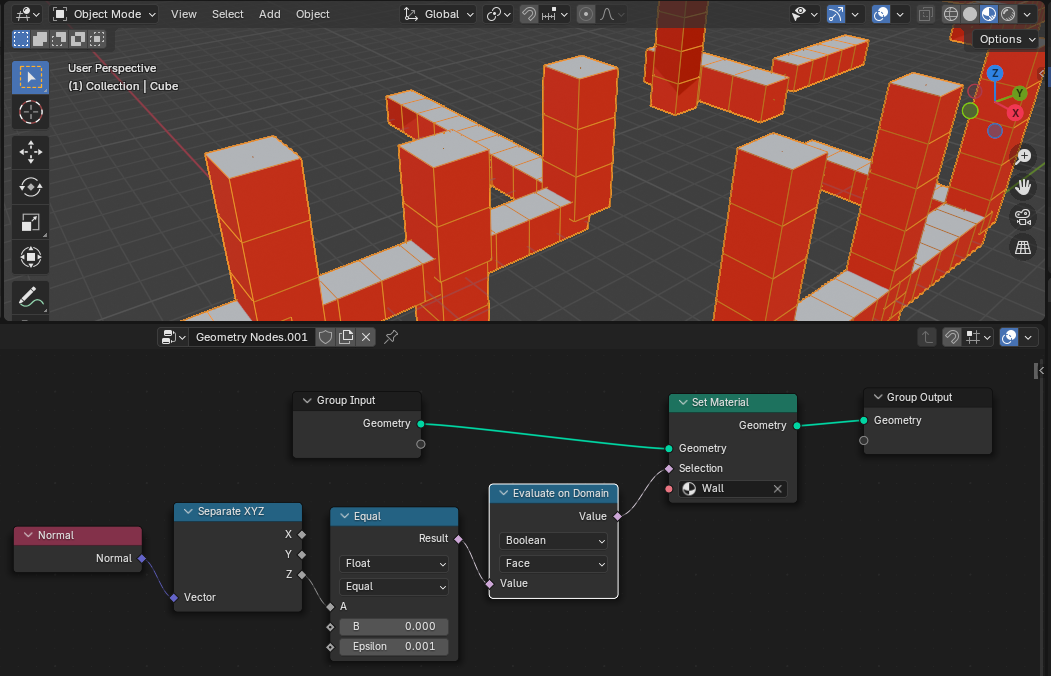Hello I'm fairly new to Blender and I am trying to make this maze have textures on the walls. I want to put this image on every wall in this mesh, but I don't want to have to manually select and/or map every face to the texture. I would like for it to fit on each face as shown in the image, but I'm not really concerned with little stretching. I would also like a good way to choose specific areas to have a different wallpaper If I decide to change some areas.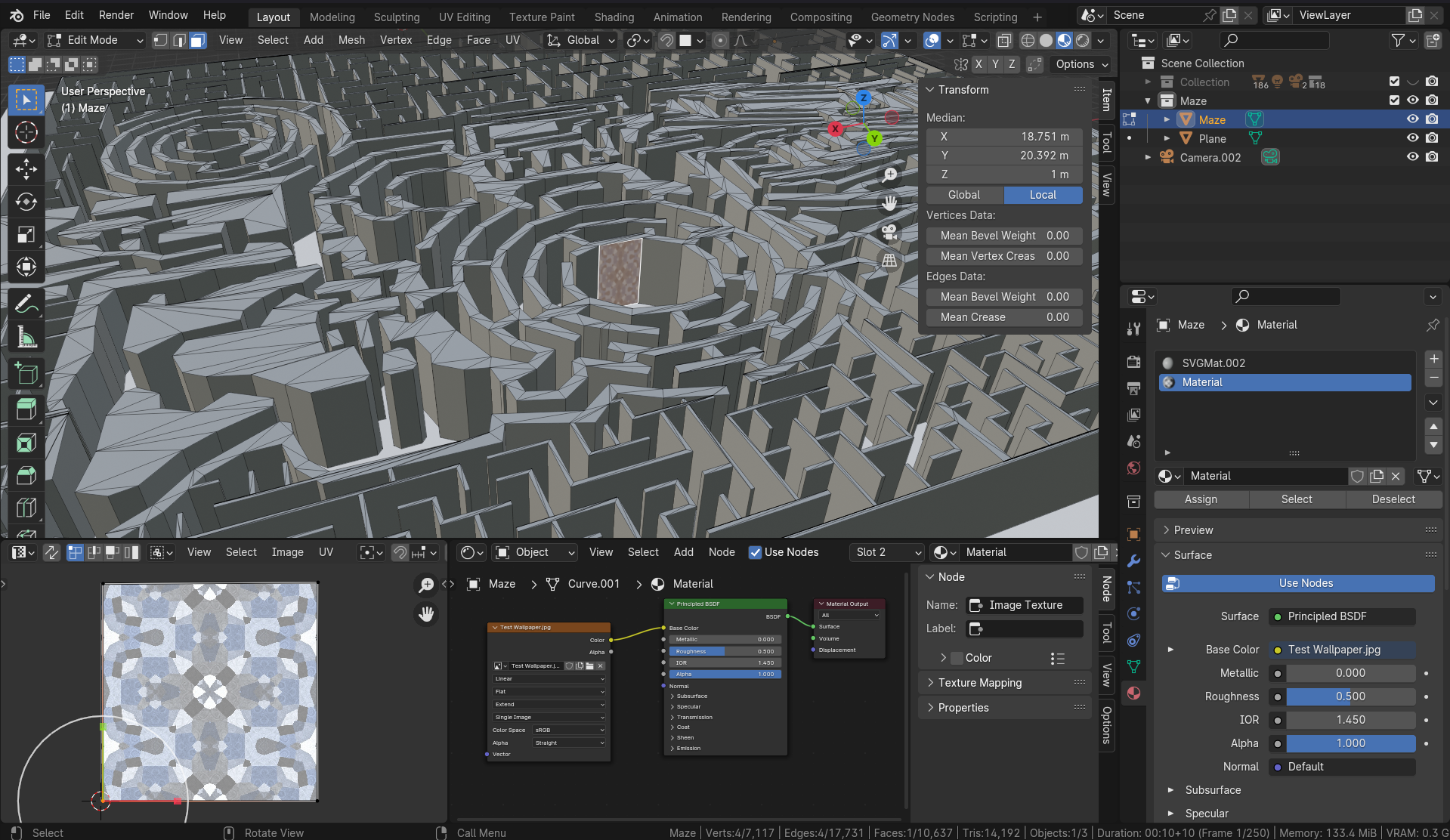
2 Answers
You can use a geometry nodes that selects all faces whose normal Z is zero.
See: all walls got the "wall" material and became red.
Then you just need to adjust the shader node for stretching, repeating, whatever. (You might want to smart UV unwrap and use the UV coordinates)
PS: you may create a mapping for these faces based on the answer to this question if you don't want to get into UV.
-
$\begingroup$ Thank you for the answer. I think I understand pretty well what is happening with the geometry nodes. I did struggle to get my texture lined up on each face properly as each face's UV map seemed to be shrunken to the bottom left corner of the image. I tried to understand what was happening in the question you linked in the bottom, but even researching further into it I still don't understand. Thank you so much for your help! $\endgroup$ Commented Dec 6 at 5:41
Ok I found a solution that works for me. I installed the Magic UV add on and selected the face and right clicked and navigated to UV Unwrap Faces > Copy/Paste UV > Copy > [All] Then I set my view to look directly at the model on the y axis in wireframe view and set the Select Mode to Face and dragged a box down the middle avoiding the floor and ceiling. Then I right clicked and navigated to UV Unwrap Faces > Copy/Paste UV > Paste > [All] and this achieved my desired result.