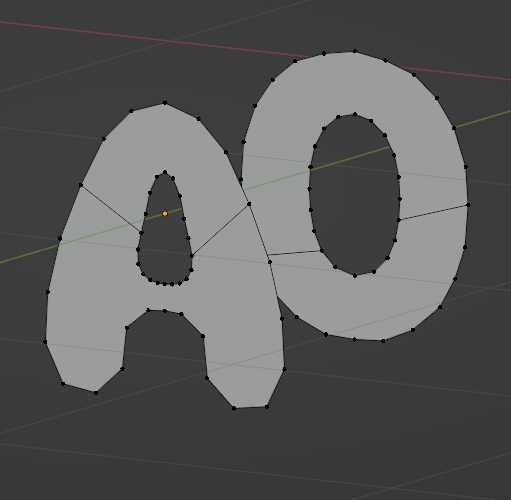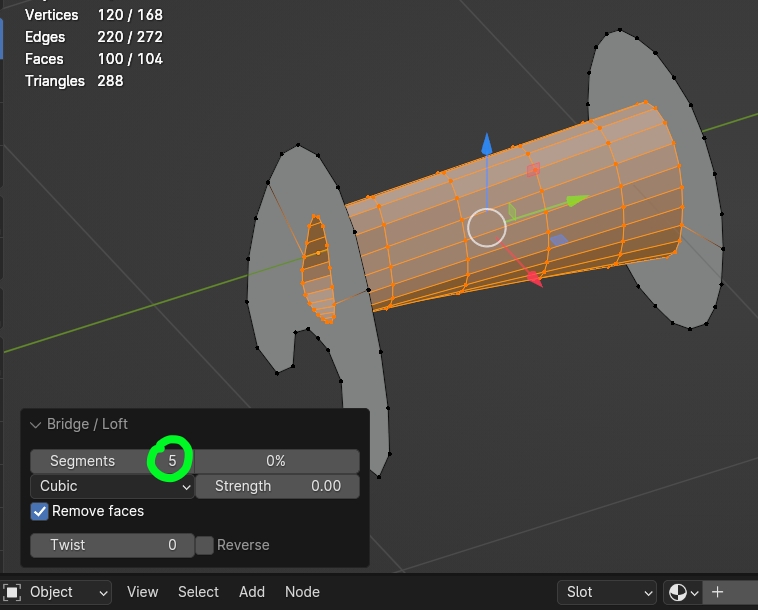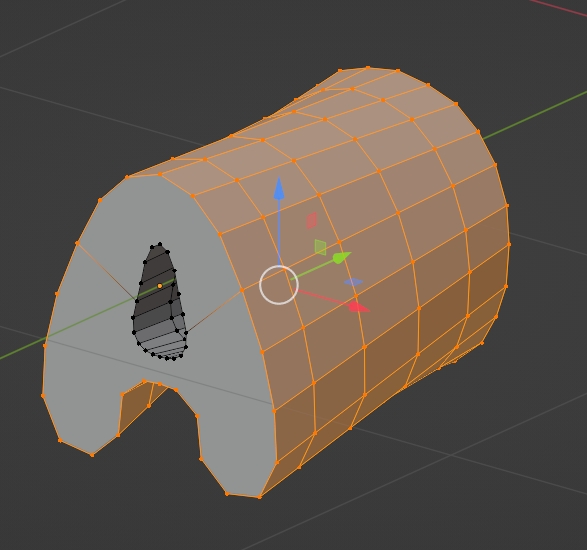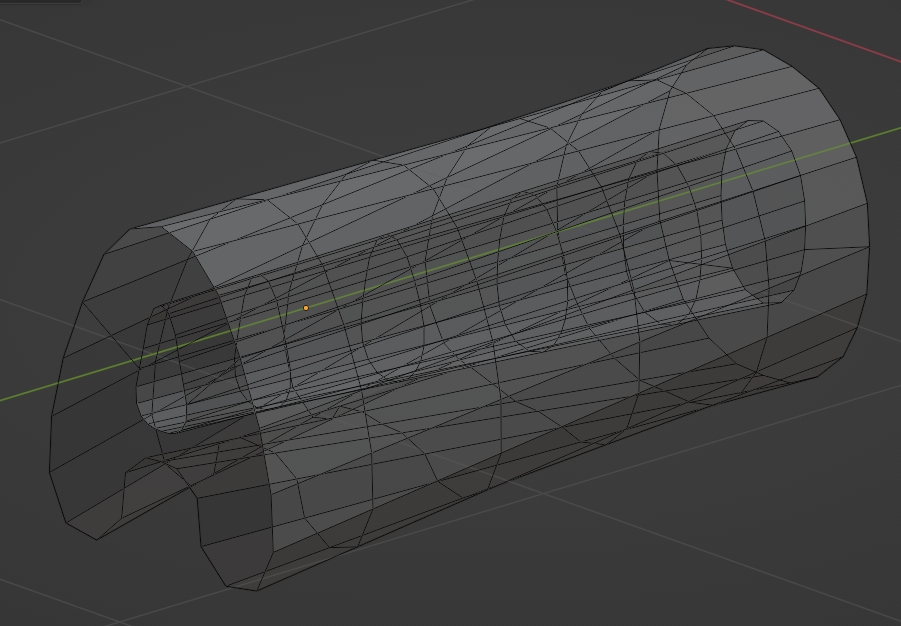I would like to know if there is a way in blender to bridge between two 2d shapes to make a elongated 3d object that is essentially morphing it's cross section from one shape to another along its axis? In the pic below I try to picture what I would like to achieve by, for example, morphing between two letters to get this long "tube" that morphs in it's shape from one letter to another along it's axis. First the cross sections of desired object are shown and below is the sketch of 3d shape I want to make.
I tried messing around with bridge edges option, but it doesn't really work on shapes that are too different from each other like here.
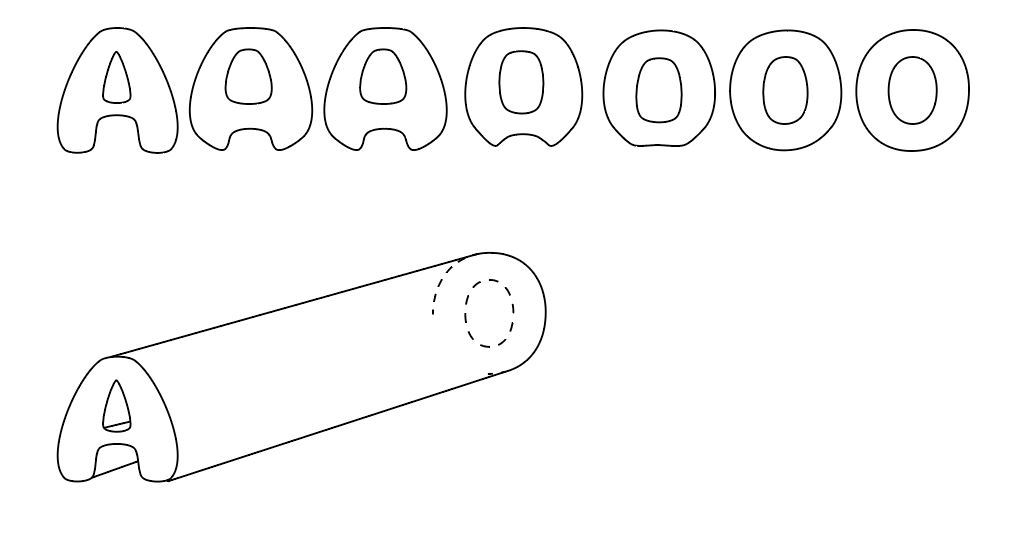
$\begingroup$
$\endgroup$
1
-
$\begingroup$ Ctrl E > Bridge Edge Loops or LoopTools > Bridge should work, if not please share your mesh $\endgroup$– moonbootsCommented Nov 16 at 14:57
Add a comment
|
1 Answer
$\begingroup$
$\endgroup$
2
Not sure what's the problem with LoopTools > Bridge or CtrlE > Bridge Edge Loops? Create your A and O, make sure that they have the same amount of inner and outer vertices:
Select the holes and right click > LoopTools > Bridge, set the amount of segments you want in the Operator Box:
Same thing for the outer edge loops:
Result:
-
$\begingroup$ Thank you! I think the problem was in different number of vertices between shapes in my project. $\endgroup$ Commented Nov 16 at 15:21
-
1$\begingroup$ If you add some vertices to your edge loop you can use the LoopTools > Space to equally space the vertices, also LoopTools > Relax can be useful if you want to round the shape $\endgroup$ Commented Nov 16 at 15:25