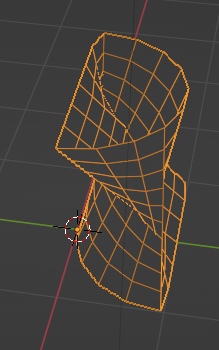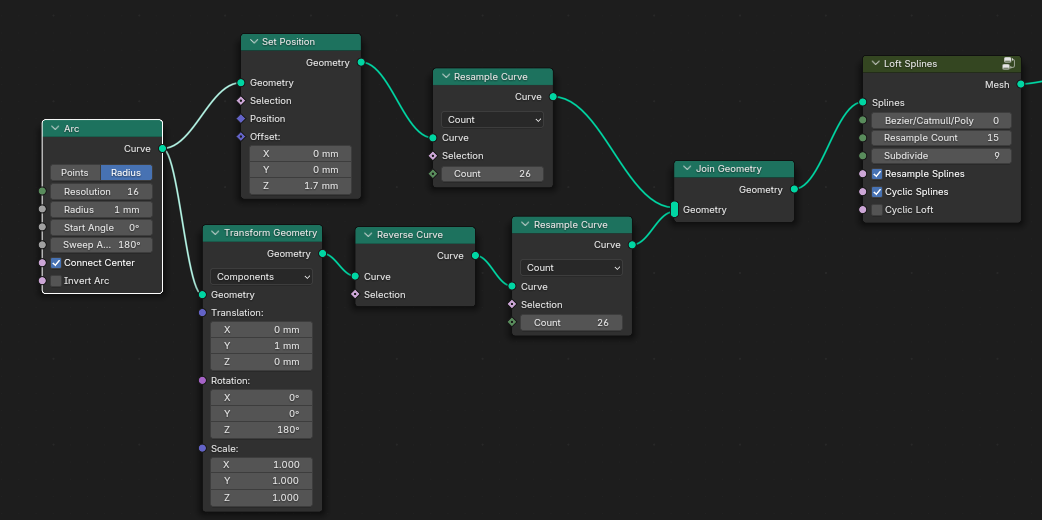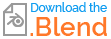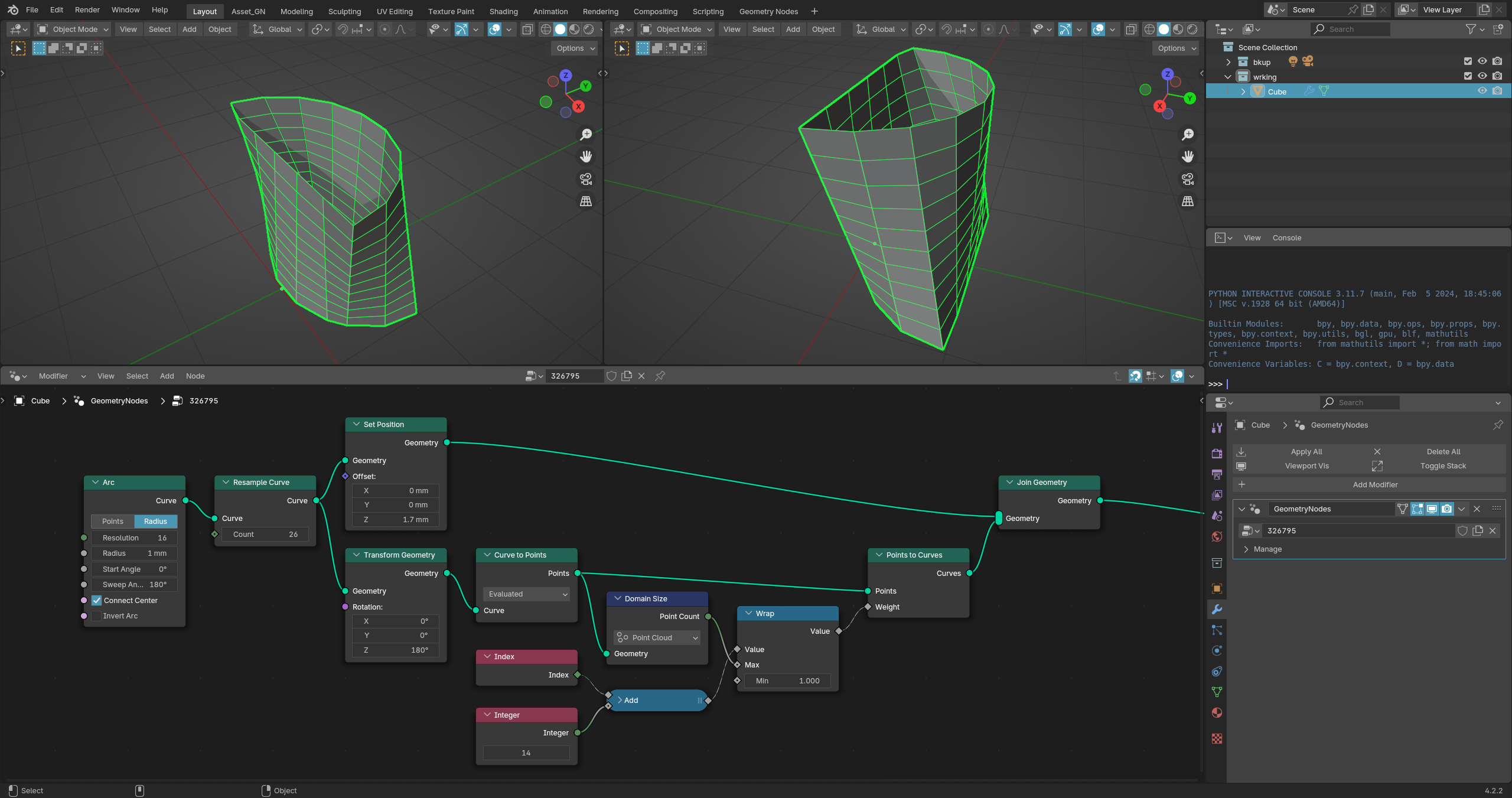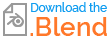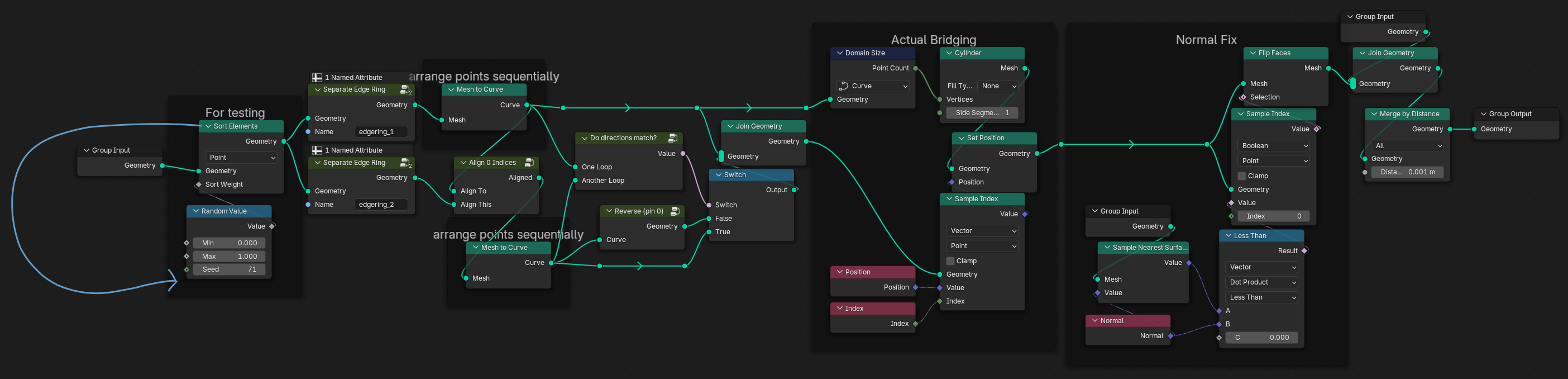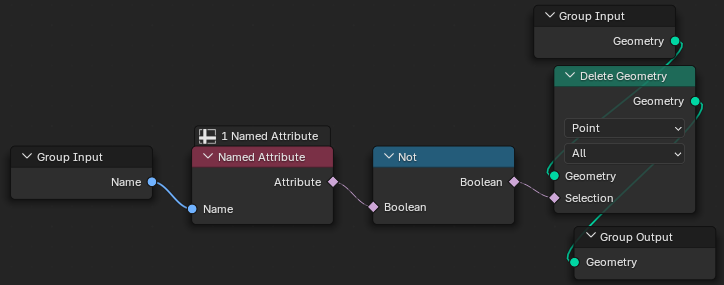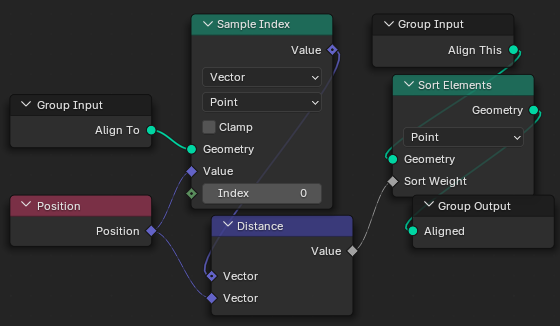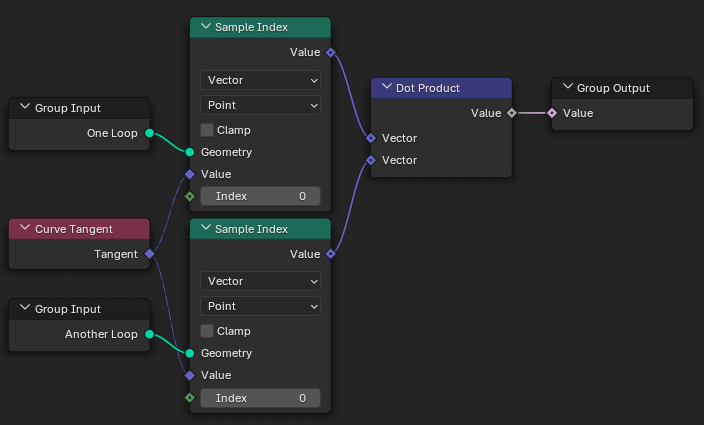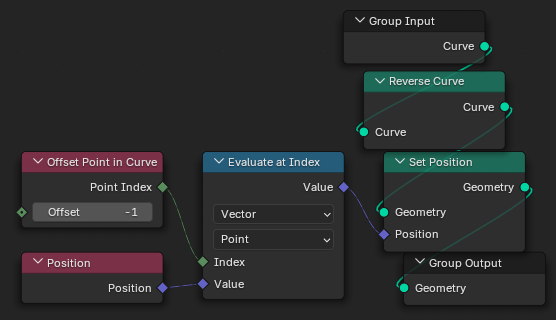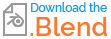I'm trying to fix a bad loft between 2 curves by resampling and reversing / adjusting the curve indexes but it didn't work.
I'm trying to bridge them to look like this using geometry nodes:
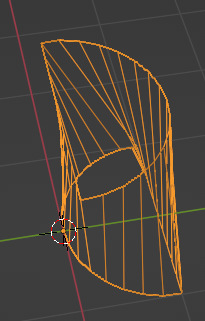
Note: The loft node group was taken from blenderartists.org.