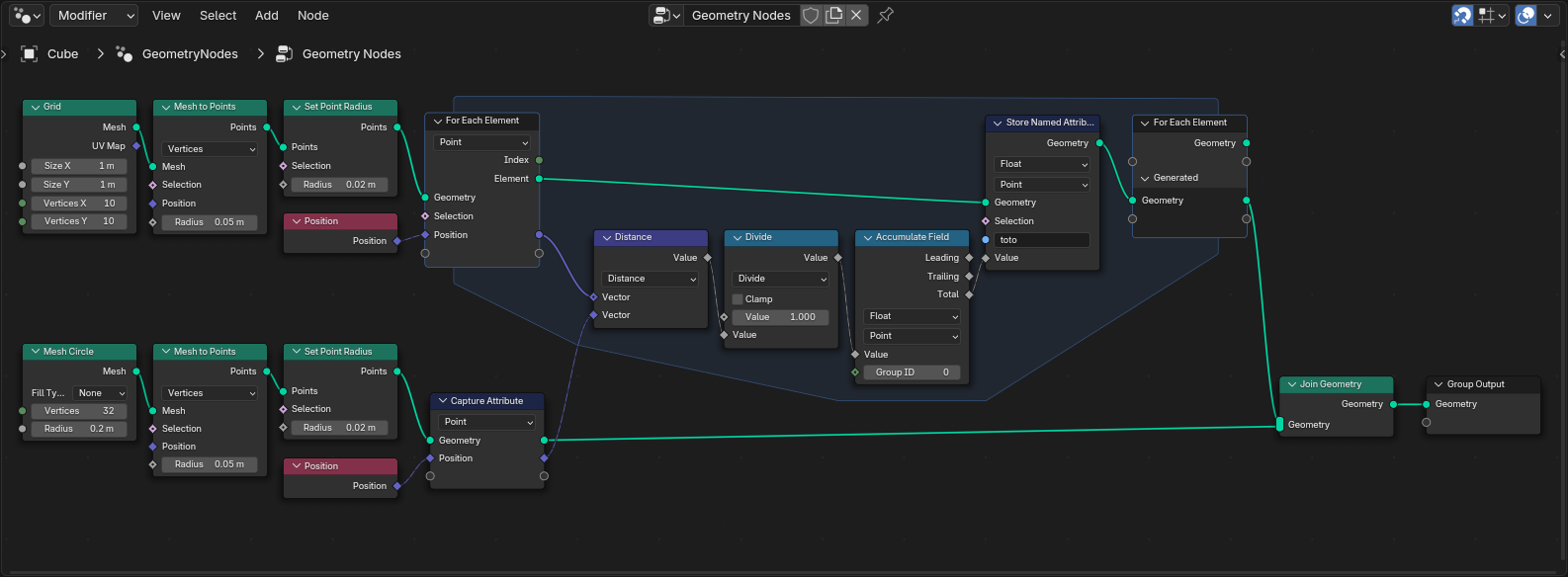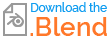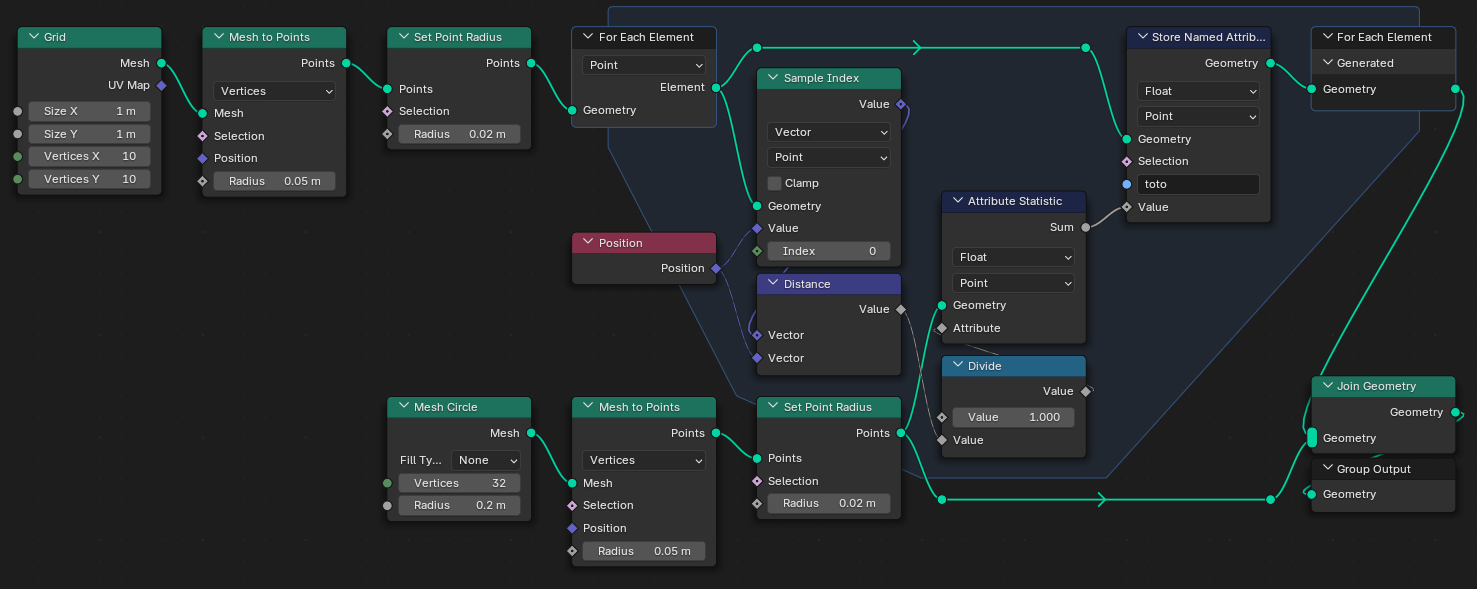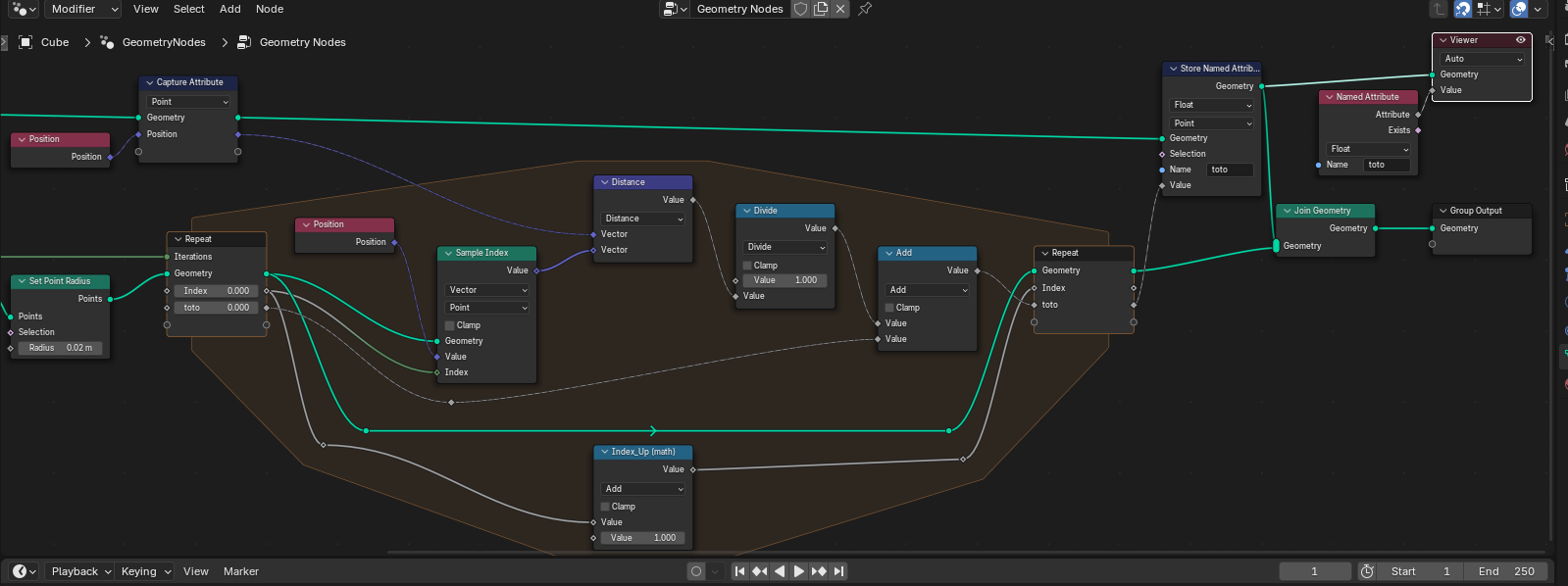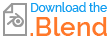This is kind of a follow-up to Compute on all points in geometry nodes and How to calculate an attribute for each point which depends on every other point with the new for each zone.
I have two sets of points: a grid and a circle. I'd like to store an attribute on the point domain of the grid so that, for each grid point, the attribute would store the sum of all the inverted distance to each point of the circle.
I tried the following node tree but it does not work (I can disconnect the link between the capture node and the distance node and nothing changes).
Is the accumulate field the wrong approach here? How can I solve the issue (the goal here is to compute an electric potential that requires to sum 1/PM over the distribution, points P of the circle, for each point M of the grid)?