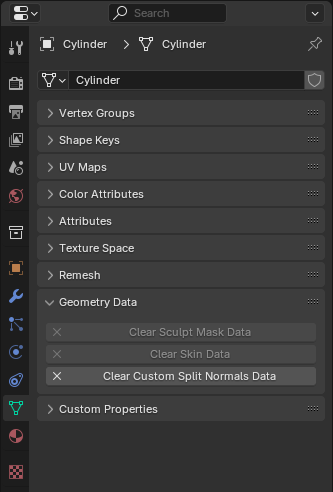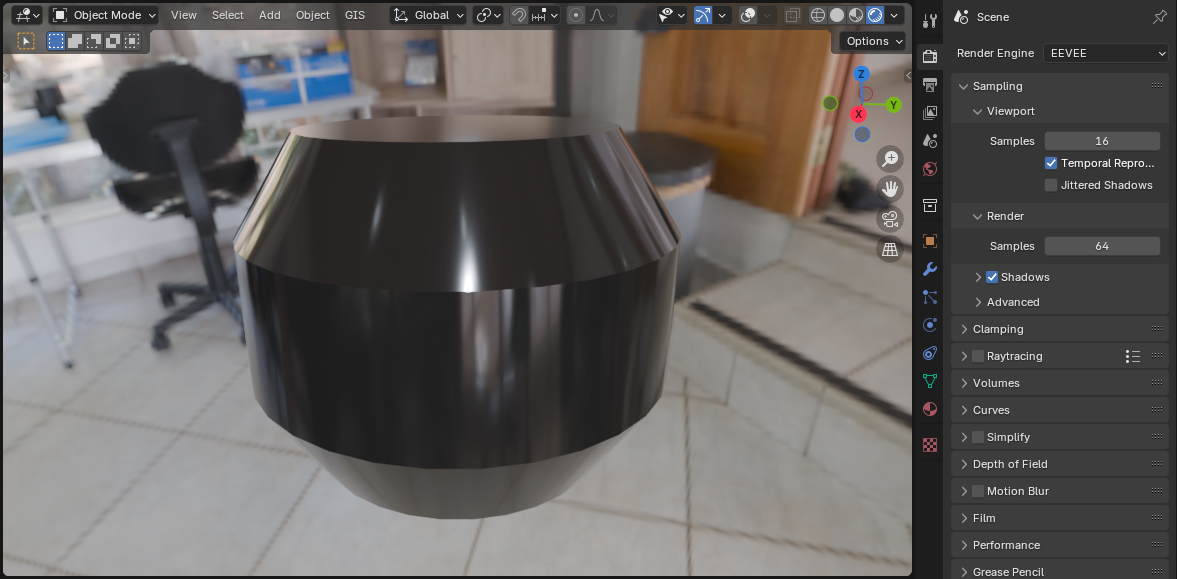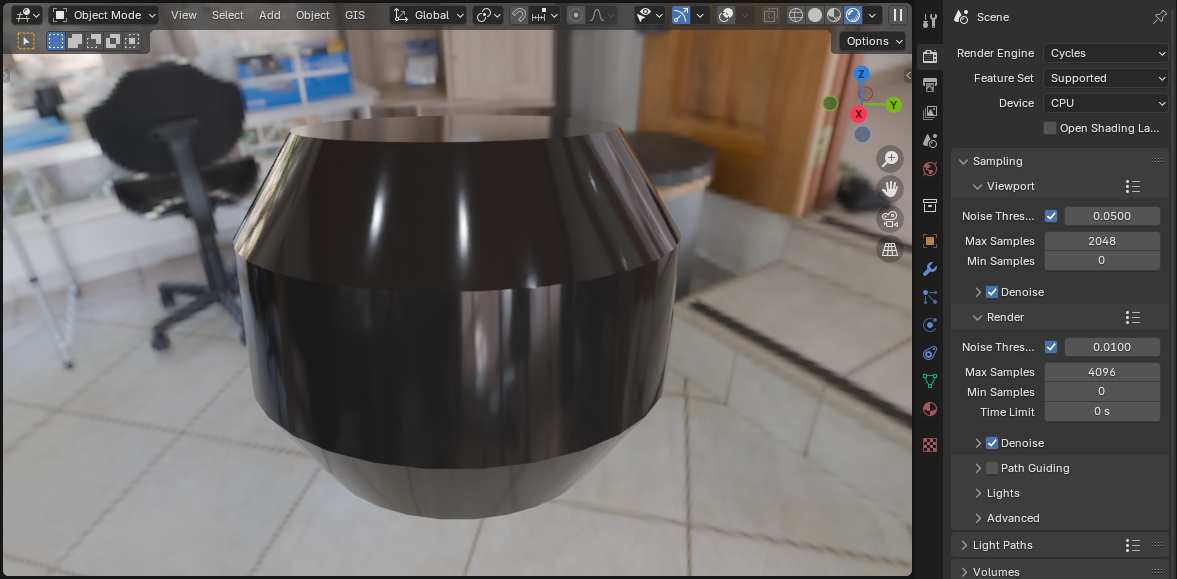my aim is to make a chameleon car paint. I achieved it, but I got a problem. Mask that I use to add another color to my paint is looking pretty nice and in EEVEE paint looks awesome, but in CYCLES some weird artefacts appear and I don't know how to remove them. I think that the problem is in car model, i tried to subdivide it but the Blender just crashes. Is there any other solutions?

-
$\begingroup$ Can you share your Blender project file? Instructions for sharing. $\endgroup$– JakemoyoCommented Aug 27 at 16:56
1 Answer
Clearing Custom Split Normals
If you did not generate the car geometry yourself, it's possible that it has custom normals data applied. (I've experienced this with models purchased from TurboSquid.) In this case, you may need to go to Properties ▸ Object Properties ▸ Geometry Data and click on Clear Custom Split Normals Data.
Smoothing Split Normals
Your problem here is (probably) not your material; it is likely a lack of smooth shading used on the faces in that region. Here's a (modified) cylinder without smooth shading on the faceted faces. Notice how, in Edit Mode with Split Normals displayed, a single vertex has different normals for each face:
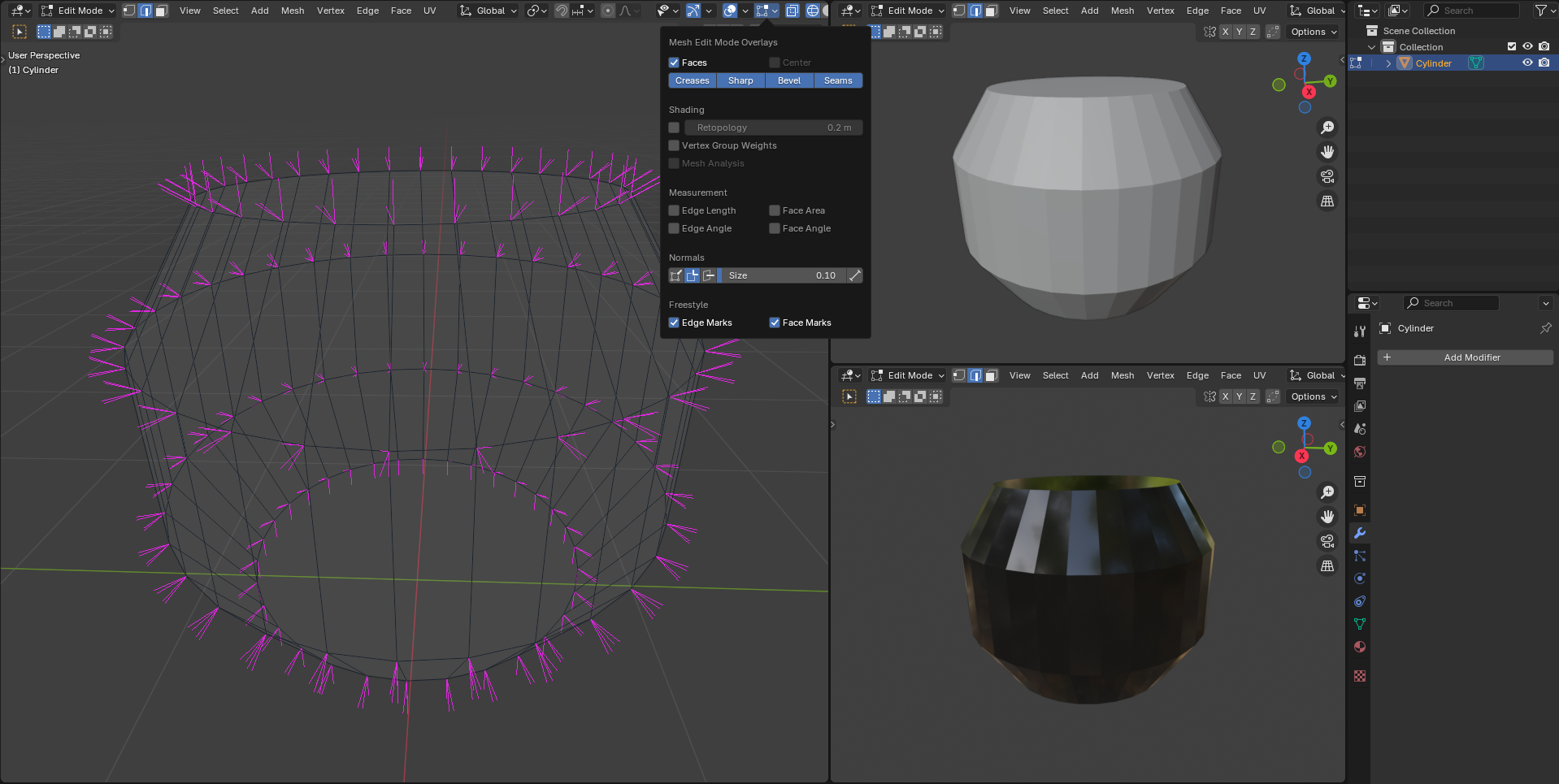
And here's the result after right-clicking on the object and choosing Shade Auto Smooth, which adds a Smooth by Angle modifier to the object to smooth the normals across faces with similar angles:
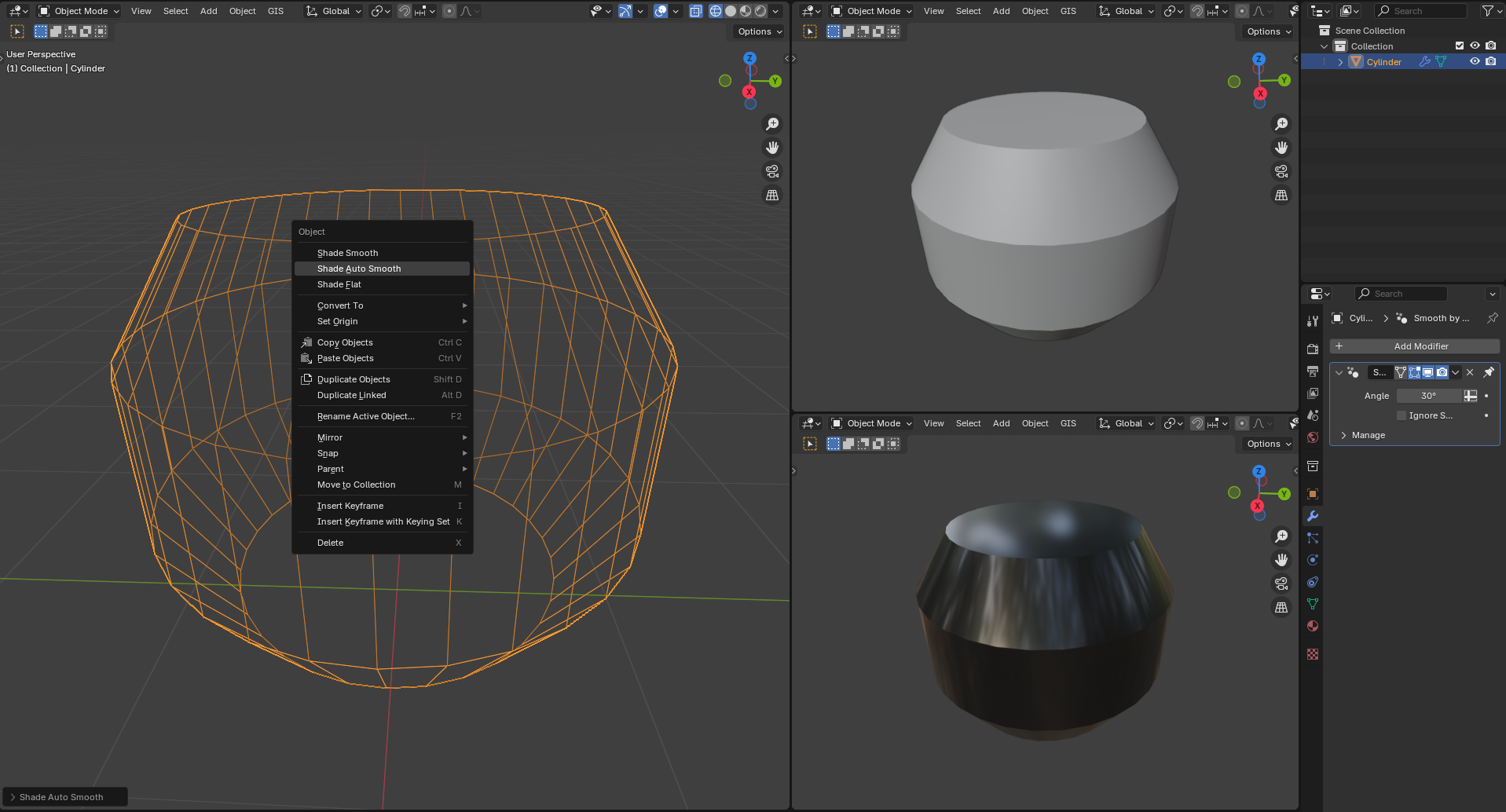
If you apply the modifier and then re-inspect the normals, you can see how the normals have been unified for faces that have an angle below the threshold, but remain split for any sharp regions:
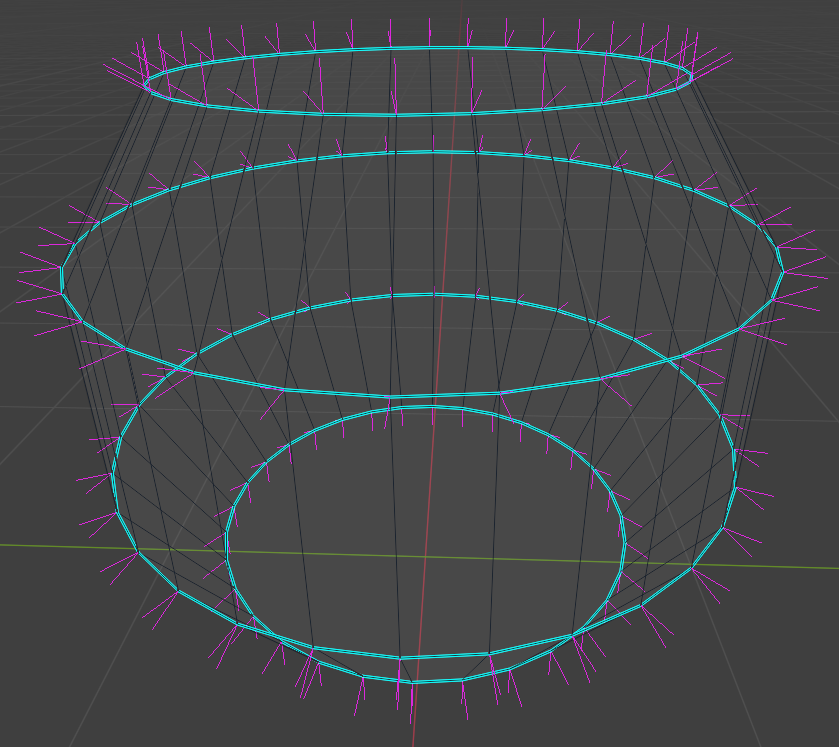
-
$\begingroup$ I don't think we can say for certain this is the issue because it doesn't seem like it shows up in both render engines. It could be something from the normal map or some shadow or clearcoat normal bug in Cycles for all we know. $\endgroup$– JakemoyoCommented Aug 27 at 16:57
-
1$\begingroup$ @Jakemoyo That's a good point. Hopefully Snyder will come back and give feedback as to whether this worked for them or not. $\endgroup$– PhrogzCommented Aug 27 at 16:58
-
$\begingroup$ Thank you guys for help, but the reason wasnt in smooth shading. I was just using normal map with power of 0.4 when i'd added procedural scratches and forgot to change its value $\endgroup$– SnyperCommented Aug 27 at 18:01