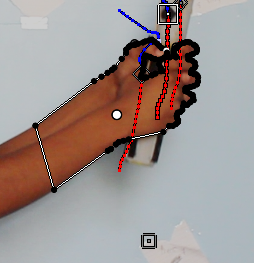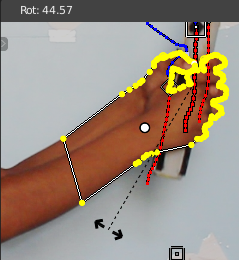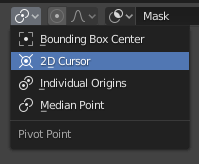Within blender I was doing some vfx and got to the masking stage, It was going well till I wanted to rotate it, and I couldn't.
I intended to rotate it because certain parts the thing I'm masking it doesn't change it just rotates.
I pressed R on the mask and it didn't do anything.
I've already looked through google and other similar questions.
Before pressing R
After pressing R