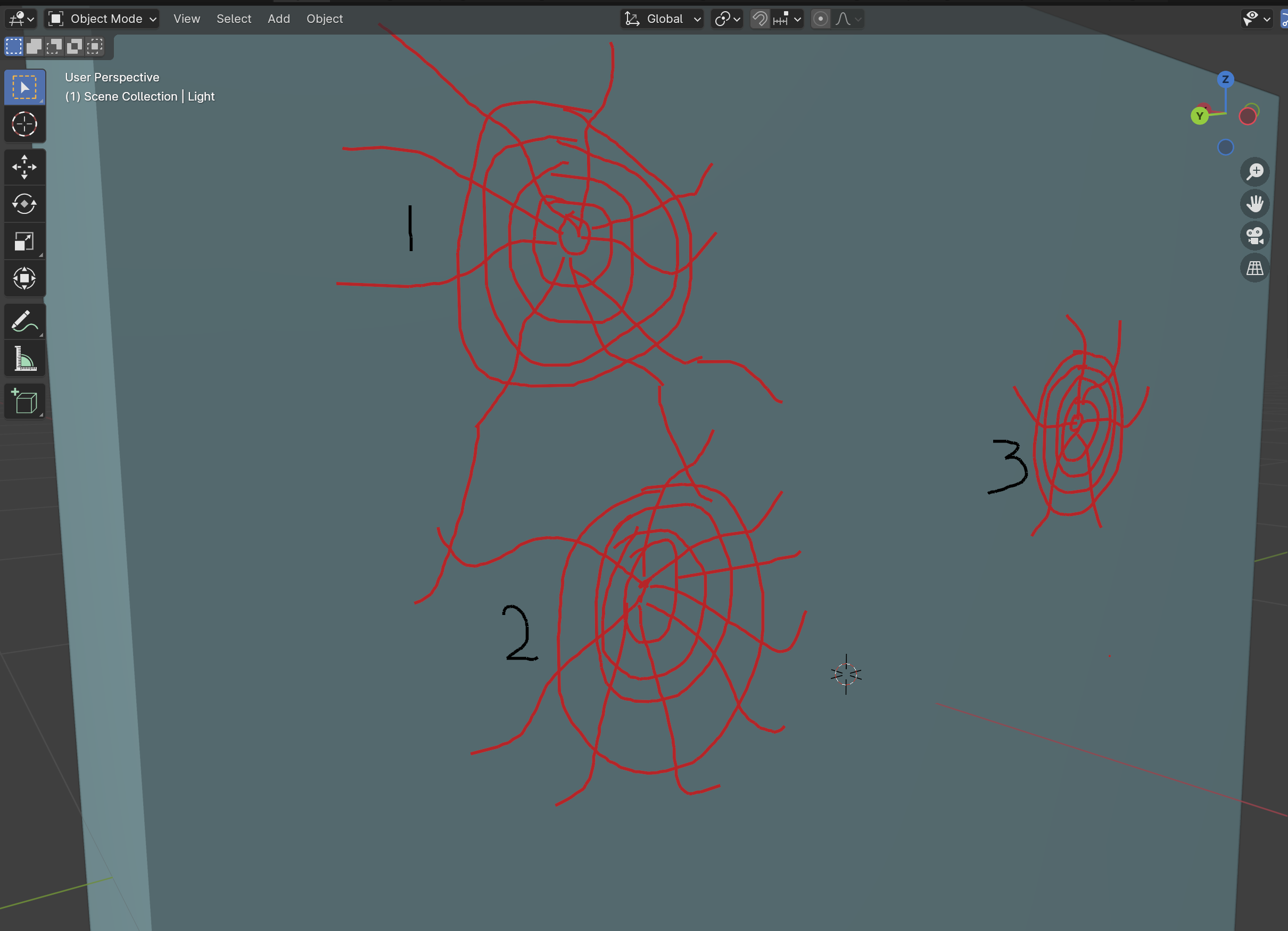I'm trying to animate a scene where a few bullets hit a glass and cracks it. I am able to achieve the glass crack effect using cell fracture with annotation pencil. Here is what I am doing (open to feedback on the approach as well):
- Create a glass pane and then do cell fracture with annotation pencil that creates a new collection of fractured glass
- Hide the new fractured glass collection
- Animate the bullet to hit the original glass pane
- At the moment of collision hide the original glass pane and unhide the fractured glass pane collection so that it looks like the bullet cracked the glass.
This works fine with one bullet. But I want to be able to scale this for multiple bullets, say 3. How do I make it so that the cracks from bullet 1 appear first and then from bullet 2 and then bullet 3. The cracks from bullet 1 stay for bullet 2 and bullet 3. And the cracks for bullet 2 stay for bullet 3 and so on.