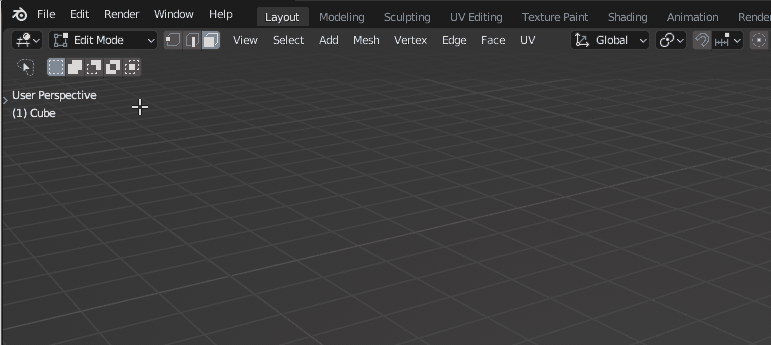What is the best way to create a non-square window as shown in the picture? Should I start with a square-shaped window and modify it, or is there a better/easier method to use from the beginning? I want to create a window with a half-circle shape at the top (not necessarily a perfect half-circle, but one that looks similar).
I want to create holes shaped that way here.