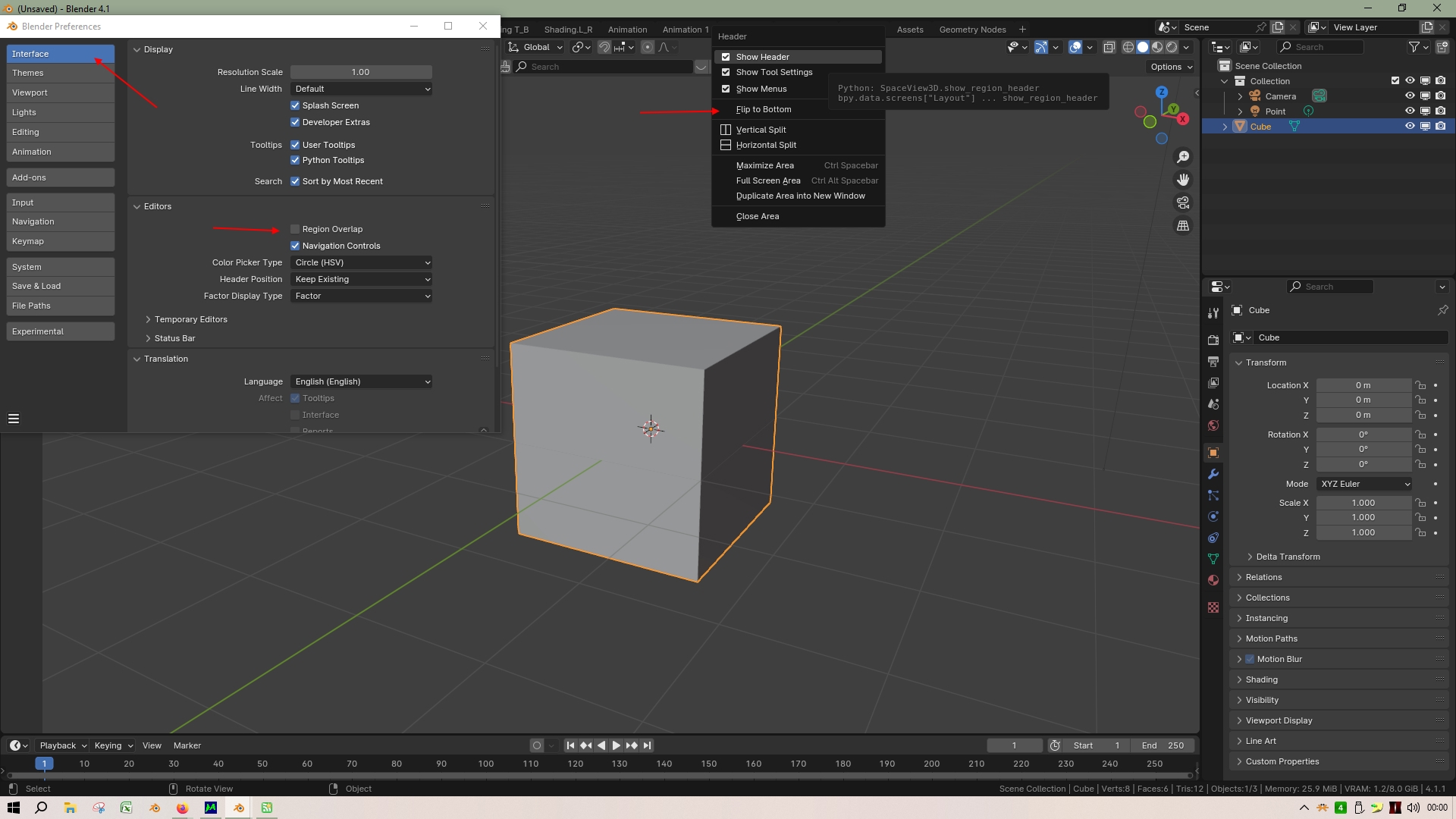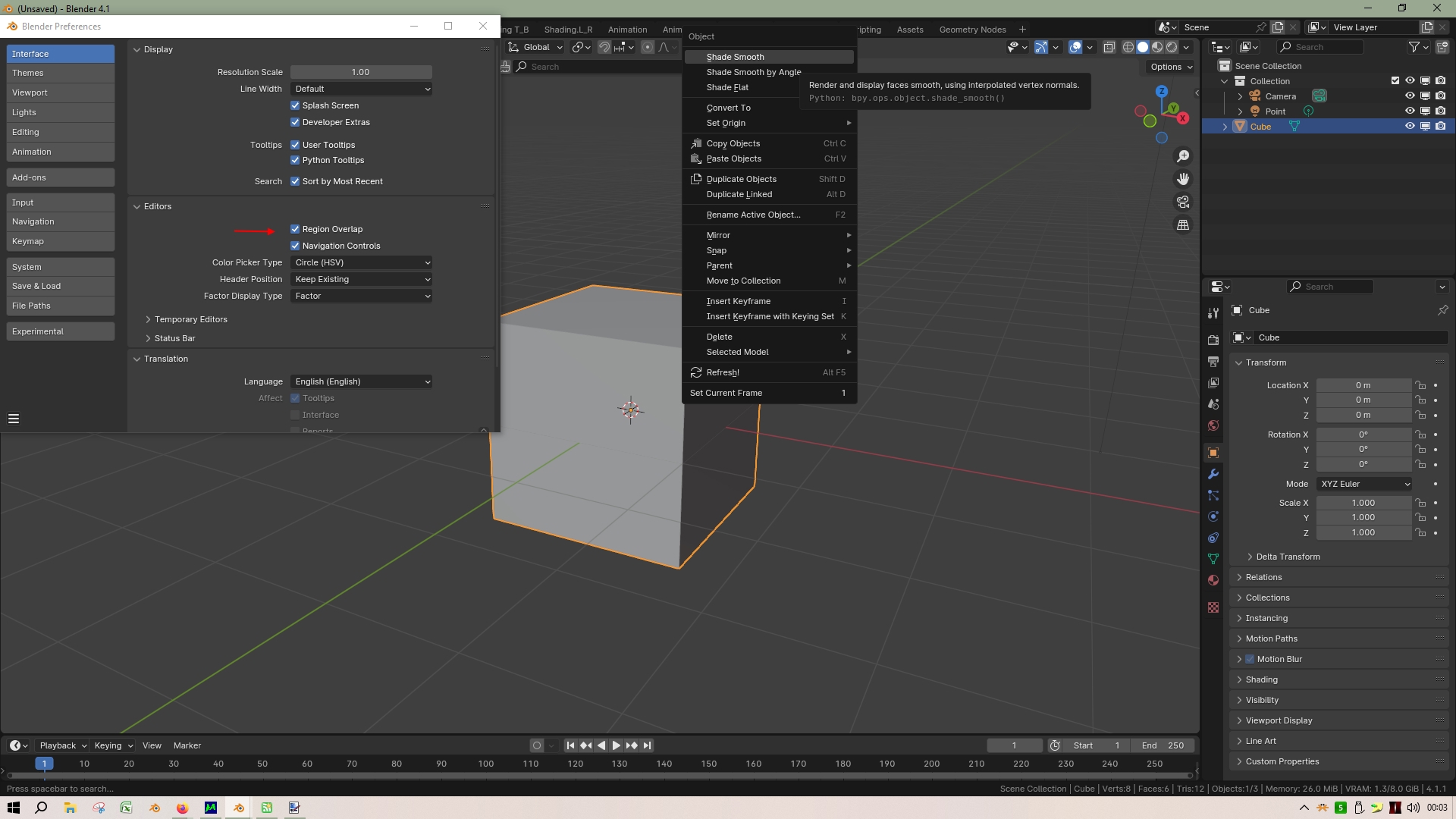I can't right click on an editor header and flip it to the bottom of the editor anymore. Has this changed in 4.1?
-
$\begingroup$ "the menu"? What menu? Do you mean the header of every Editor? Or perhaps the main Blender header bar (actually do those two have different names)? $\endgroup$– TheLabCatCommented May 14 at 22:47
-
$\begingroup$ The menu with Object, pose, etc. Updated with screen shot. $\endgroup$– Jimmy LinCommented May 14 at 22:52
-
1$\begingroup$ It looks as if you have to have Region Overlap unchecked under Preferences > Interface > Editors for that option menu to appear now. That was not the case in 4.0.1 and below. $\endgroup$– John EasonCommented May 14 at 22:55
-
$\begingroup$ @JohnEason This appears to be an answer. Please post it as such. $\endgroup$– TheLabCatCommented May 14 at 22:55
-
$\begingroup$ Thanks. Wow. That is horrible. I'm going to downgrade. I don't like the new border and I don't like this menu on top. $\endgroup$– Jimmy LinCommented May 14 at 22:57
2 Answers
It seems that you need to uncheck RegionOverlap under Preferences > Interface > Editors to get that menu to appear in Blender 4.1.1.
If you leave the option checked, right-clicking just displays the normal Object menu.
That was not the case in versions before 4.1 so might be worth reporting as a bug via Help > Report a Bug.
ADDENDUM: Apparently if you uncheck RegionOverlap, flip the menu position and then turn overlap back on the menu position will stay at the bottom, but you will have to save your startup file via File > Defaults > SaveStartupFile to retain the menu position.
-
2
-
$\begingroup$ Thank you John. I found a way. I followed your instructions and I had the borders I did not like but was able to flip to bottom. But what is interesting here is, I turned Region Overlap back on and the menu stayed at the bottom. This is too good to be true and I hope my future projects don't crash because of this. I would never be able to debug the issue. $\endgroup$ Commented May 15 at 0:08
-
$\begingroup$ Good to know, but I still reckon it should be reported as a bug! $\endgroup$ Commented May 15 at 8:10
-
$\begingroup$ Do they care? I feel like 10000's for people report bugs everyday and I'm just a drop in the bucket. And usually when I report something, it's already an existing issue. It's very discouraging. $\endgroup$ Commented May 15 at 22:03
To enable the right-click menu for editor headers (including the "Flip to top/bottom" option) in >4.0.1, go into Edit -> Preferences -> Interface -> Editors, and uncheck "Region Overlap" as shown below:
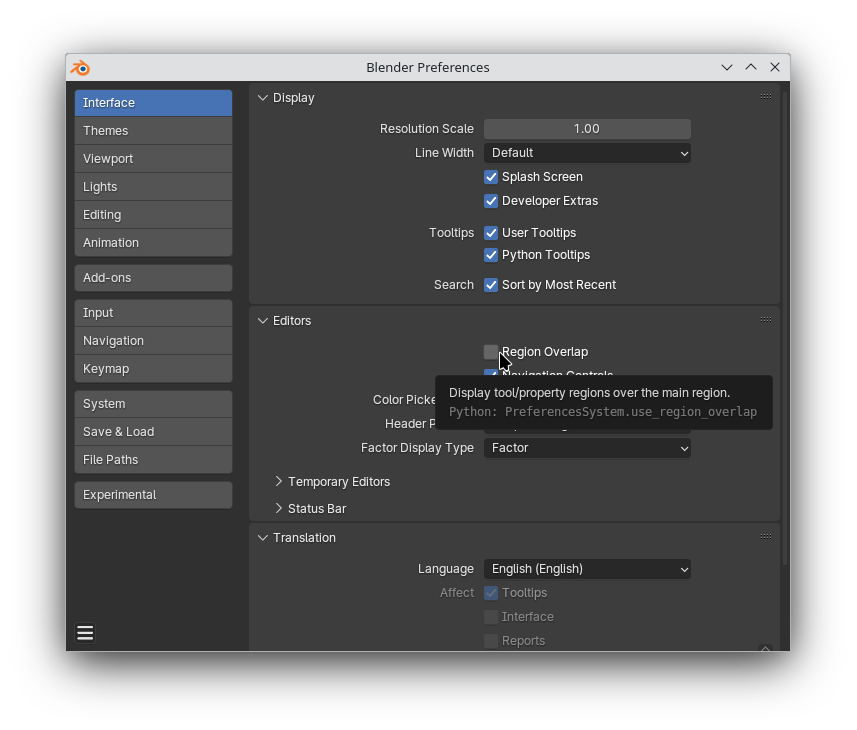
Save the preferences so you won't have to do this every time you create a new file:
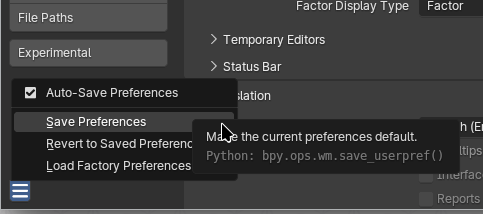
You should now have the editor header right-click menu, with the "Flip to top/bottom" option, as before:
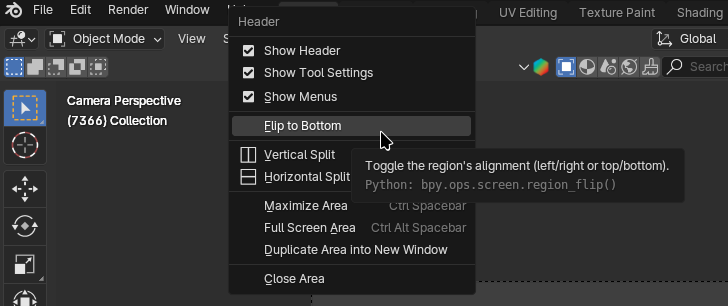
Hope this helps!