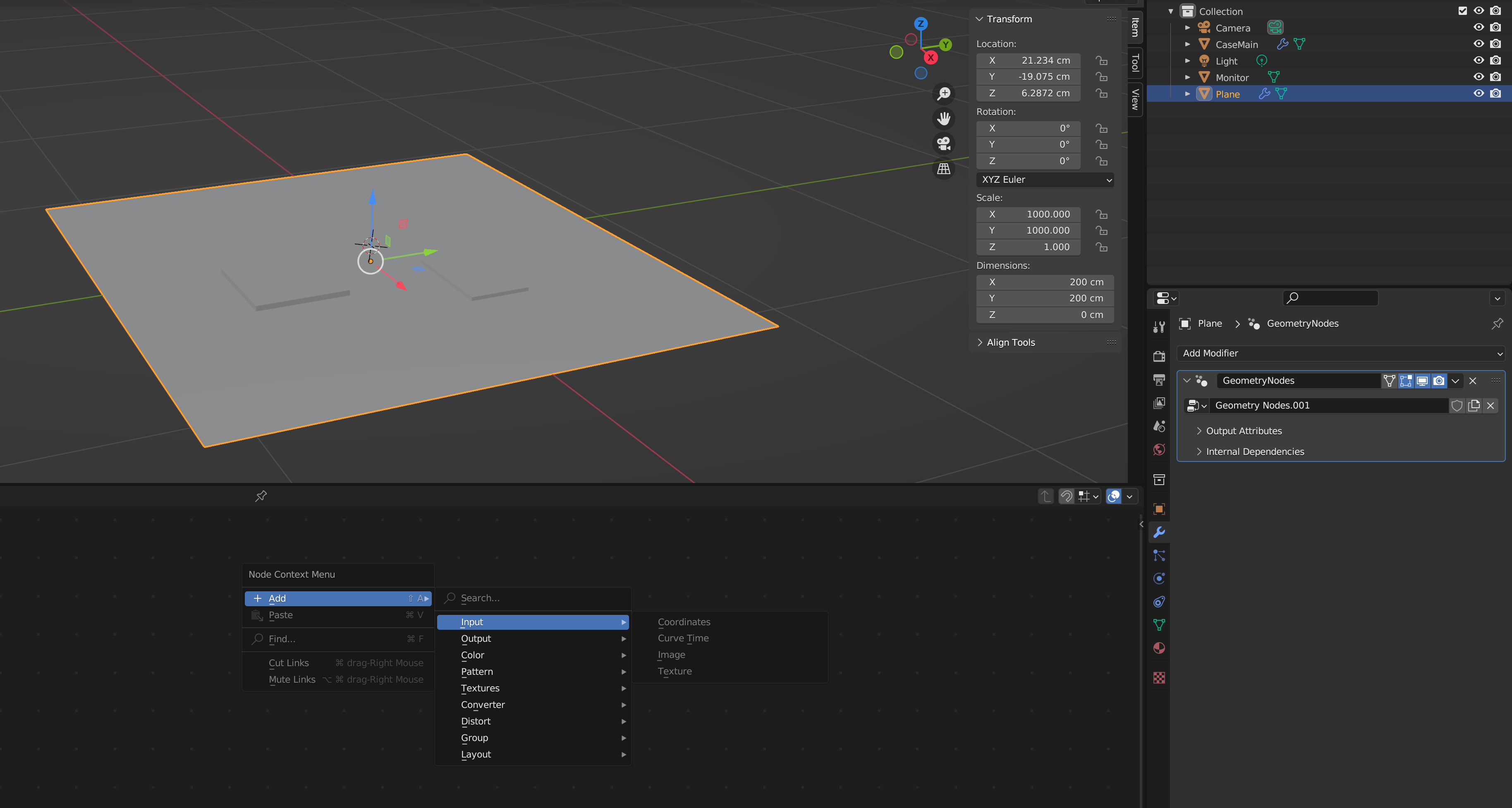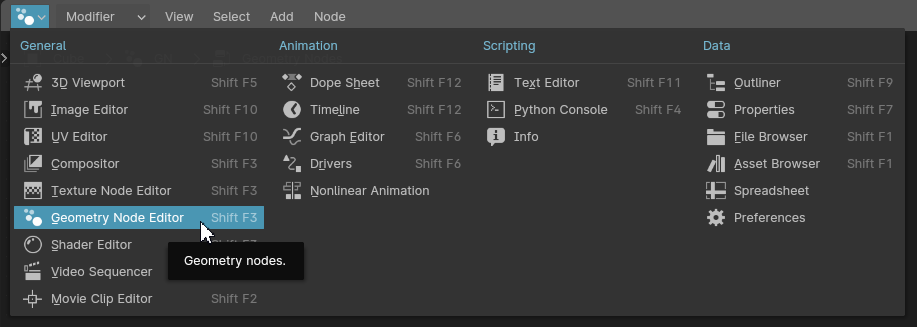As the title, new project, tried plane and cube. Cannot use Geometry nodes :-/
$\begingroup$
$\endgroup$
1
-
1$\begingroup$ I guess you accidentally clicked in the wrong row when opening the dropdown menu with editors. You are in the Texture Node Editor, the Geometry Node Editor is exactly the next below it. By the way it would help with answering your question if you showed the complete window, then the menu bar would immediately show on the left by the icon that you are using the incorrect editor. $\endgroup$– Gordon BrinkmannCommented Apr 29 at 11:47
Add a comment
|