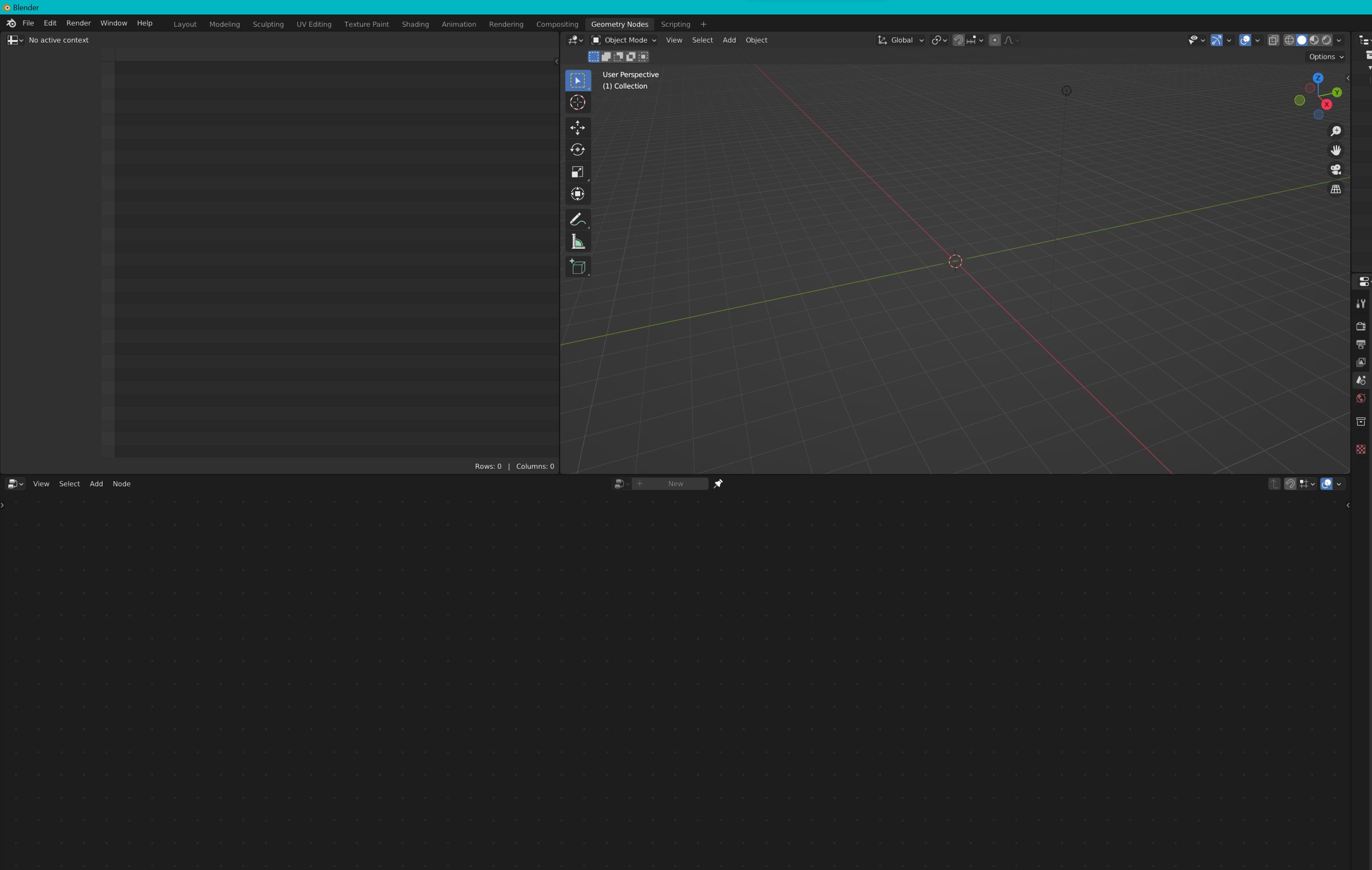I am following a tutorial for geometry nodes and just started a new project. The geometry nodes options are now inactive (greyed out) and cant begin anything. How can I fix this?
$\begingroup$
$\endgroup$
1
-
$\begingroup$ My first thought is always: please watch the tutorial thoroughly and make sure you are doing what is shown there. Most problems watching tutorials (where the things work) result from one of the following things: 1. it's for a different Blender version, 2. it's maybe a timelapse or skips parts because it's not for beginners, but the most common reason is 3. you have to watch it more carefully. No offense, especially for beginners it's not always easy to identify which steps are crucial for working correctly and which are not. But then the best is always to see them all as equally important. $\endgroup$– Gordon BrinkmannCommented Nov 2, 2022 at 14:45
Add a comment
|
1 Answer
$\begingroup$
$\endgroup$
4
You can't work with geometry nodes until you have an object and a geometry node modifier to work with!
- Select the mesh you want to add a geometry nodes modifier to
- Go to the Modifiers panel
- Add a Geometry Nodes modifier (or press G when the drop-down panel is opened)
- Click New
You can now edit the geometry nodes in the Geometry Nodes workspace.
-
3$\begingroup$ Notes: 1) pressing
Gwill not work just from the Modifiers' panel alone, but only when you have the modifiers list drop down open. 2) You don't need to manually create a Geometry Nodes modifiers from the Modifiers Panel, you can create it from the Geometry Nodes editor'sNewbutton, which will create the modifier for you. $\endgroup$– Lauloque ♦Commented Nov 2, 2022 at 14:42 -
1$\begingroup$ True. This is just another way of doing that. $\endgroup$ Commented Nov 2, 2022 at 14:43
-
$\begingroup$ Also important to note the editor is pinned. I don't really know what would happen since it seems to have been pinned with no active object but I would click on the pin icon next to the greyed out "New" button to unpin it $\endgroup$– GorgiousCommented Nov 2, 2022 at 15:01
-
1$\begingroup$ The point @Gorgious made here is important. Because when the empty nodetree is pinned, the New button will stay greyed out and even though manually adding a GN modifier to a new object via the Modifier Properties tab would work, it still wouldn't show up there as long as the empty nodetree is pinned. $\endgroup$ Commented Nov 2, 2022 at 16:04