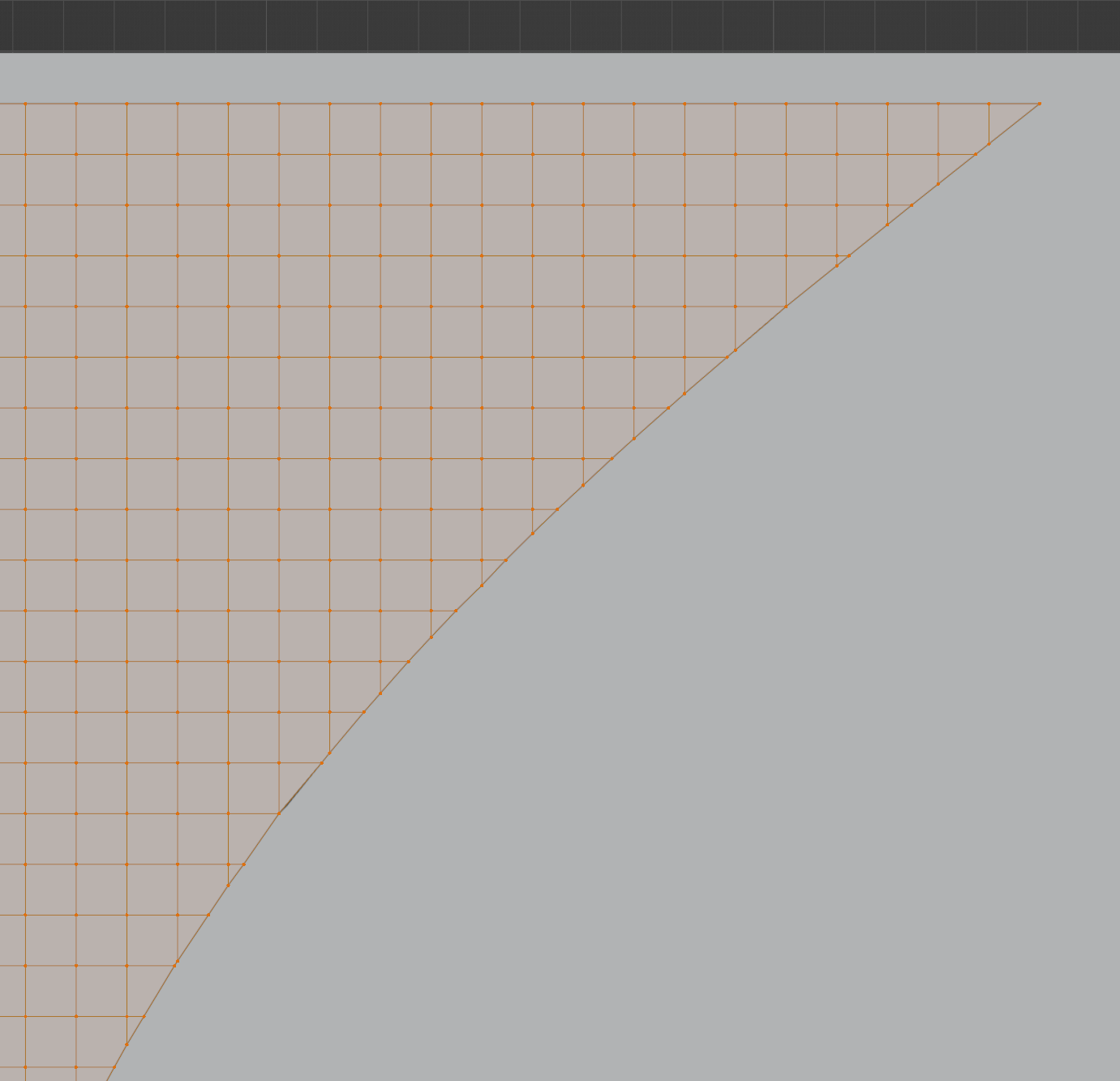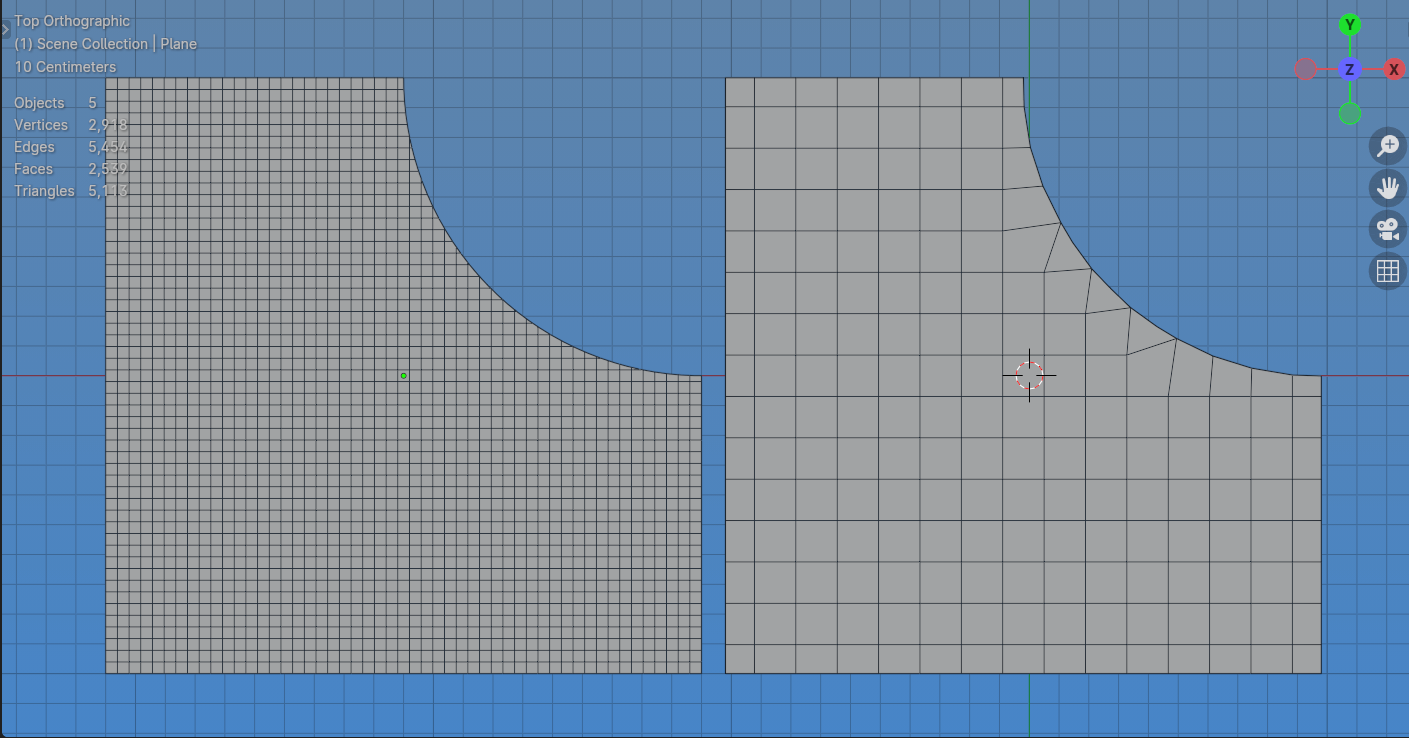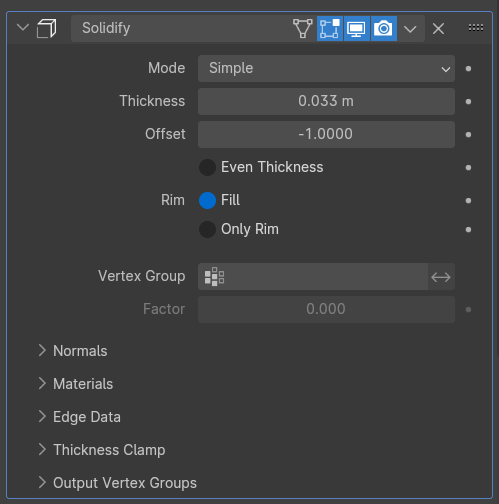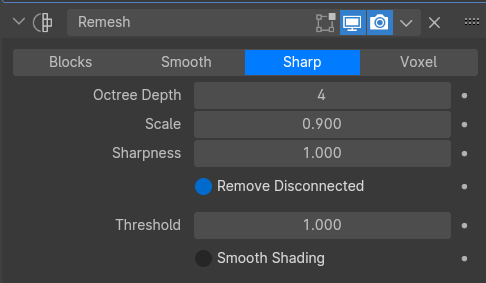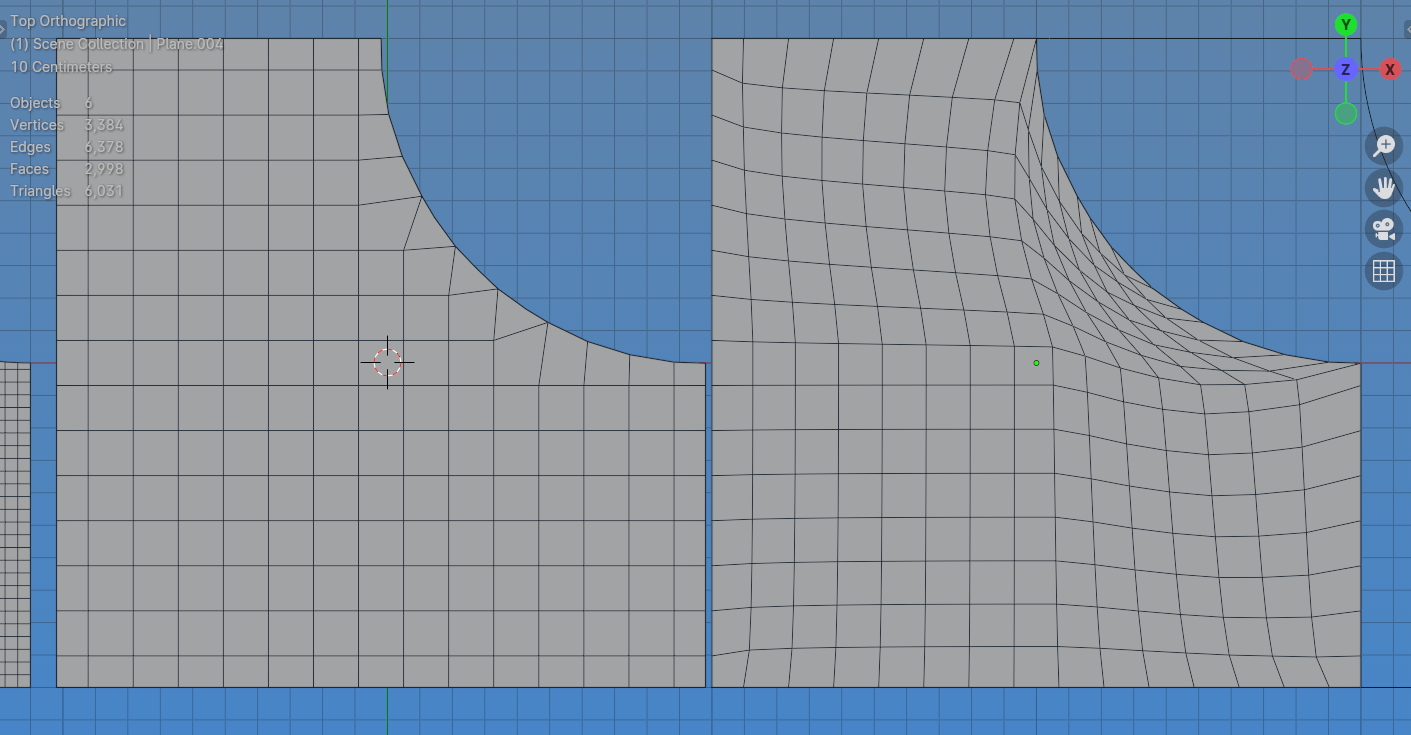I'm working on modeling some clothing in Blender using the SimplyCloth plugin. To actually create the mesh itself, I'm using the technique of starting with a 100cm x 100cm plane, subdividing it into a 100x100 grid so I can get my measurements, and UV mapping it and applying a fabric material so I can make it look like each pieces were cut from one original piece of cloth.
I've used this technique before on a simple loose-fitting shirt made entirely of square pieces, which works quite well. However, I'm now making something that has a more complex, fitted shape.
I created a pattern to the correct shape, and then used Knife Project against my grid to "cut out" the pieces of fabric. This is the resulting topology:
Obviously I have issues now with triangles and N-Gons that will need to be cleaned up for good topology. Subdividing (so each grid is .5cm instead of 1cm) would held in some places, but not all. Any recommendations for how to proceed with this before I start trying to sew everything together?