TL;DR How do I transfer attributes from one geo node on one Object to another geo node on another Object?
Hey guys, trying to write an attribute in a node tree that is used on one geometry node modifier on one Object and then read that attribute in a different node tree used in a different geometry node modifier on a different Object so that one Object can act as a data source for multiple other Objects.
The way I'm trying to do this right now is according to the below diagram. The problem I'm having is demonstrated through the red lassoing in that I am expecting to be seeing (1,1,1) for my Sample Index node out field, but I am rather seeing (0,0,0):
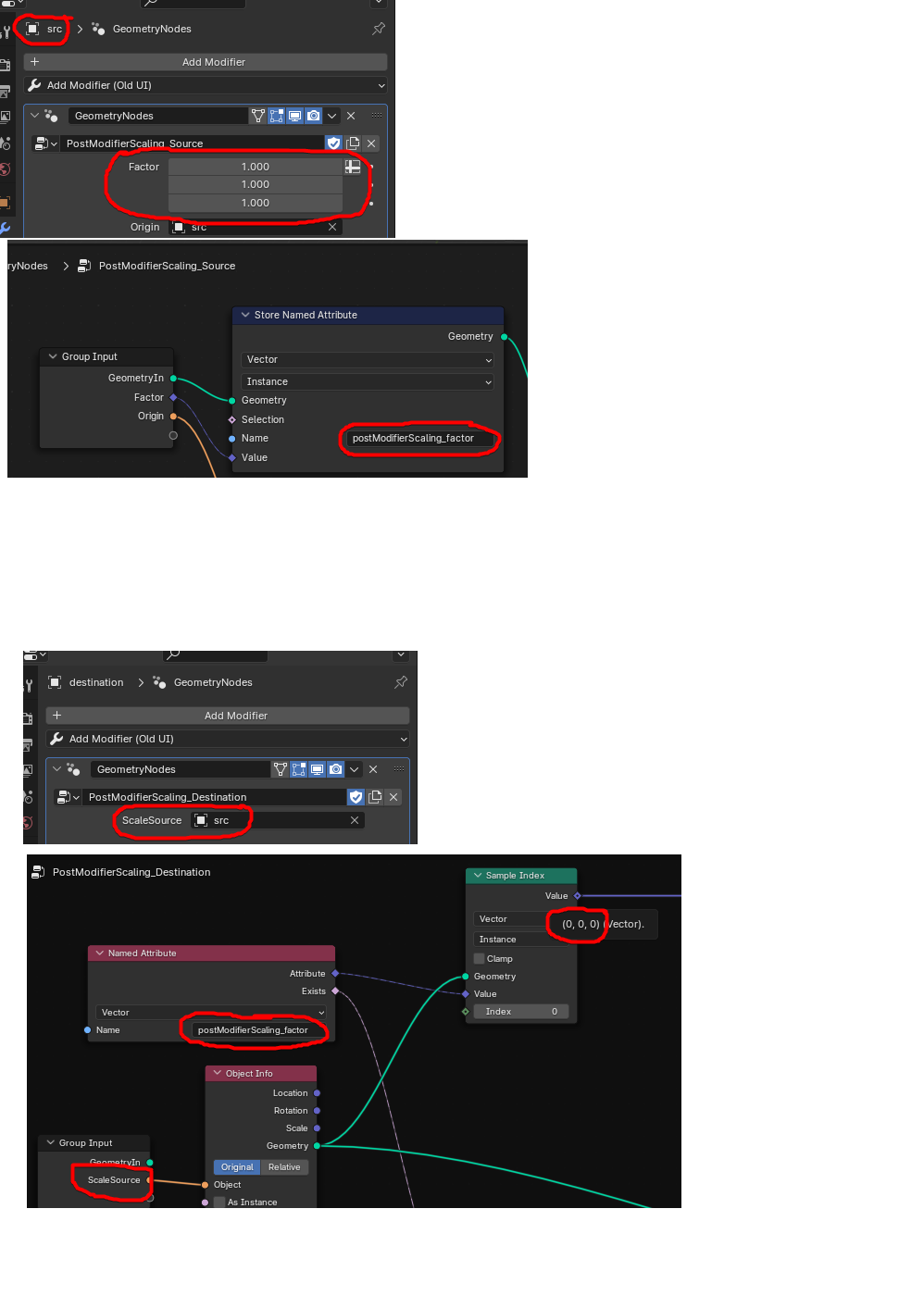
I don't understand enough about Geometry Nodes to know why the above doesn't work, but learning from previous questions I've posed to this website I'm this time going to include a .blend file for those more knowledgable to explore right away which those interested can find at the top of the post.
Thanks for reading!

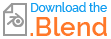
(1,1,1)when reading the relevant attribute, so clearly something else is wrong that I'll have to look into. TYVM! $\endgroup$