So I'm currently trying to add some materials to my plane, as show below:
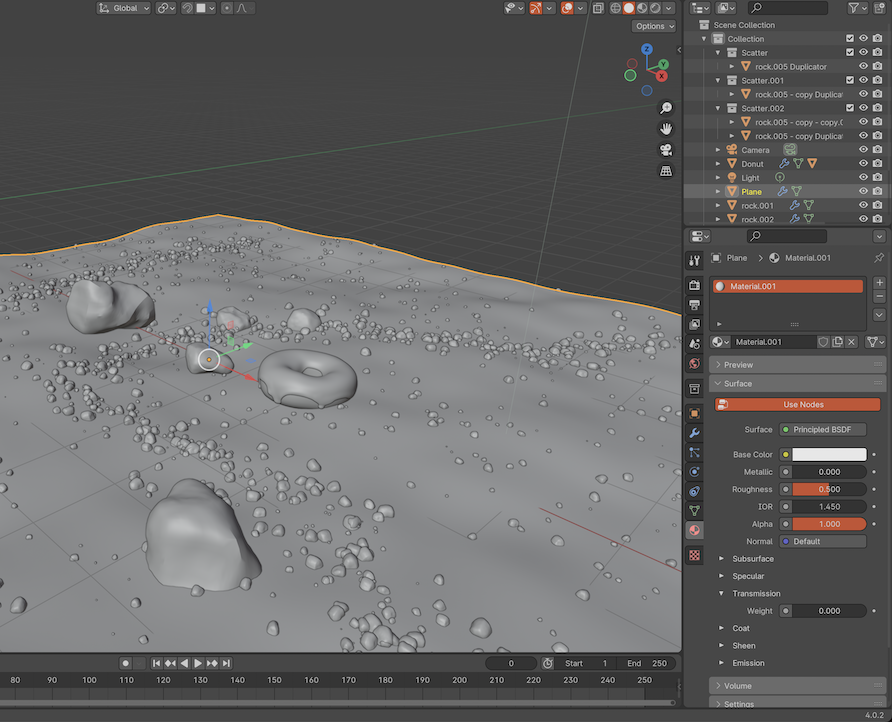
But there's a problem with the materials tab. First, the "New" and "Open" options aren't shown beneath the "Surface" tab. So I tried opening the Shading tab and was advised to select Principled BSDF and then press CTRL + SHIFT + T (or in the case of my macbook: CMD + SHIFT + T), but nothing happened. Most forum questions regarding this issue are from Blender 2.9, not the current 4.0 .
What can I do to add textures to my plane?
