So I currently have this string: "//..\Desktop\vine.png" However, to use it when loading an image I need the \ to be \\ , so: "//..\\Desktop\\vine.png"
path = "//..\Desktop\vine.png"
image = bpy.data.images.load(path)
I've tried using
bpy.path.abspath(path)
however this is what it throws back at me:
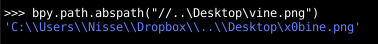
For some reason it changes the "v" to "x0b" and doesn't change the last \ to a \\
Anyone have any ideas why this might be? Or any other methods to change the \ to \\

path = "//..\Desktop\\vine.png"orpath = r"//..\Desktop\vine.png"$\endgroup$