Currently, when I have a rendered image (or any other kind of image) I want to save, the file browser always insists on starting the save location from my Documents folder.
I would prefer to set a default location for the file browser to start from, so that I don't need to navigate to the appropriate folder before saving.
I have already attempted to set this in "Preferences" by modifying the "Render Output" filepath to point to the desired folder. The file browser is able to 'see' this location (I'm able to open it up from the file path), so the path is clearly valid. However, setting this property doesn't seem to do anything at all, as far as I can tell.
I've also attempted to create a new Blend file, save a render to the desired folder, and then save the start-up file. This also doesn't do anything to the file navigator's behavior.
Please note that I am not referring to where animation frames are saved by default- I am aware this is under the Output Properties panel. Rather, I want to specify a default save location for the file explorer to start from when saving a render.

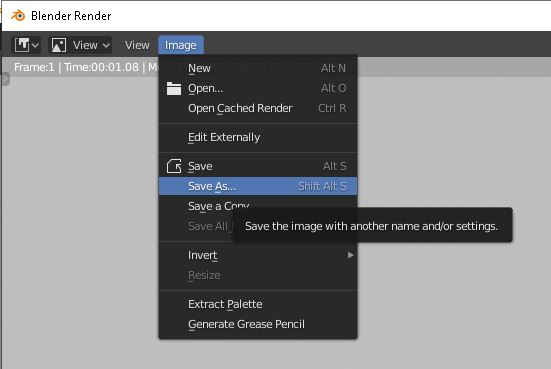
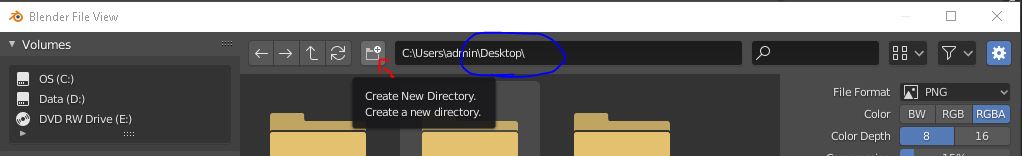
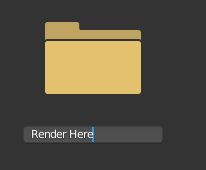
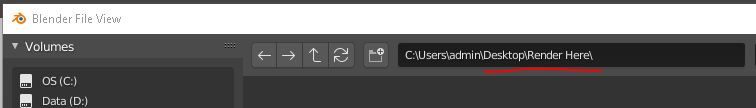
BKE_appdir_folder_defaultwhich is also used by the file browser. From what I can see there's currently no option to change this. $\endgroup$