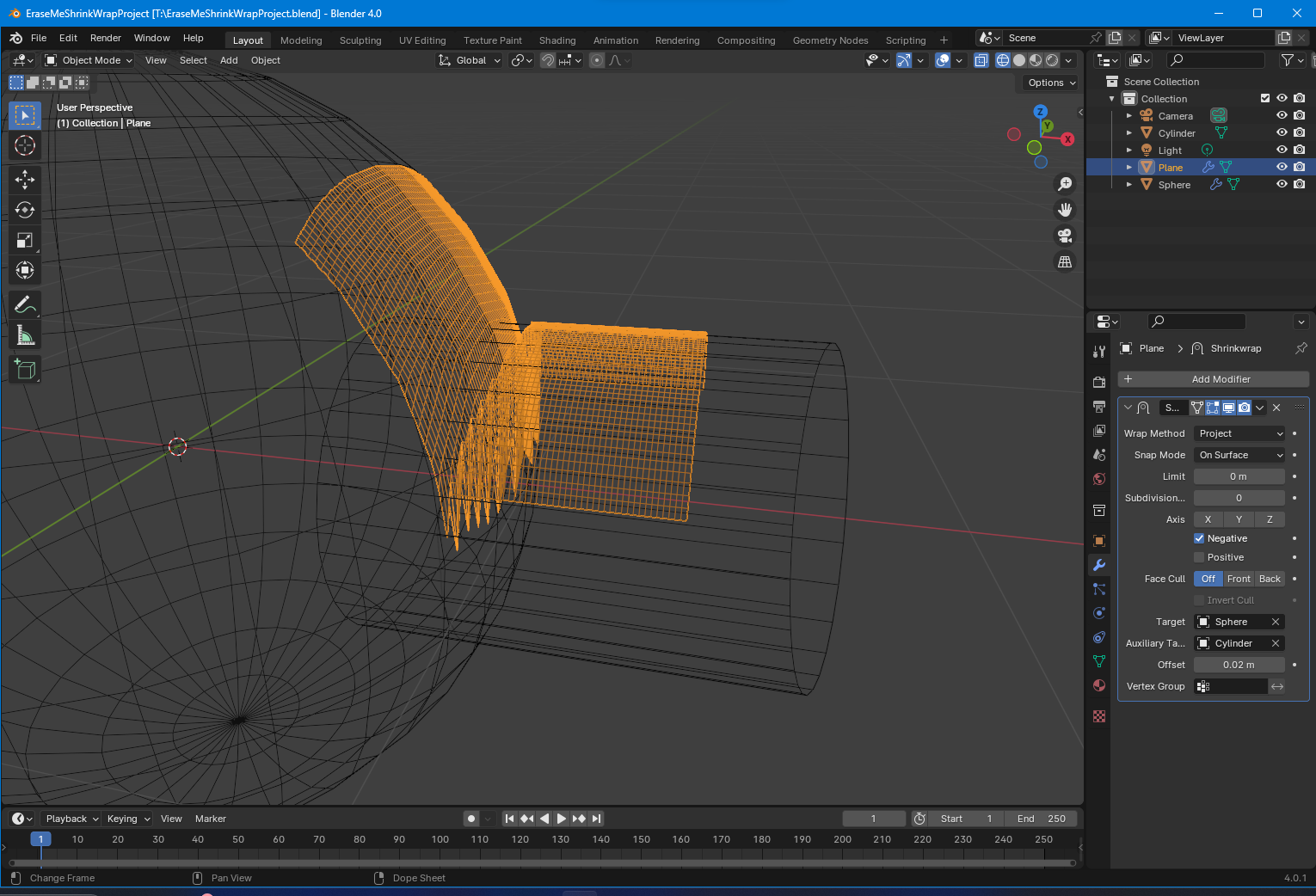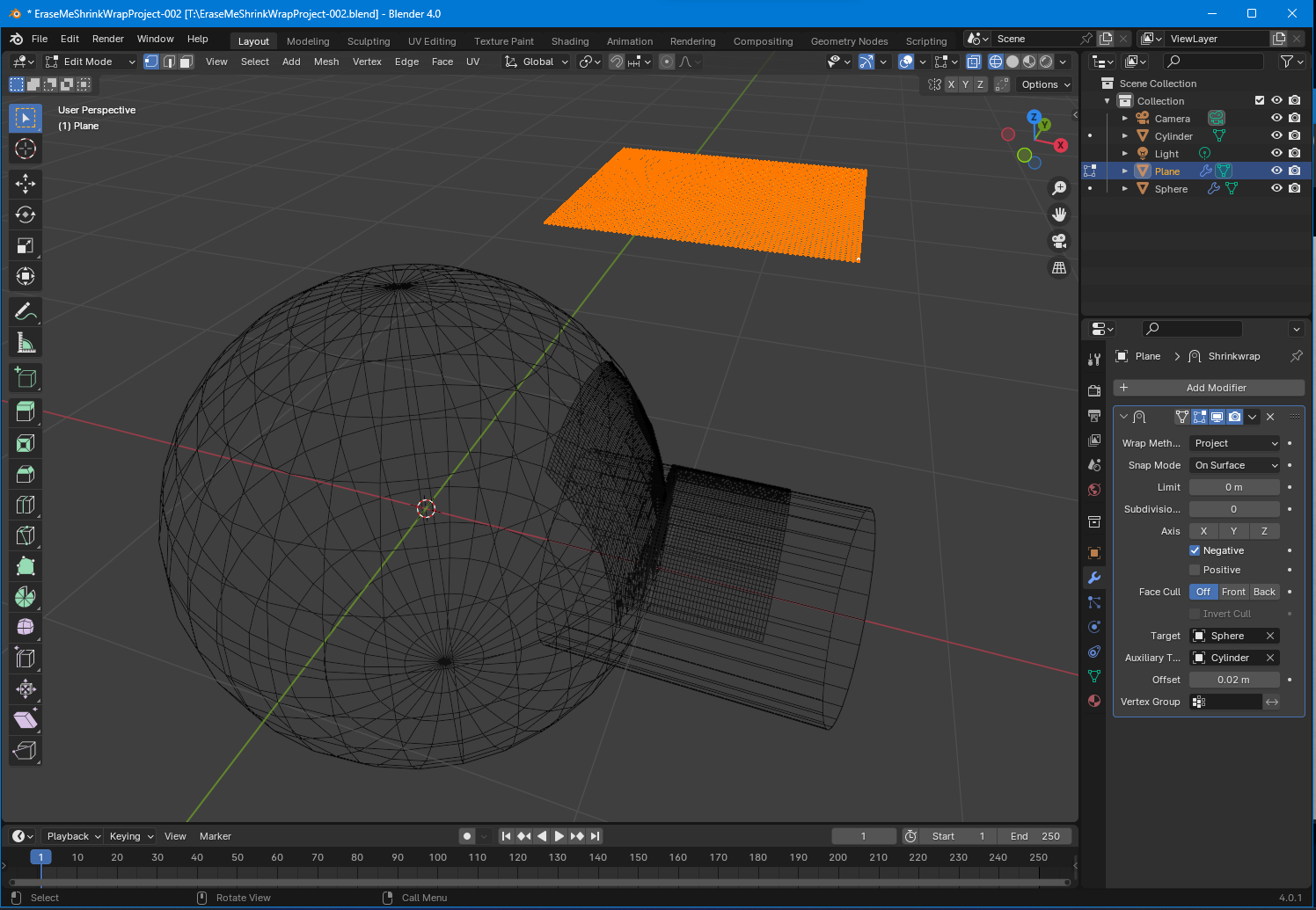Is there a trick to get Shrink Wrap with Project option working correctly in for example @6:56 in the following instructional video:
https://www.youtube.com/watch?v=YksPYPa05LM
Here is an image of what I'm seeing and can't seem to figure out why it's not projecting correctly:
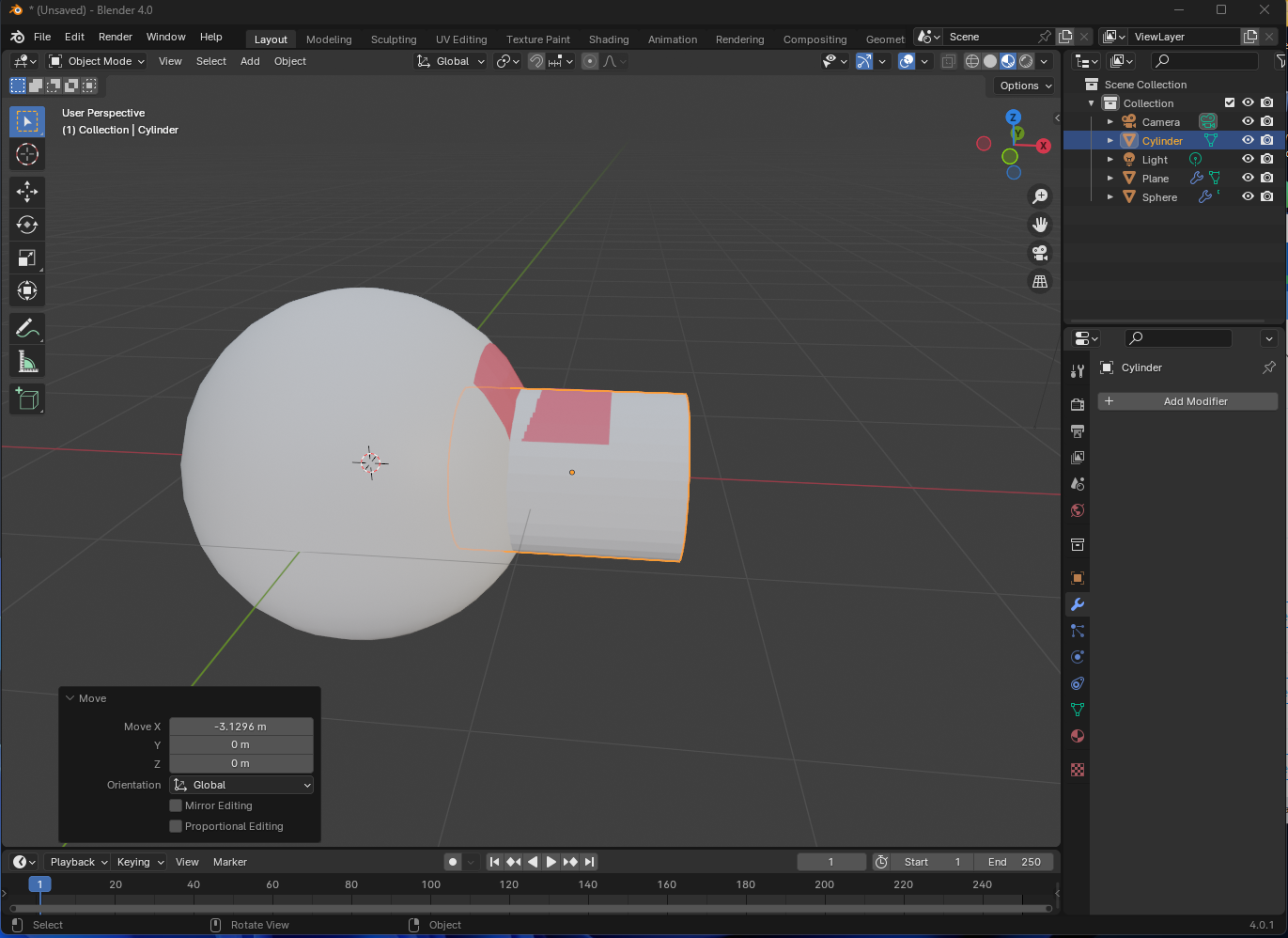
- I have tried moving the plane in +- the x direction
- I have tried moving the cylinder in +- the x direction
- I have tried resizing the plane and the cylinder