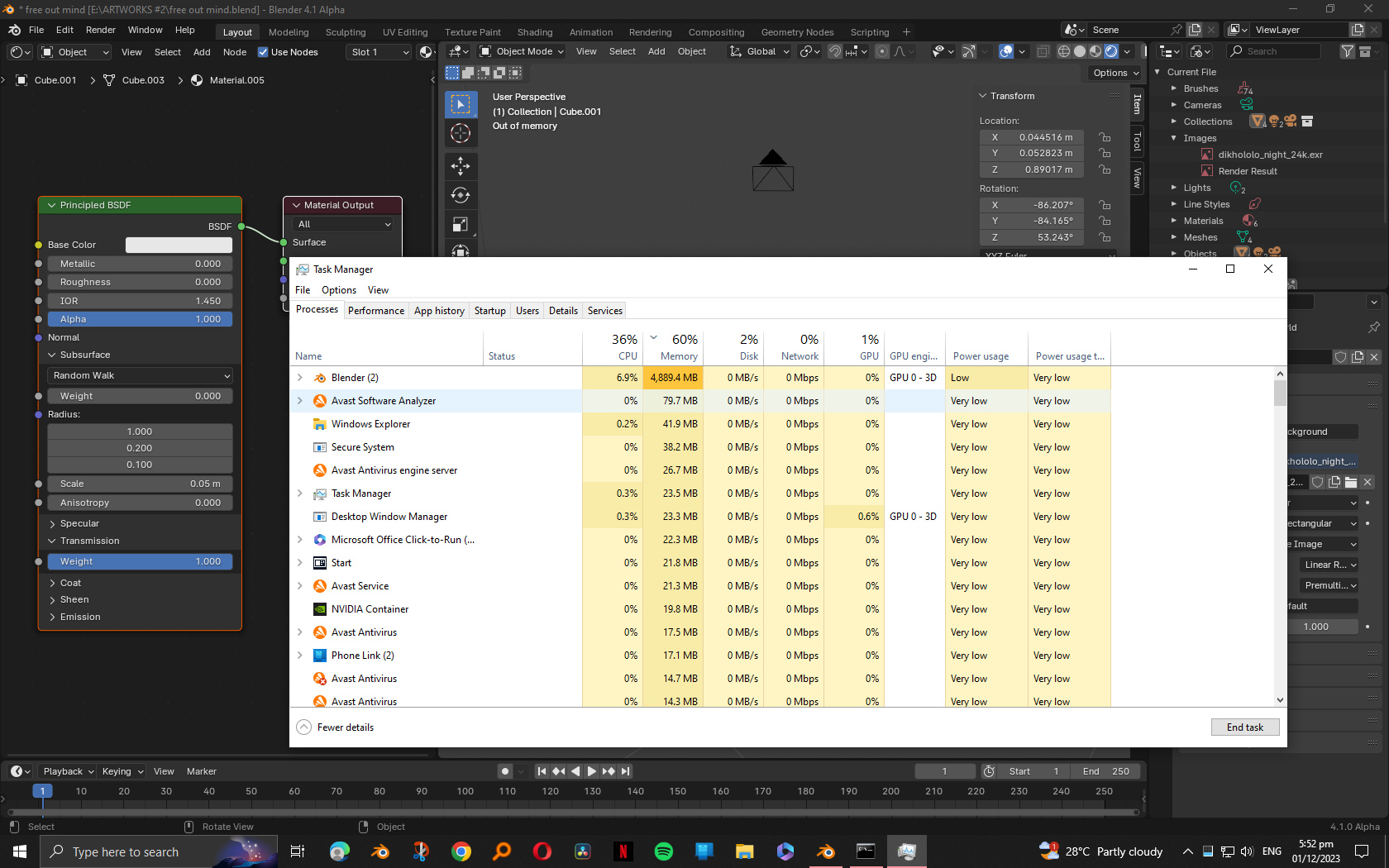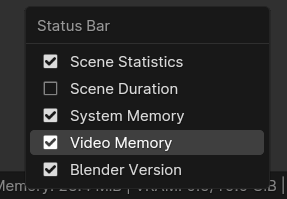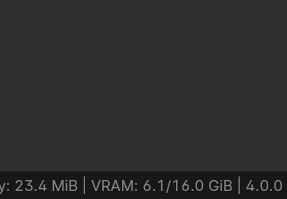For some reason, it starts bugging out and I had no idea what I did to caused this. A simple scene with an almost 1gb of hdri cause the entire scene to not be rendered out. I have a 16 gb ram.
-
$\begingroup$ Are you rendering on CPU or GPU? $\endgroup$– CrantiszCommented Dec 1, 2023 at 10:04
-
$\begingroup$ I am rendering on GPU, RTX 2060 6gb $\endgroup$– Dan Lagrimas IsulatCommented Dec 1, 2023 at 10:04
-
$\begingroup$ the thing is, I have created scenes before that is much bigger and denser than this. and the only problem I face is slow texture and lighting process. I opened that project and for some reason I can't render it like before. I tried a much simpler scene and it is failing without using the spare memory. The only thing that I can remember that might cause this is that I used that scene from 3.8 to 4.1 then open it again back to 3.8 and now all projects I open has this memory limit $\endgroup$– Dan Lagrimas IsulatCommented Dec 1, 2023 at 10:10
-
$\begingroup$ There is no Blender 3.8...? $\endgroup$– Gordon BrinkmannCommented Dec 1, 2023 at 13:06
1 Answer
Then you are rendering on GPU, "Out of memory" means that you have hit the limit on GPU, not CPU. Things like huge textures may grab a lot of memory in GPU. And they are uncompressed in GPU, so that it can get more than 1GB.
To help you, Blender may provide you an information about used video memory. Pres RMB on status bar (at the bottom of the window) and activate video memory:
Now you can see how much VRAM is used in system:
So probably you can find that for example that huge texture is double loaded in material preview and cycles, so that you reach the limit. And of course, Blender may use system memory during rendering (not preview) so that should help for final render.
-
$\begingroup$ the thing is, I have created scenes before that is much bigger and denser than this. and the only problem I faced is slow texture and lighting process. I opened a previous project and for some reason I can't render it like before. I tried a much simpler scene and it is failing without using the spare memory. The only thing I can remember that might have caused this is that I opened that scene from 3.8 to 4.1 then opened it back again in 3.8 and now all projects I open has this memory limit (2) $\endgroup$ Commented Dec 1, 2023 at 10:11
-
$\begingroup$ @DanLagrimasIsulat You are always mentioning "spare memory". I do not see where you have this spare memory, because you only showed us the RAM. When you are rendering with GPU Blender uses the VRAM, of which you only have 6 GB. Maybe you were rendering on GPU + CPU in previous versions? $\endgroup$ Commented Dec 1, 2023 at 13:06
-
$\begingroup$ Drop from optix to cuda for this project $\endgroup$ Commented Dec 1, 2023 at 17:38