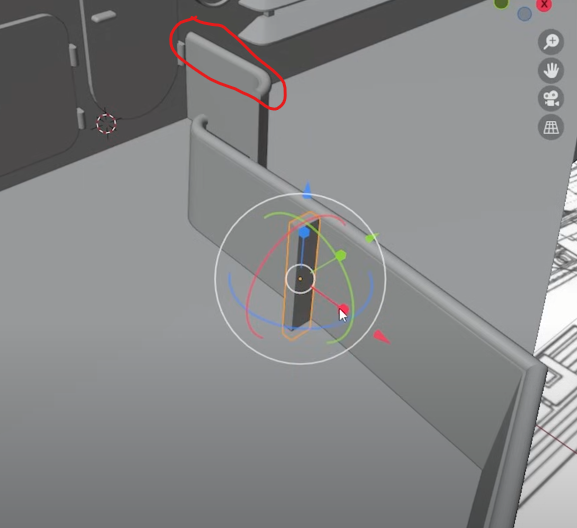I just want to know how you go about creating the rounded profile along the top of this wall. I have tried but don't know how to make it.
$\begingroup$
$\endgroup$
2
-
1$\begingroup$ Looks like a good candidate for Bevel Modifier with a custom profile $\endgroup$– Allen SimpsonCommented Nov 23, 2023 at 18:52
-
$\begingroup$ Hi. Please use a title that matches the content of the question. It should be descriptive but succinct, unique and identifying, summarizing the issue in such way that anyone searching for a similar problem is likely to find it. Use the [edi $\endgroup$– Duarte Farrajota Ramos ♦Commented Nov 23, 2023 at 19:14
Add a comment
|
1 Answer
$\begingroup$
$\endgroup$
Select the edge you want and give a Bevel Weight to it (edge should turn blue). Then use a Bevel Modifier set to weight, increase the number of segments and activate a custom profile.
I'm on my phone, so unable to edit quickly, but here's another post where I use an actual bevel to achieve the same. Either method should work pretty much the same, the modifier is non-destructive, though.