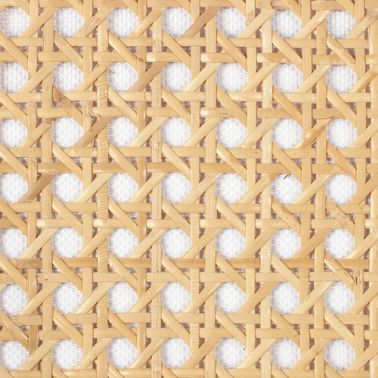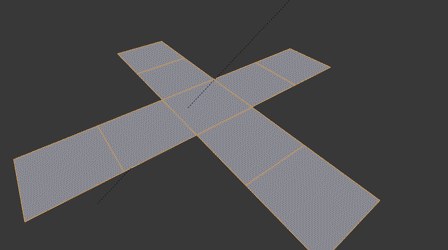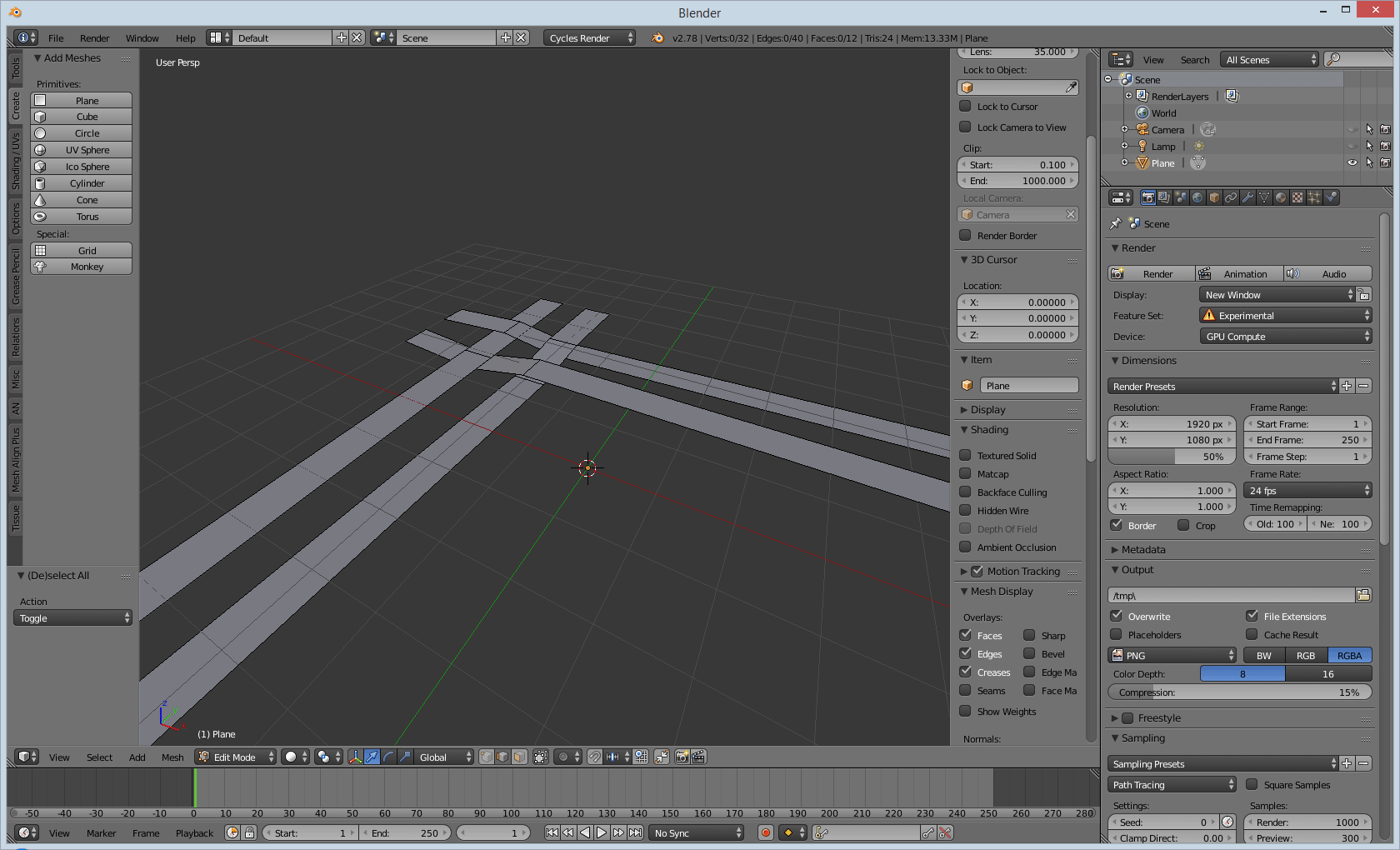I just want to know how to model this? I was tried but didn't find any way to make it x(.
-
$\begingroup$ I basically follow this youtube.com/watch?v=2NhawJgrBKw to make the pattern up there. But that didn't work out. $\endgroup$– BrokCommented Feb 27, 2017 at 9:37
-
$\begingroup$ Considering the video, do you want here to make it plane or spherical? Anyway, IMO, make it plane first, using a base modeled tile and use an array (with merge option) on it (don't use curves here) $\endgroup$– lemonCommented Feb 27, 2017 at 10:08
-
2$\begingroup$ somewhat related: blender.stackexchange.com/questions/50665/… and: blender.stackexchange.com/questions/56919/… $\endgroup$– user1853Commented Feb 27, 2017 at 15:06
1 Answer
You can model only one segment of a pattern then repeat it on x and y axis with array modifiers.
If you need a repeating pattern on complex object try tissue plugin
http://www.co-de-it.com/wordpress/code/blender-tissue
Here is fast preview of the workflow, you just create some planes make some loop cuts move edges up and down
add array modifiers to see the pattern, add more planes, then increase array count and add solidify modifier, you can always adjust or modify your main object later...
-
$\begingroup$ oh my god. i keep thinking too complicated, how stupid am I. thanks you so much :D. $\endgroup$– BrokCommented Feb 27, 2017 at 16:15
-
$\begingroup$ Additionally, if you need to reshape it into a sphere or something similar, you can use the Deform modifier. $\endgroup$– KroltanCommented Feb 27, 2017 at 18:27