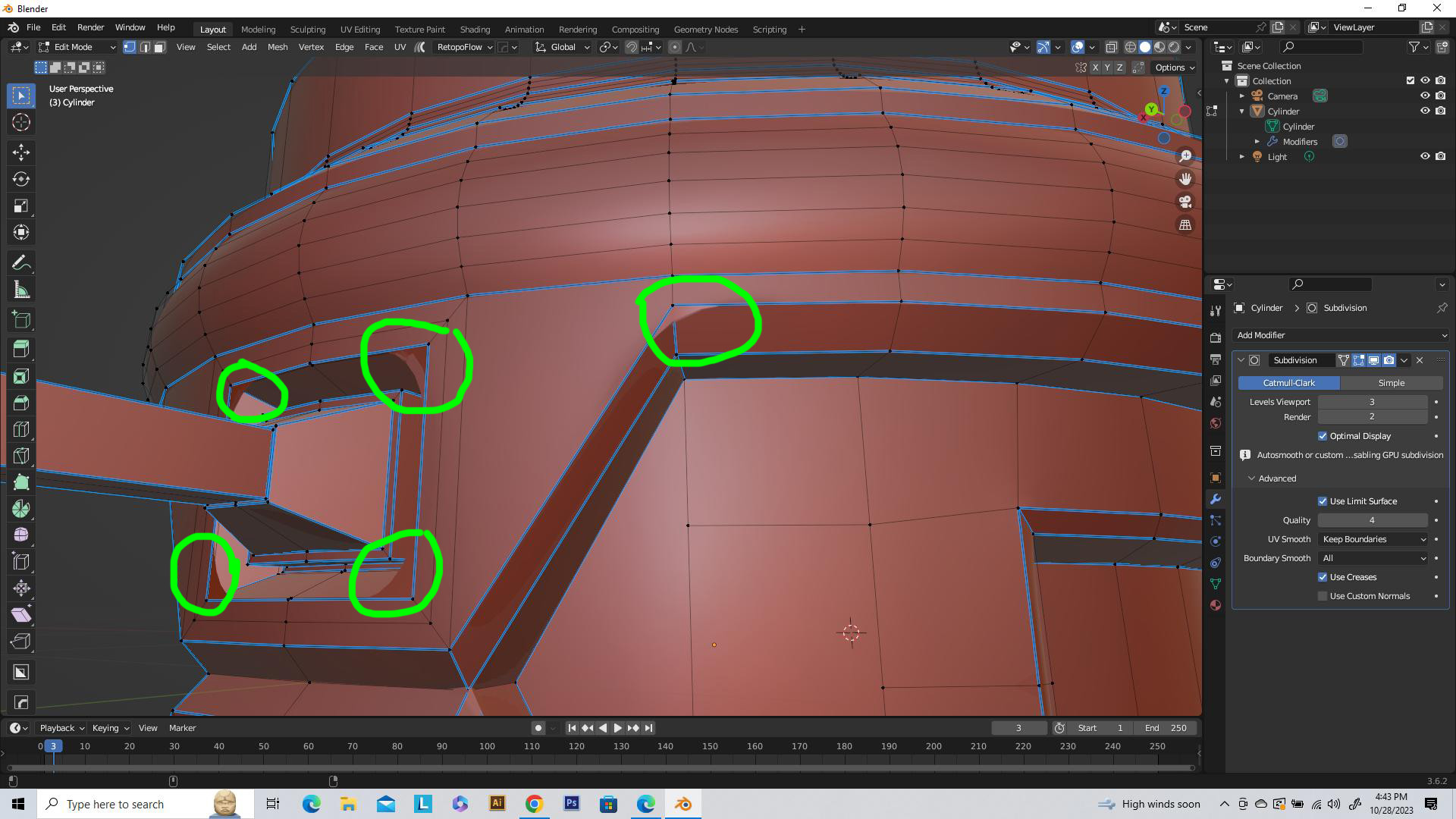
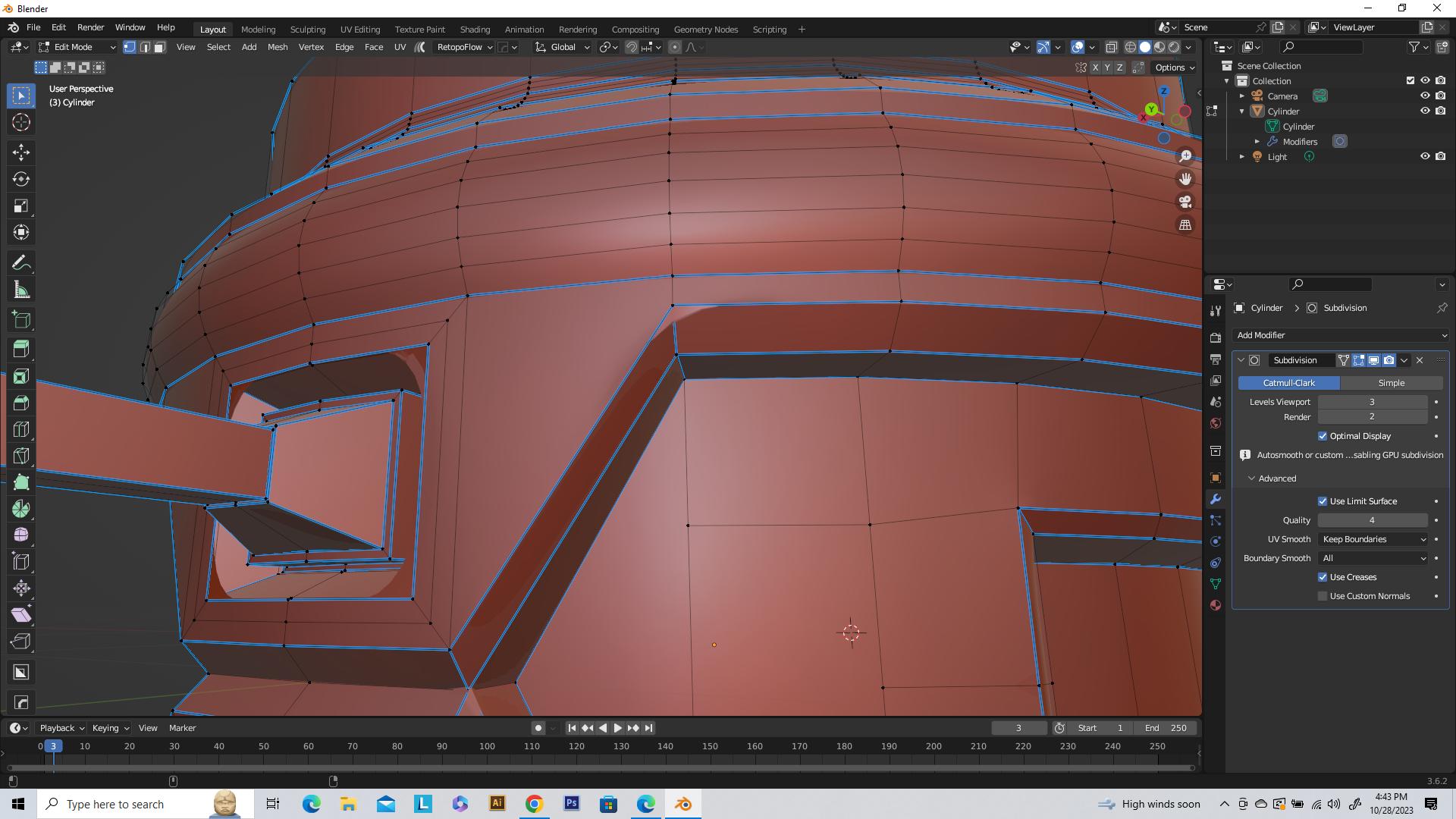
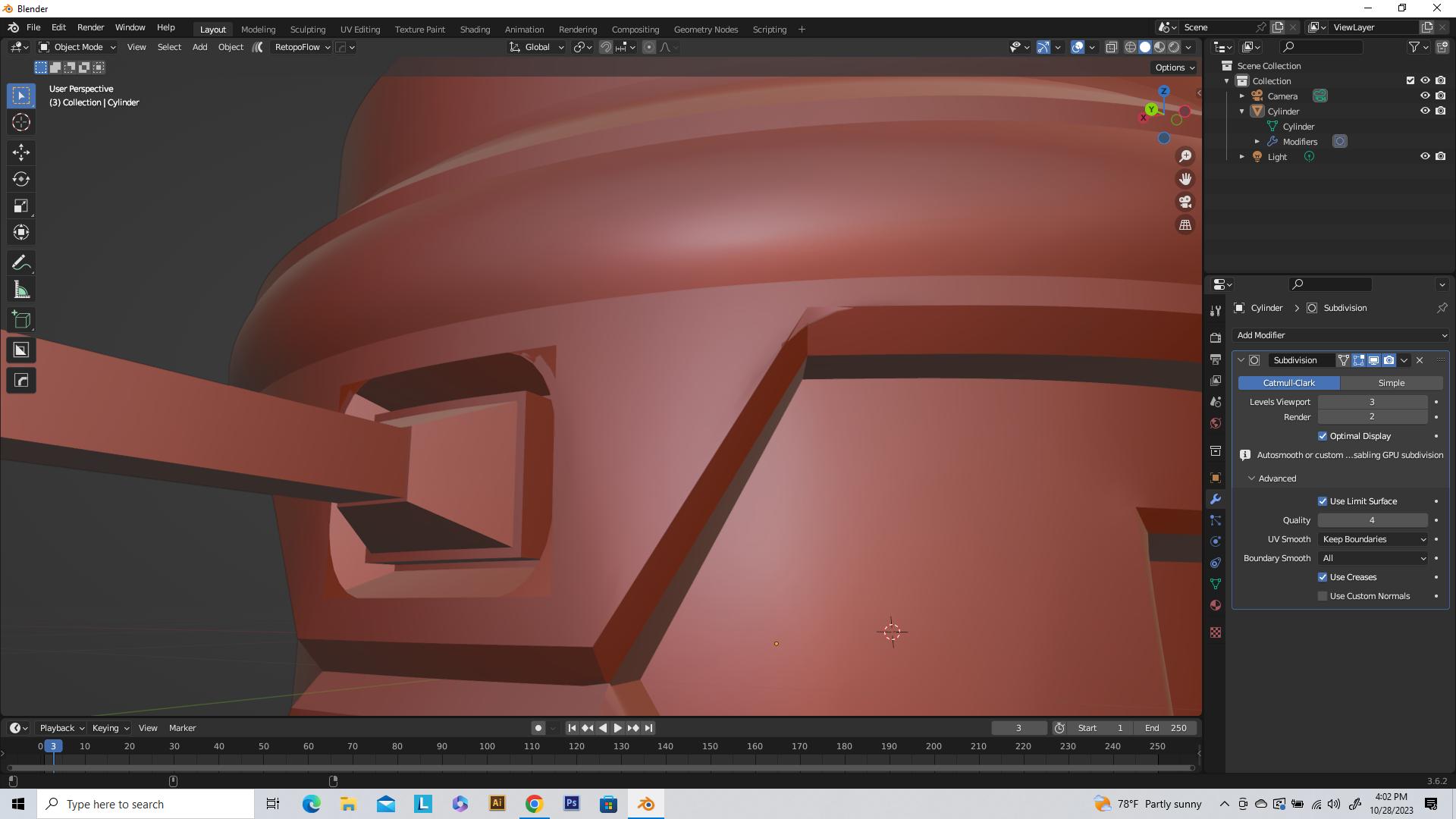 After subdividing my model, artifacts are appearing in what should be sharp corners. Tried using supporting loops, marking sharp and bevel modifiers, but the artifacts remain. This seems to be an issue after downloading mesh machine, machine tools, and hardops addons. Also insetting faces doesn't inset evenly now and beveling verts doesn't always work as it did before the addons were installed. Not sure which addon may be causing the issue if any at all or I am missing a setting in one of the addons that may be causing these tools to act differently now. Anyone else have issues after downloading these addons?
After subdividing my model, artifacts are appearing in what should be sharp corners. Tried using supporting loops, marking sharp and bevel modifiers, but the artifacts remain. This seems to be an issue after downloading mesh machine, machine tools, and hardops addons. Also insetting faces doesn't inset evenly now and beveling verts doesn't always work as it did before the addons were installed. Not sure which addon may be causing the issue if any at all or I am missing a setting in one of the addons that may be causing these tools to act differently now. Anyone else have issues after downloading these addons?
$\begingroup$
$\endgroup$
1
-
$\begingroup$ Could you add images of these artifacts that you are talking about? It may be posssible that it has nothing to do with the mentioned addons. $\endgroup$– The KalaakaarCommented Oct 28, 2023 at 19:46
Add a comment
|
1 Answer
$\begingroup$
$\endgroup$
I think the mesh have some double vertices after applying the subdivision , try this :
- Select hole mesh in edit mode
- Press M
- Merge by distance
Actually i installed the addons a while ago but i stopped using them since i am trying to learn the basics and do things by hand first so i am not lost in the massive operations the addons provide .
