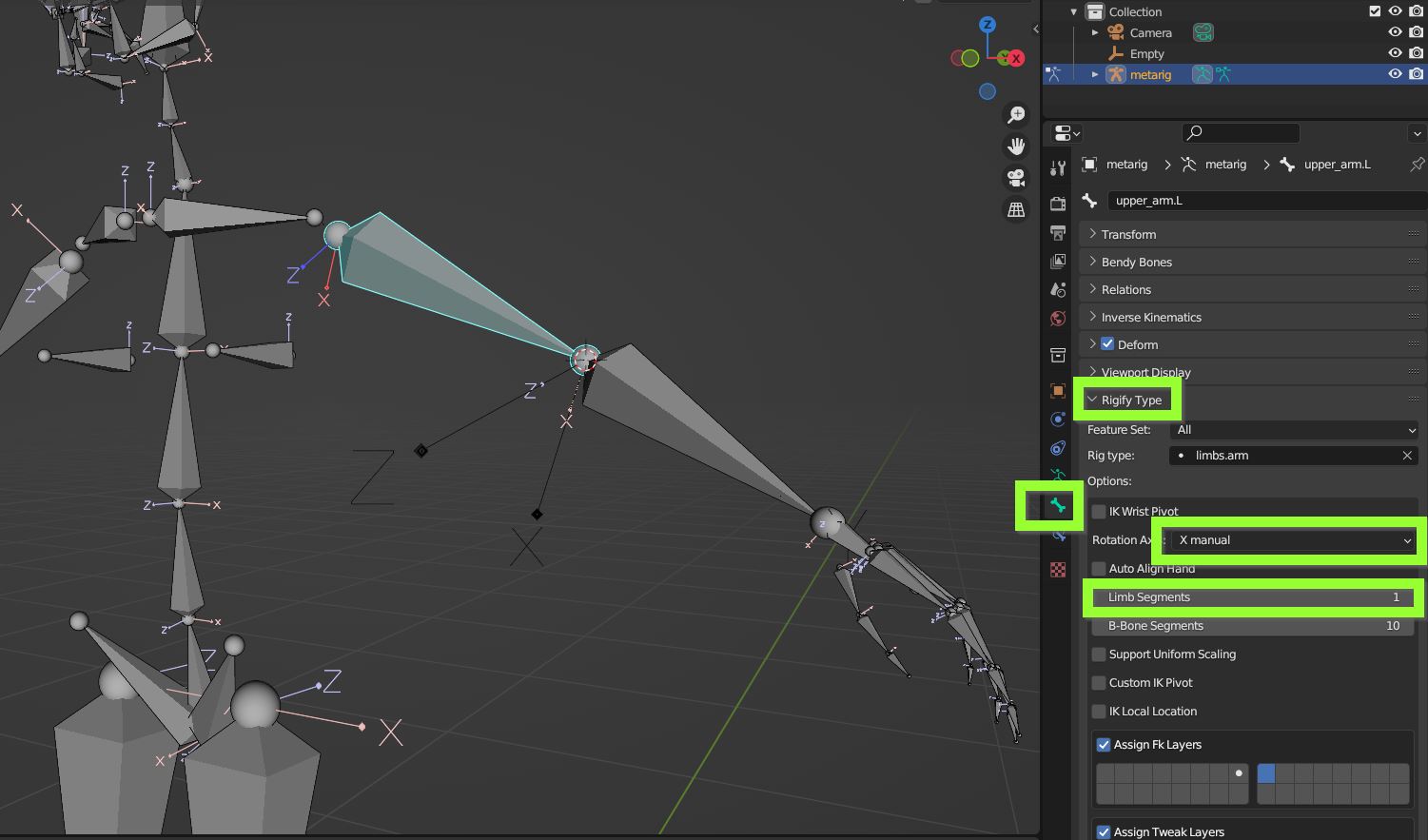I created an armature with rigify and want to use it on a robot. All is working fine (I simply parented the limbs to the bones), but the rotations of the bones is not correct. For example: the elbow should only rotate around the x axis, since for a robot with a hinge it looks broken otherwise.
The same goes for the knee of course, but from what I’ve seen, the knee seems to be handled properly.
And when I rotate the upper arm around the y axis, I also get some strange secondary rotation in the lower arm.
Is there a way to configure rigify so all these joints are completely locked on specific axis?
(I think that adding constraints afterwards is not ideal, since I wouldn’t be able to regenerate the rig?)