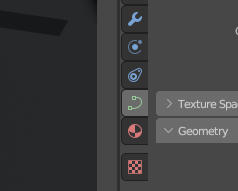For creating cables, I extrude a single vert until i have my desired shape. I then select the shape and an 'Object Data Properties' tab will appear. From there I can increase the bevel depth properties to create the cable.
The Object Data Properties tab no longer appears for me?
Can anybody help me with this?