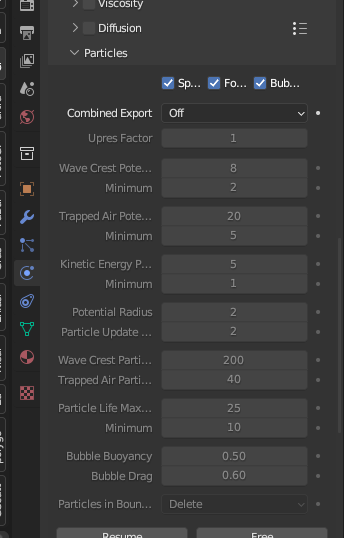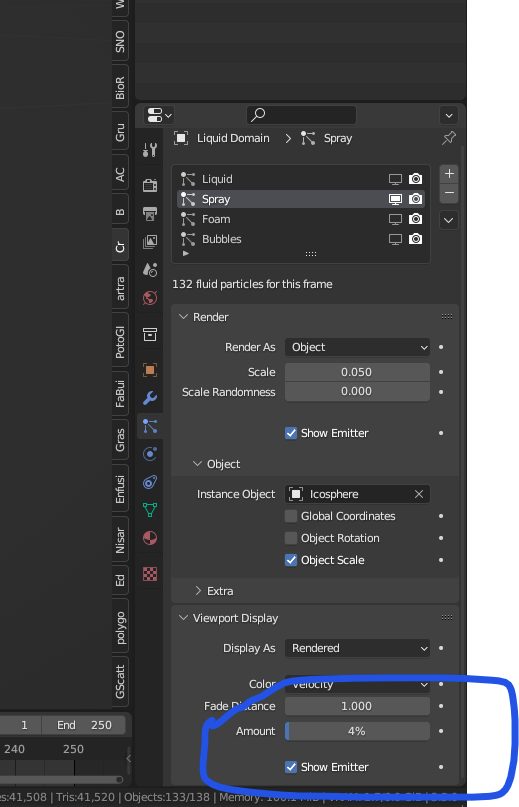I'm not sure there is an answer to this, but it is very frustrating.
In Mantaflow, I have tried adjusting practically every single parameter in the Spray - Foam - Bubbles section in an attempt to get a reasonable amount of foam with less spray.
Nothing seems to work. Anything that reduces spray also reduces foam.
I guess I'm not understanding what "spray" is in Mantaflow. I assumed it was the particles (droplets) of "water" that break from the main mass of the fluid.
But in my simulation, the water is not falling from a great height, yet I am getting hundreds of thousands of spray particles; roughly three times the amount of foam particles.
The result is a simulation that looks much more violent than it should, with a massive amount of spray particles.
Is there a way to reduce the amount of spray without affecting the amount of foam?