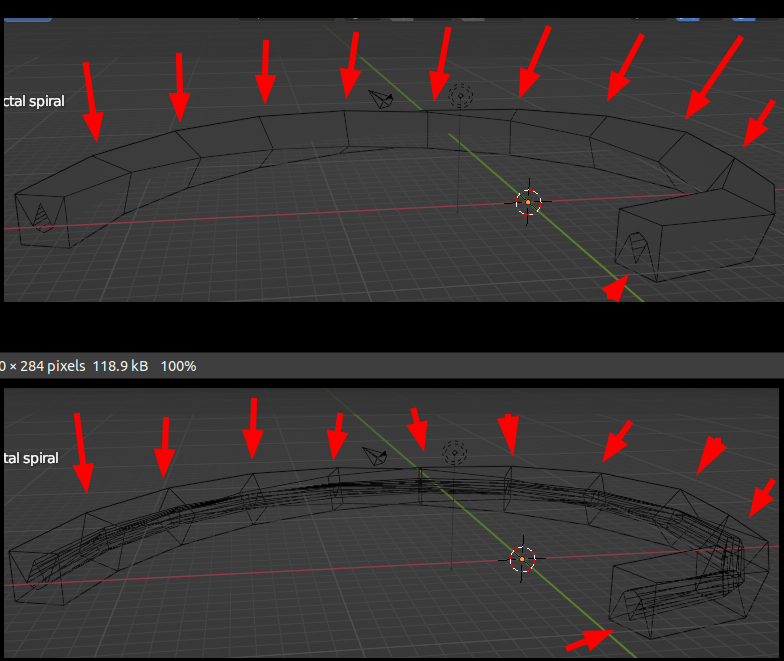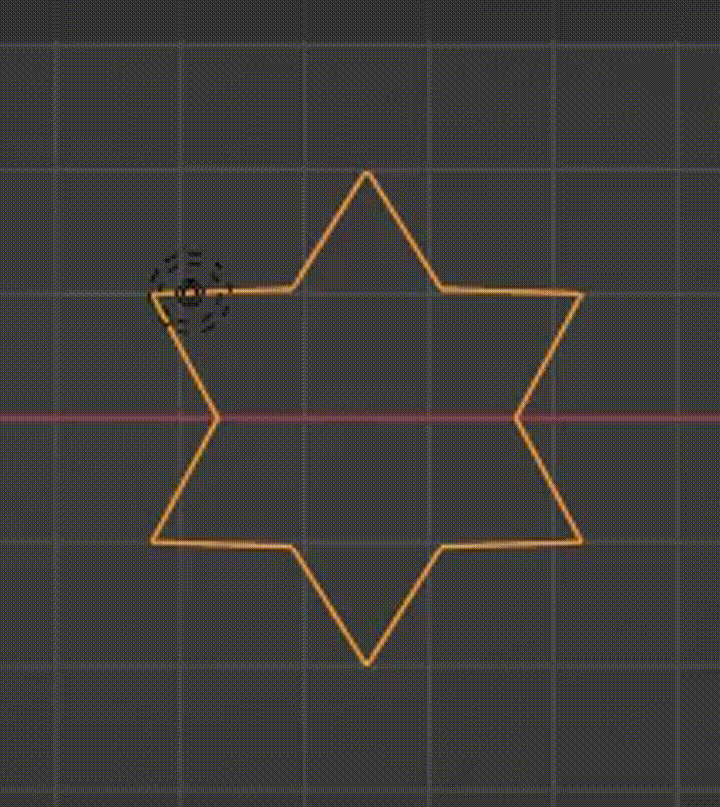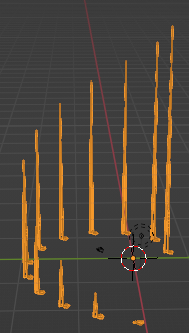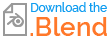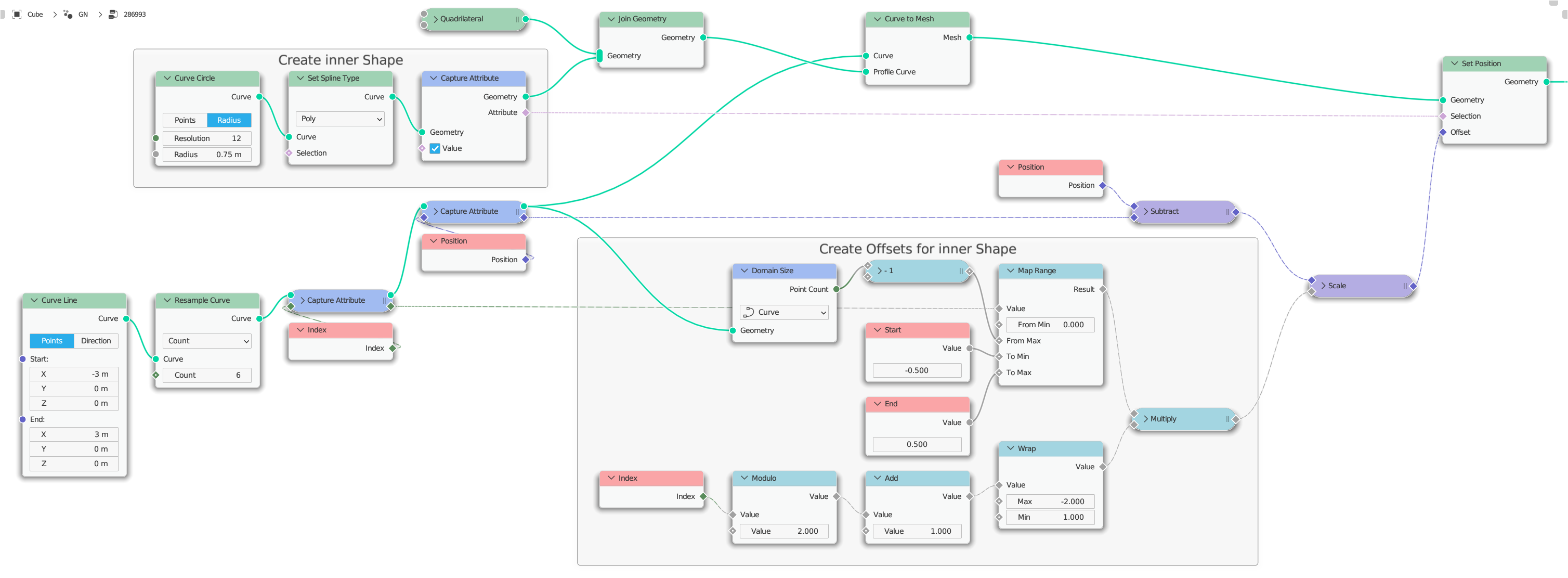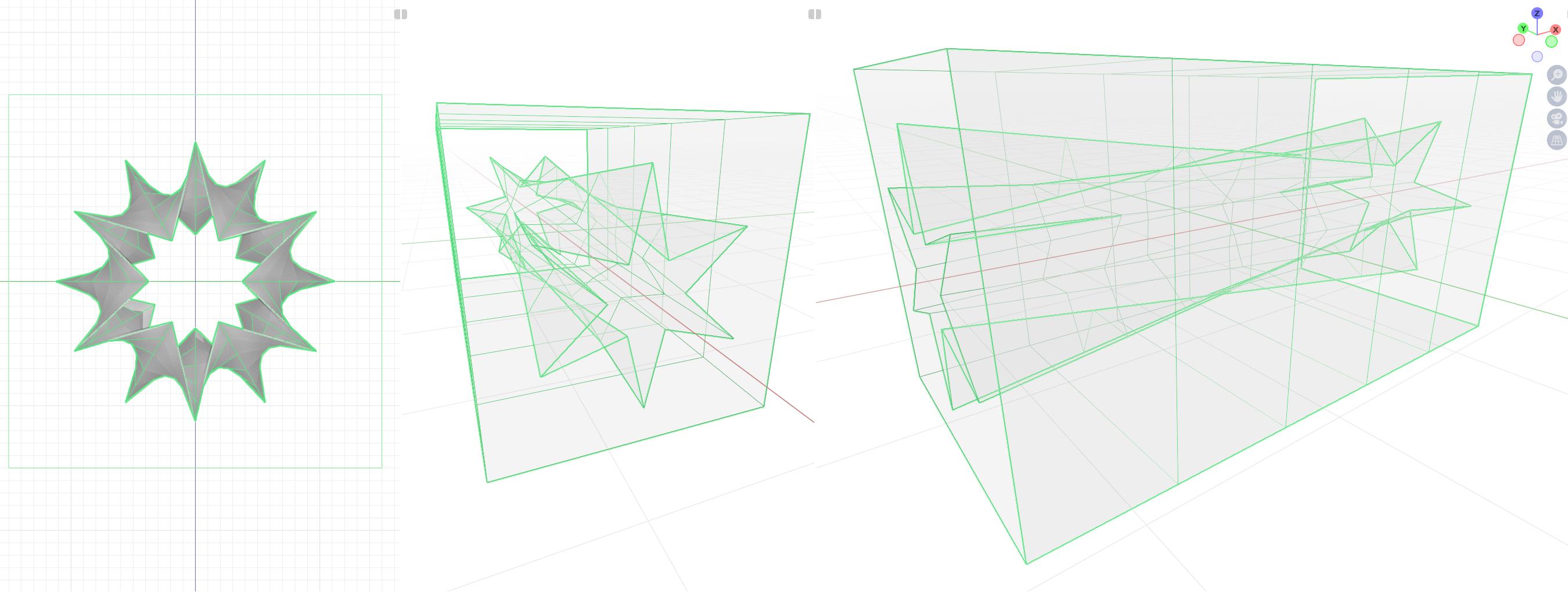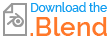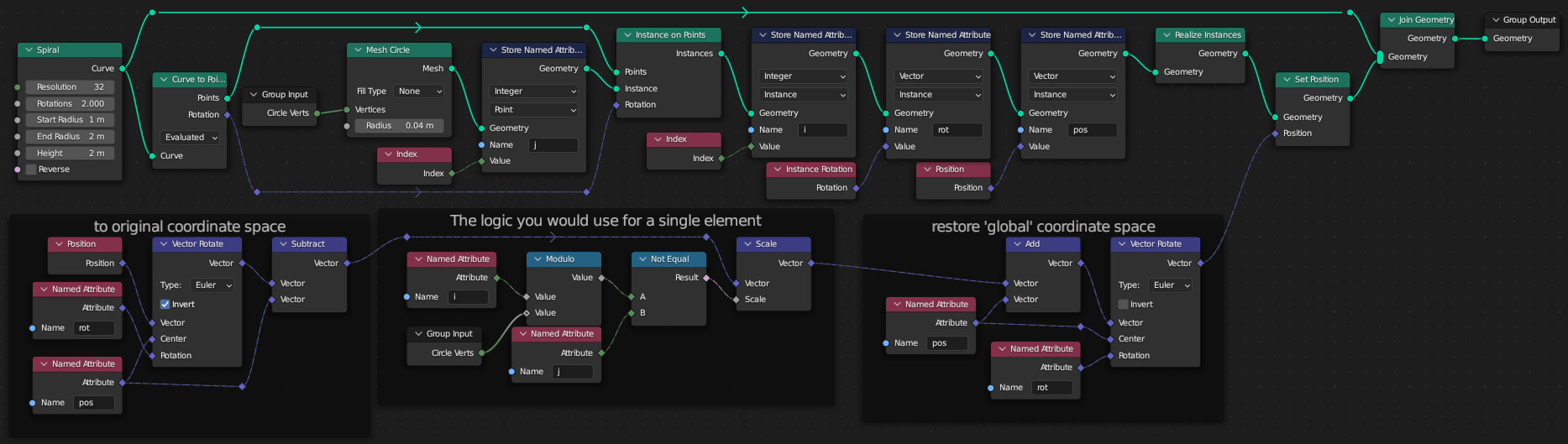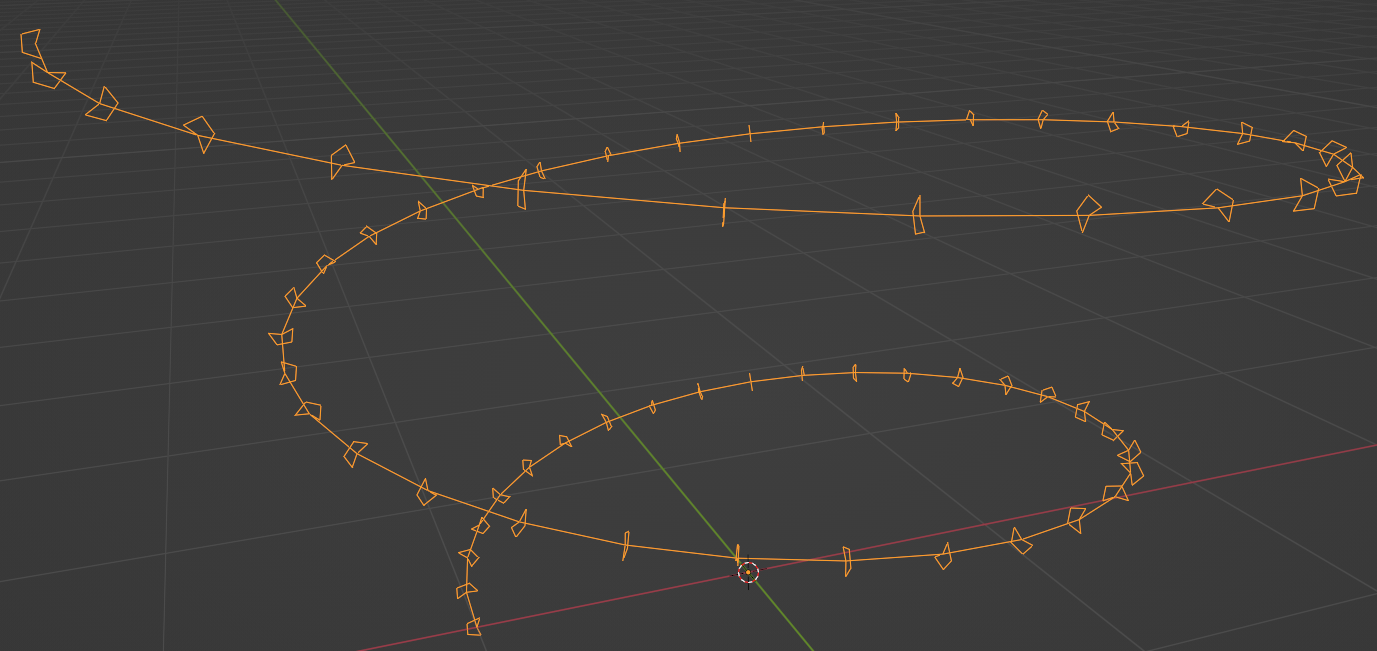How to change each instance based on a changing set position node.
The goal is to get the shape of the center hole in Object_1 to be controlled / altered throughout its entire length by the changing of the set position node in Object_2.
Example:
Object_1) I have a curve where it's instances are rotated along its length see image below.
Object_2) I have a set of selected vertices that changes an object shape using the set position node see animated gif below.
How can I combine Object_1 and Object_2 so that the instances from Object_1 are being changed throughout it's length based on Object_2 set position node values.
Basically the instances of Object_1 (the shape of the hole) are "morphing" over its length based on the shape of Object_2.
The goal is to get the shape of the center hole in Object_1 to be controlled / changed throughout its entire length by changing the set position node in Object_2.
I tried implementing How to pass individual values to each instance of the object generated with Geometry Nodes 3.0.
But when I attempted it I didn't get the outcome I wanted.
see image below
Attached file below.
PS: I plan to 3D print the object.