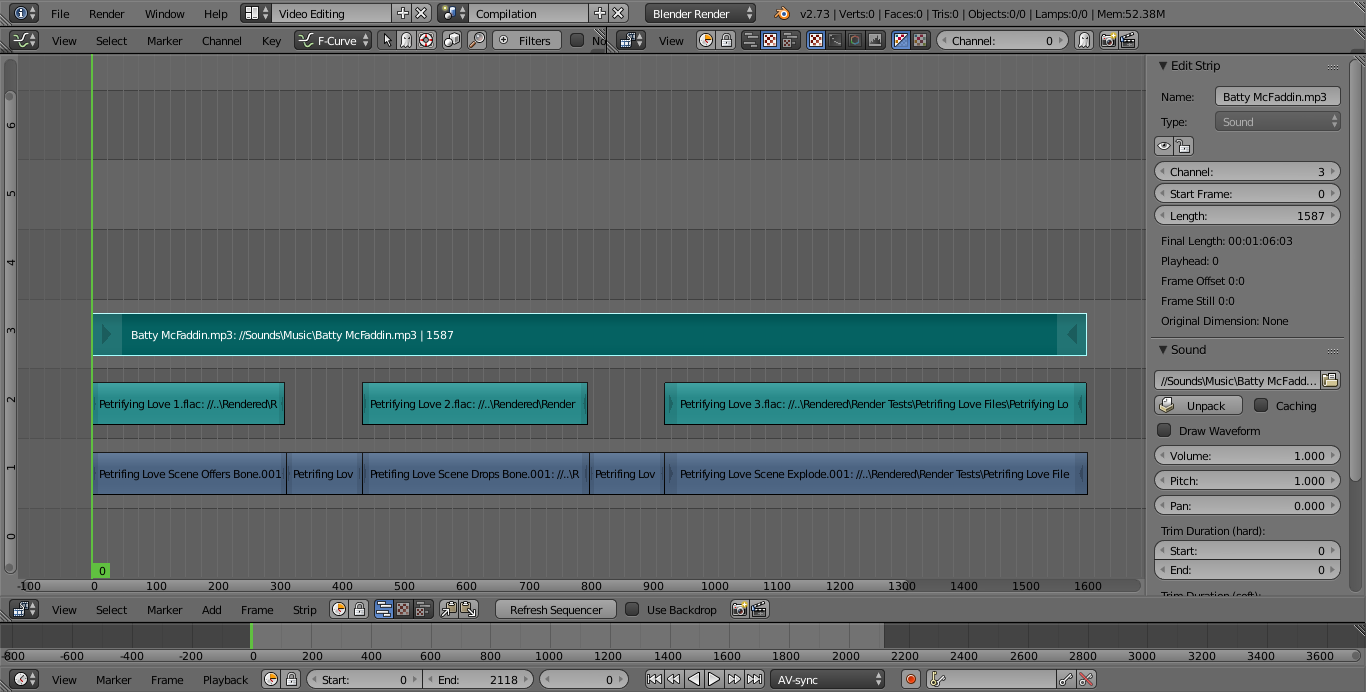First: Please don't flag this as a duplicate, because all the questions in the Stack Exchange don't even near answer my question.
So, I have a bunch of movie strips I want to combine in the VSE, as well as some audio, but when I render, the audio and visual are about a couple seconds out of sync. I have tried everything. Each video strip's sibling audio strip is the exact same length and the exact same frame rate, but it just won't work. I tried many different things, but it just won't work. It's important to note, that the individual source .avi clips appear to have this problem too. As well, all the different clips have the same audio and visual codecs etc. as each other. Here's a screenshot of the Video Sequence Editor:
Please note it still plays correctly within the preview. How weird.
One thing I have tried is to delete all the clips and re-import them, and that appeared to work until I figured out that they were all out of order. Re-arranging them sent me back to the drawing board. This sort of hints that they're interacting with each other, which really doesn't make sense if each individual video file has this problem itself.
I am using Blender v2.73. The video codec for all clips and final output is H.264 and the audio codec for them is MP3. Boy, this is confusing.
If there's any crucial information I had forgot to add, let me know. Thanks to anyone who can help me with this ridiculous problem!