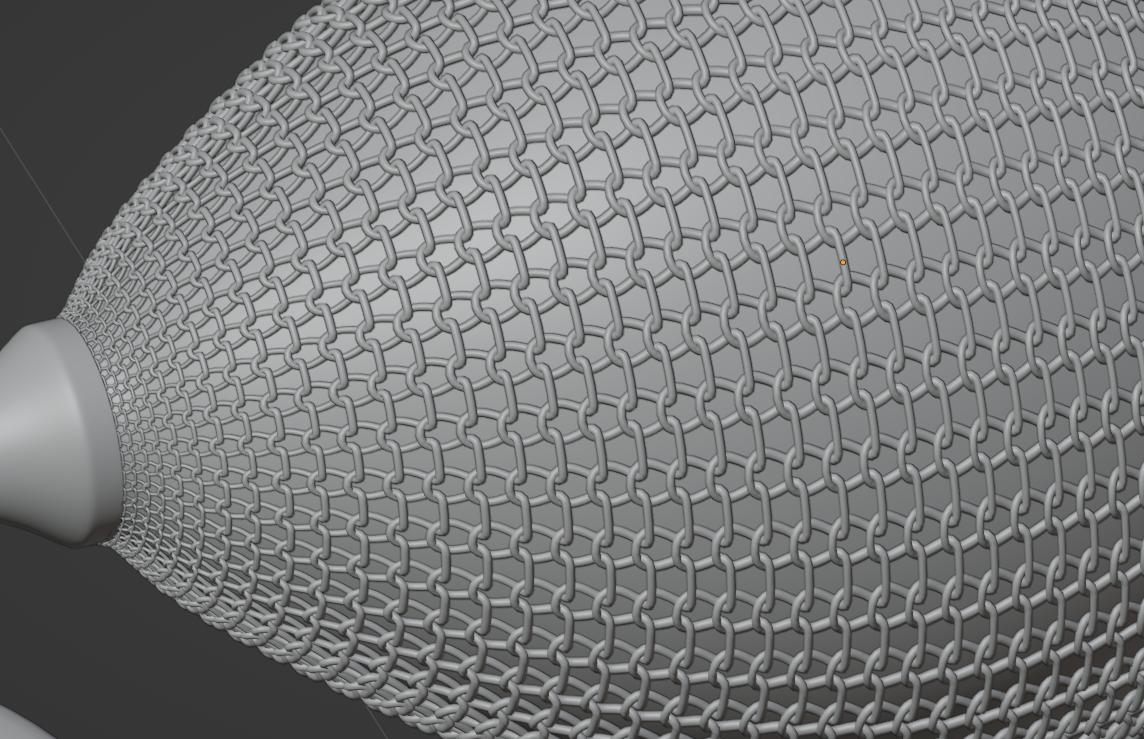I used the tissue modifier to make this but the mesh needs to be thicker and bigger at the end points, like this:
-
$\begingroup$ blender.stackexchange.com/questions/58959/… $\endgroup$– Duarte Farrajota Ramos ♦Commented Feb 10, 2023 at 11:35
-
$\begingroup$ @DuarteFarrajotaRamos Did you look at my source image? Will try this and get back to you. $\endgroup$– 4-KCommented Feb 10, 2023 at 16:24
-
$\begingroup$ Do you mean this sort of clumping/thickening? imgur.com/a/LWOlu6z My method for this is a bit scraggly atm, but could be simplified enough to be an answer.. $\endgroup$– Robin Betts ♦Commented Feb 11, 2023 at 17:34
-
$\begingroup$ @RobinBetts yes! much better $\endgroup$– 4-KCommented Feb 12, 2023 at 18:46
-
$\begingroup$ @RobinBetts Please share the method if possible. $\endgroup$– 4-KCommented Feb 13, 2023 at 10:30
1 Answer
The hosiery on the bulb is thinner on the swollen area because it is stretched. One approach to simulating this would be start off with a base-tube, and stretch it ourselves:
This can be proportionally edited as a shape-key, or just on a duplicate.
Once made, the stretched version can be compared to the base version with a GN group, storing the ratio of lengths into a vertex-group:
(In the end, here, the attribute has to interpolated onto points, not edges, which isn't perfect. But that's why it's OK to stash onto a pre-existing vertex-group, which can be directly used by the Tissue tesselation)
A weight-map on the bulb results:
When you tesselate using the Tissue add-on, you can ask for the vertex-group to be mapped to the tesselation. This method tesselates a tileable mesh-line, without thickness:
Then uses a GN modifier on the tesselation to generate thickness, guided by the mapped vertex-group. Ideally, as a band is stretched, to preserve volume, the cross-sectional area varies as 1 / length, and its radius varies as the square root of that:
The result is subtle, but you could fudge the square-root to another Power to exaggerate it.
This is the sort of result:
I'm not that fond of the workflow.. it has destructive steps. You could do both the stretching and the tessellation inside GN to improve it, but that's another question.