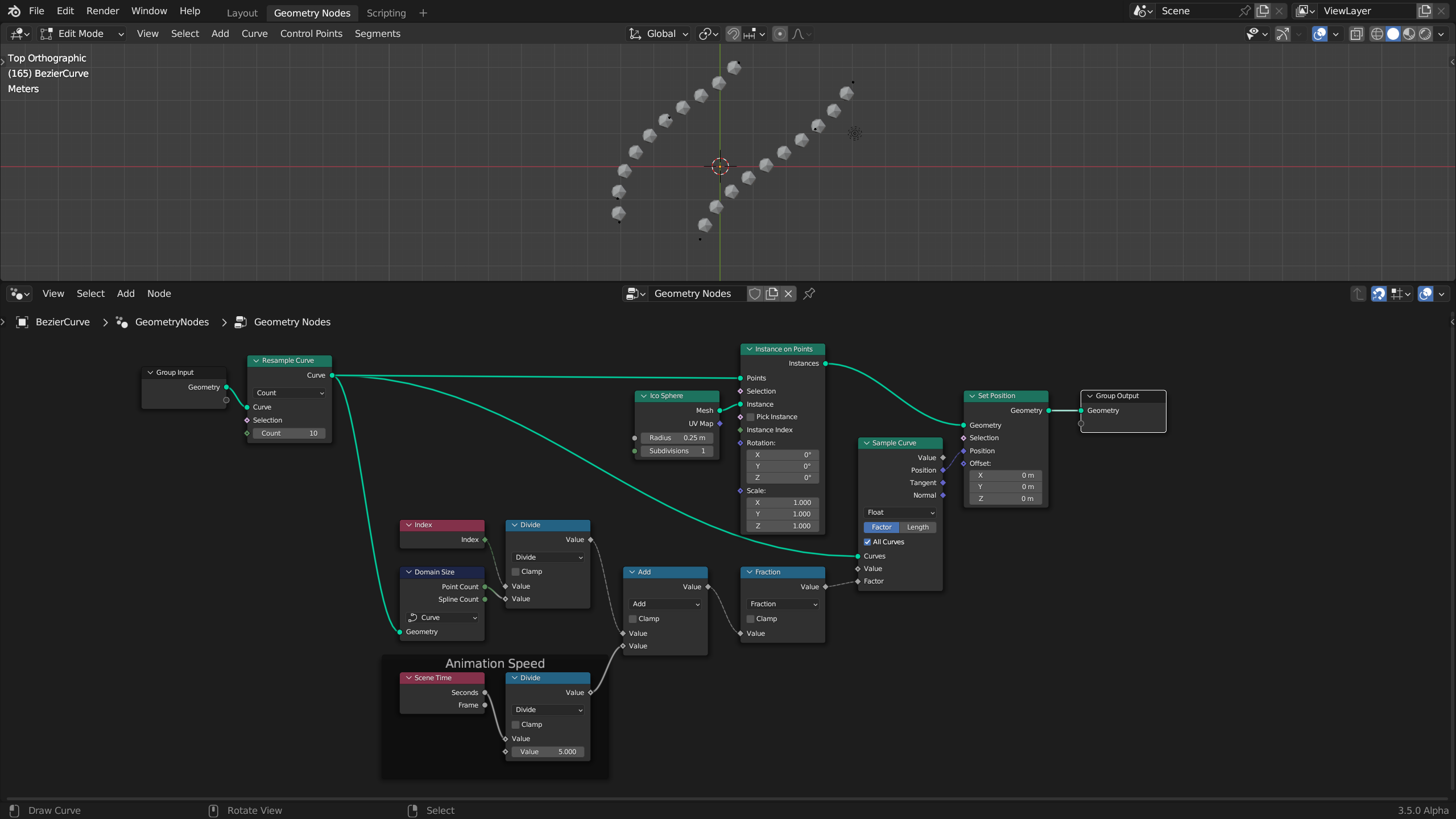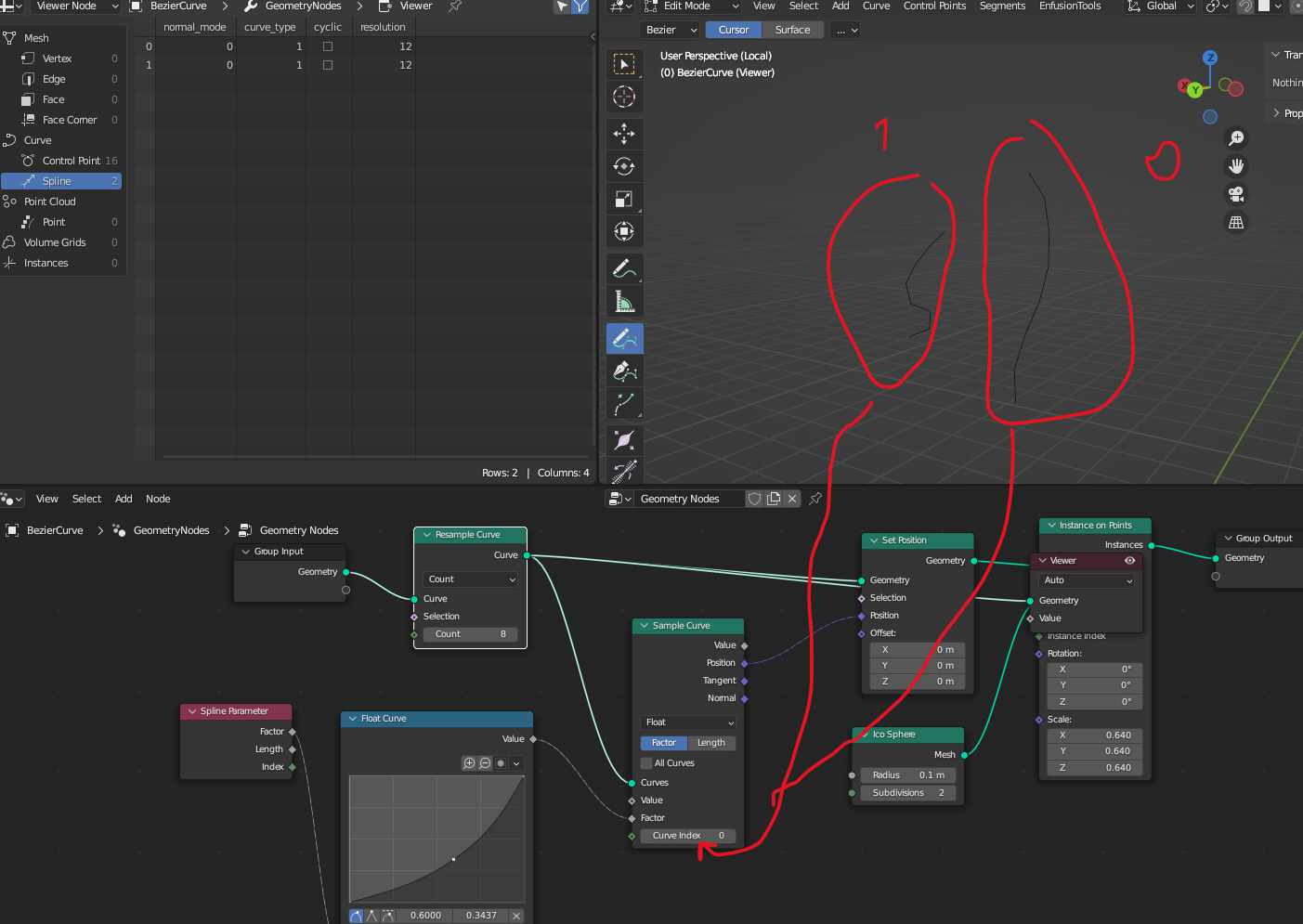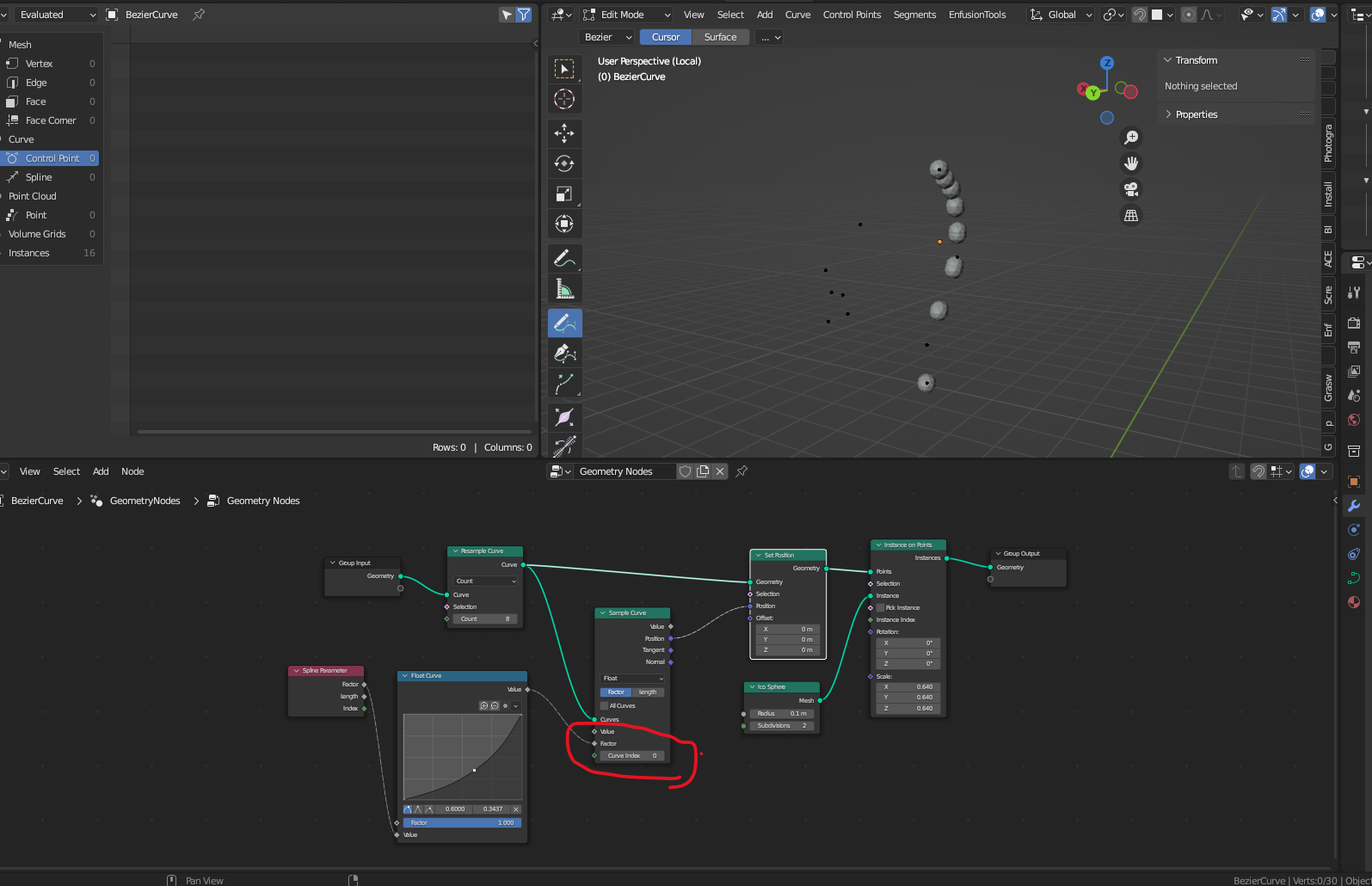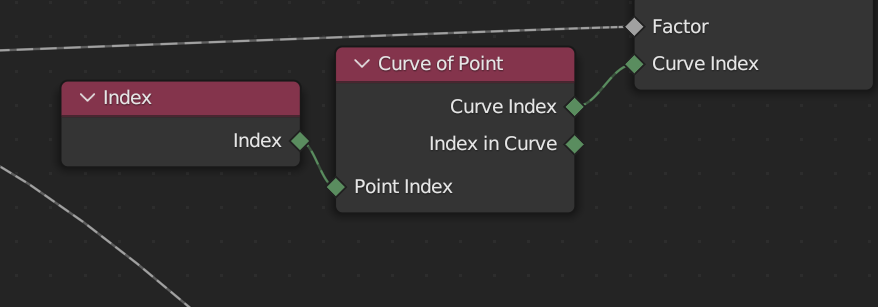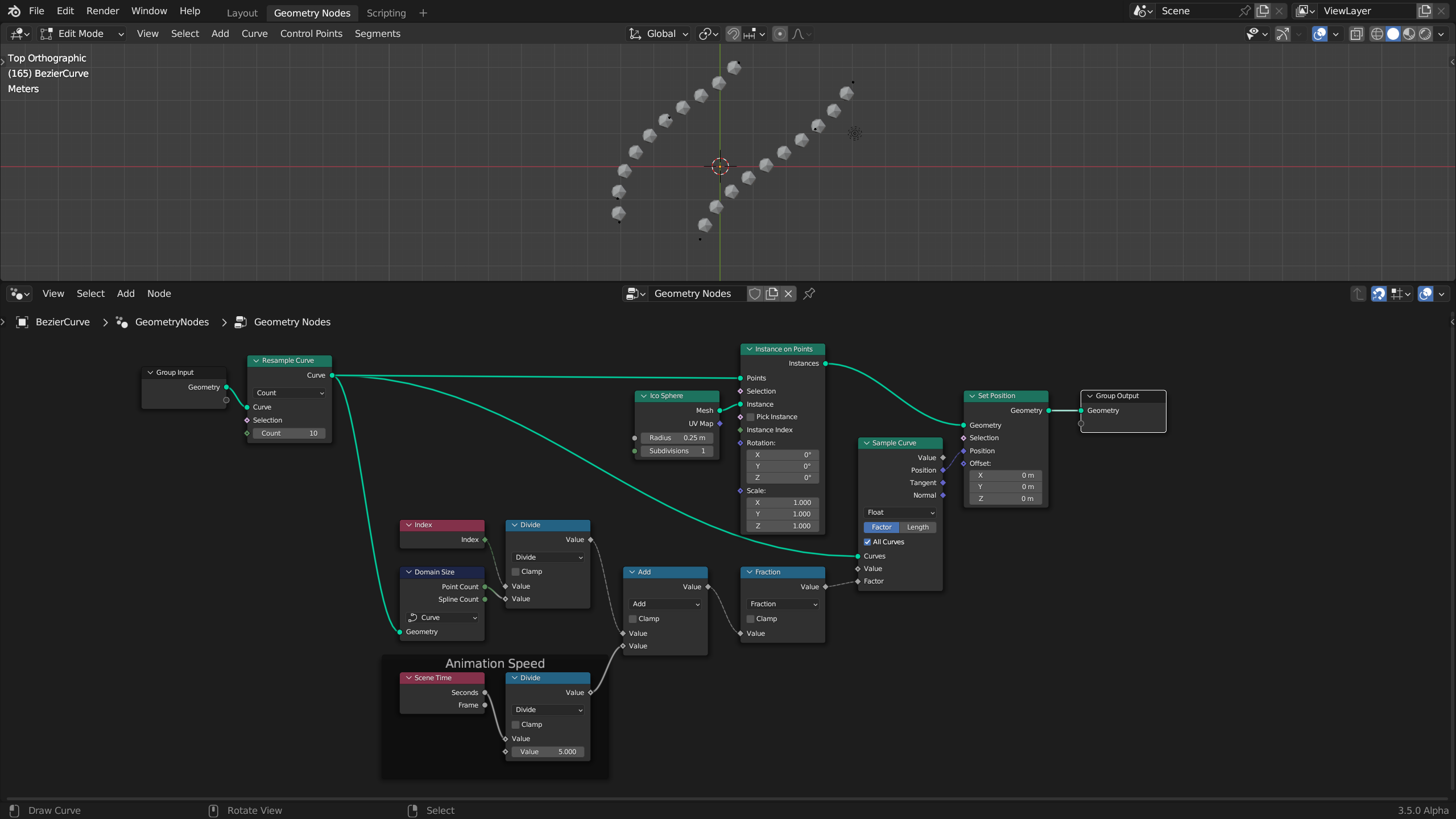I'm not sure whether you want the instanced points to move or the guide curves themselves. If you want the guides to move, you don't need the curve factor at all. Just feed a Noise Texture into the Position input of the Set Position node and animate its parameters. If, on the other hand, you want the instanced points to slide along the guide curve, you need a somewhat diferent setup. Instance your Ico Spheres on your control points, and connect a Set Position node after the Instancer. Divide the index by the total points count (use the Domain node in Spline mode). Feed the result into the Factor input of the Sample Curve node. Check the All Curves toggle, and connect the Position output into the Position input of the Set Position node. If you want to animate the points along the splines, insert a Math Add node after the division, followed by a Math Fraction node. Animate the other value of value using Time or keyframes. The Fracture node will make sure that the points jump from the end of the each spline back to the beginning of it in a seamless way.