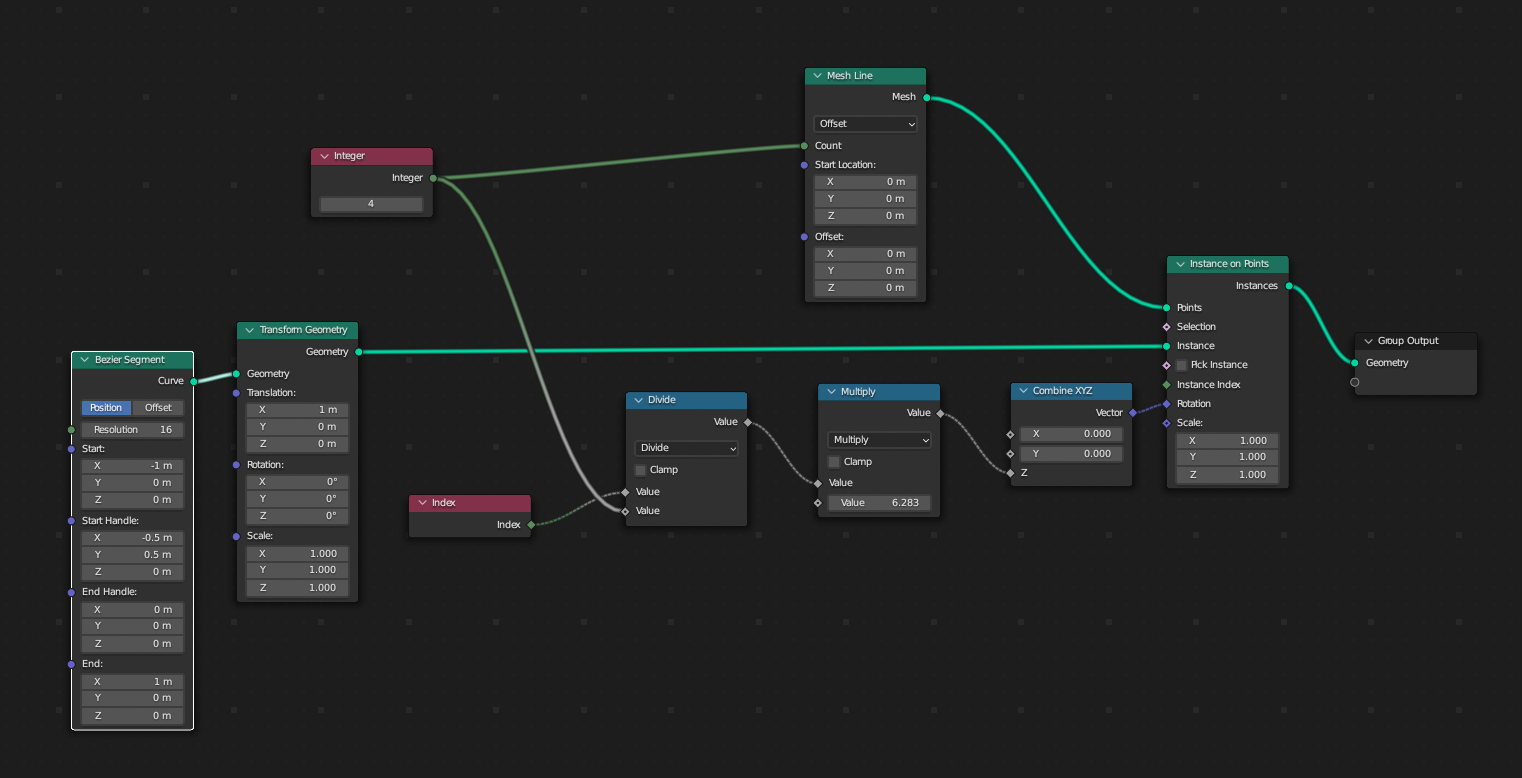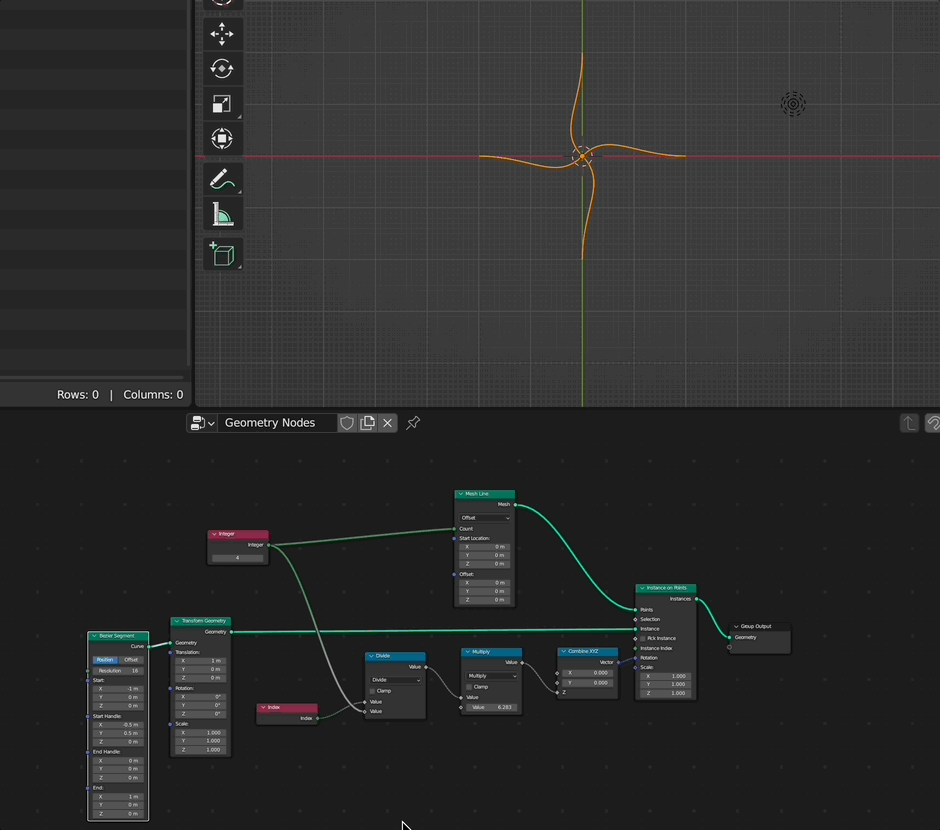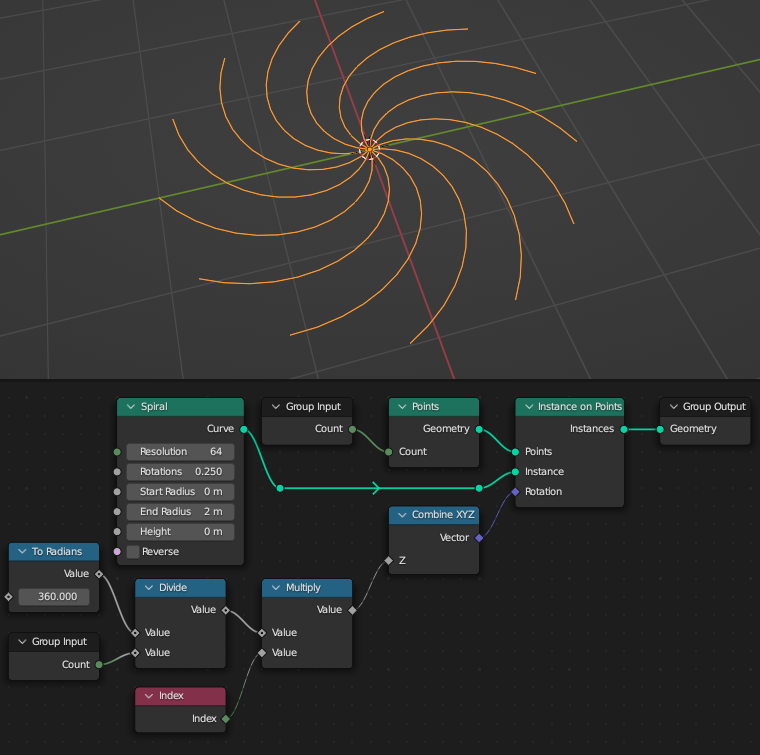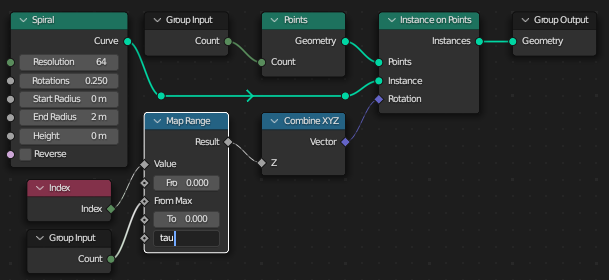you can use this node setup here:
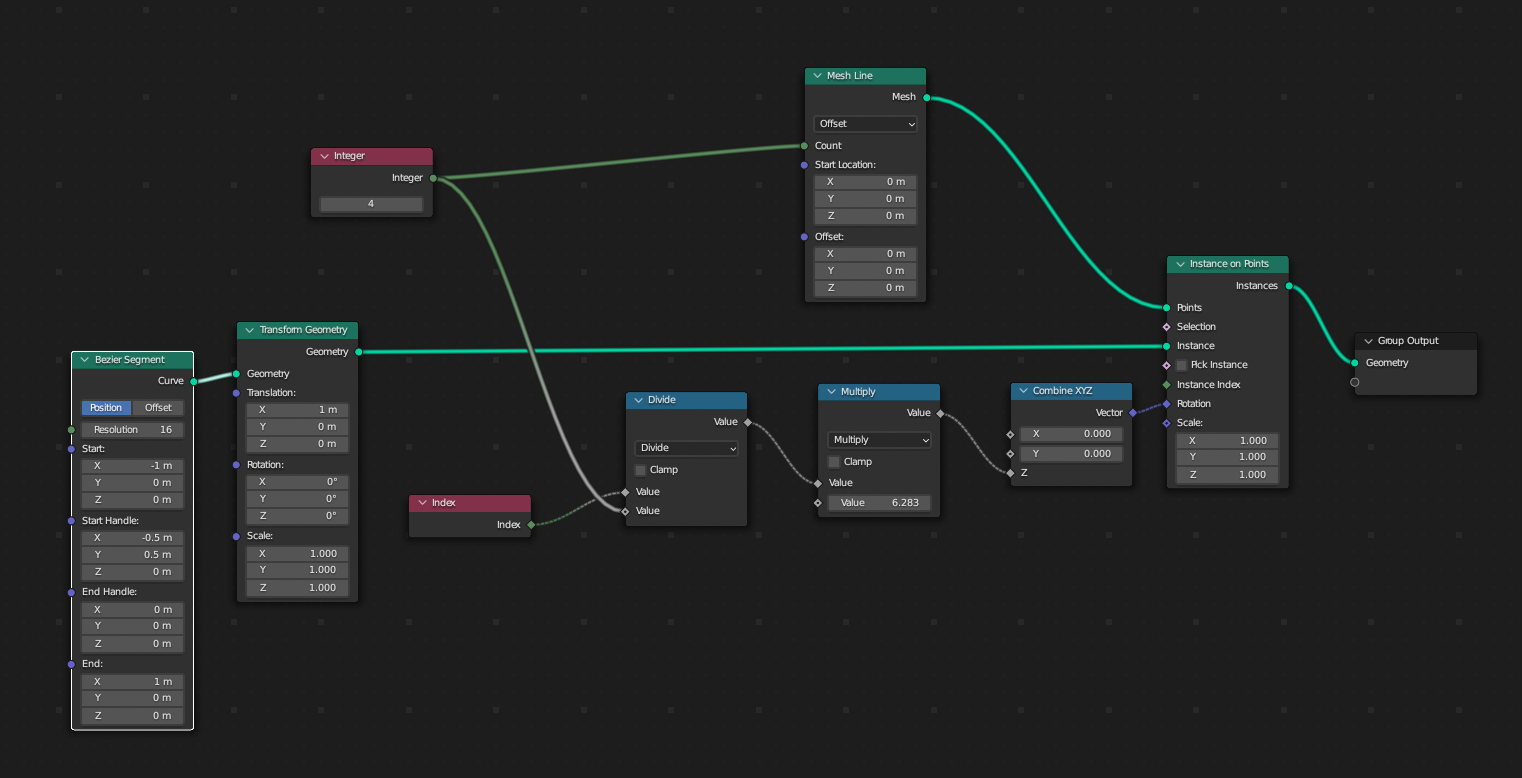
result:
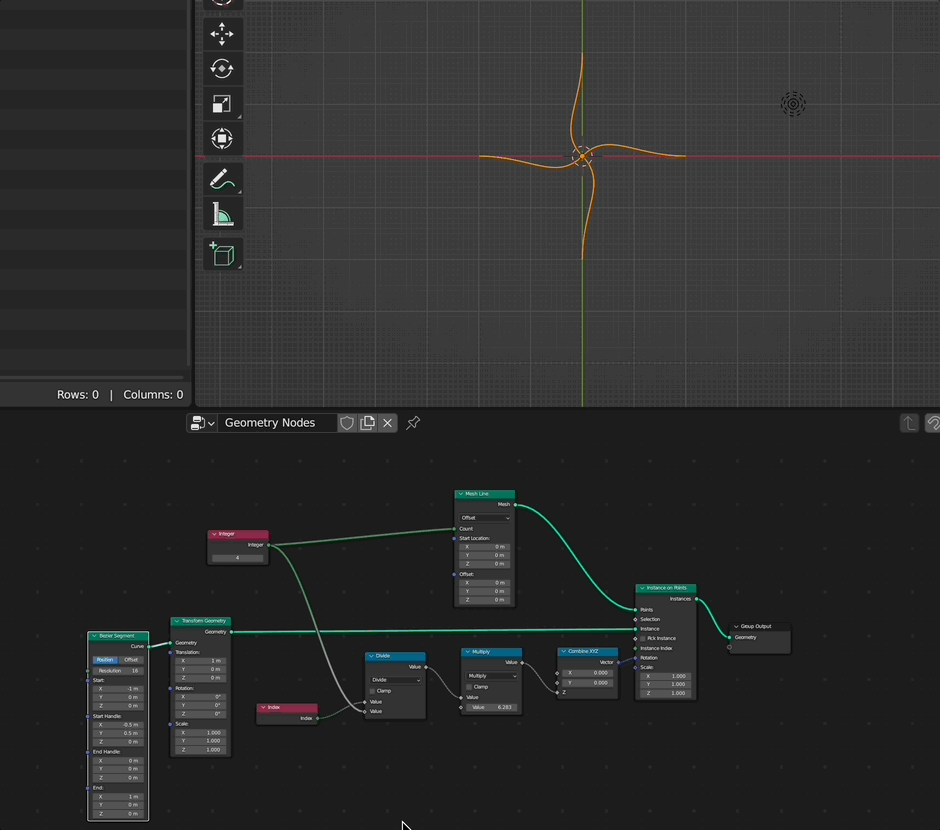
Two things are important for the instance on points node:
the points -> these are the positions on which your "instance" is placed on
the pivot point of your instance -> because the pivot points of your instance will be placed on these "points" of 1) so you have to make sure that the pivot point is on the right place, in your case it has to be on one end of your curve. That's what i achieved with the transform geometry nodes before plugging the bezier segment into the instance.
In the gif i show you what happens, if i change the value of the transform geometry node (and by this changing the pivot point of the bezier segment).
I used a mesh line without an offset as points so all points are on the same position. I have to idea why you use a spiral, but by this every point where your instance is placed on is on another position.
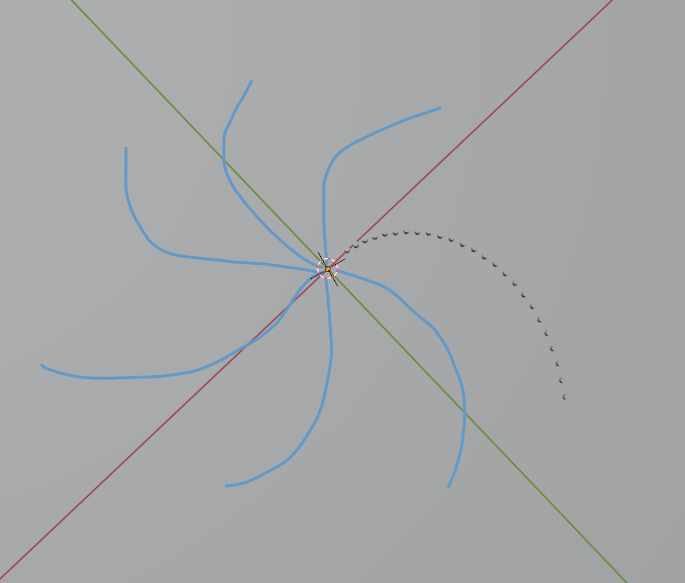
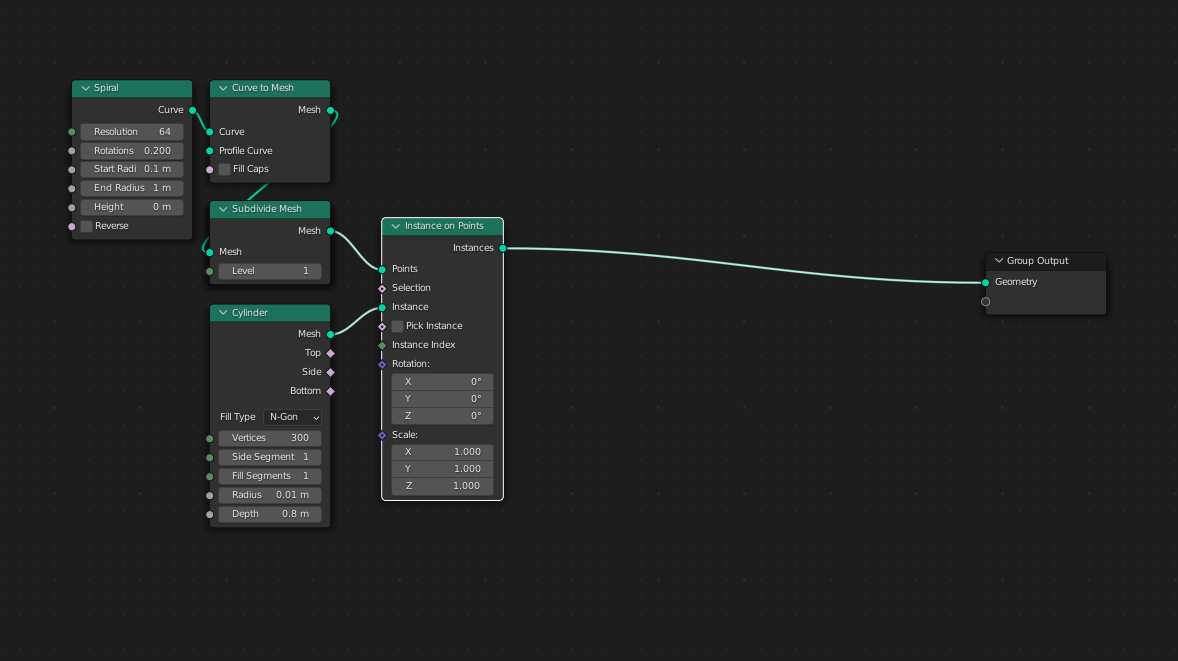 Ive added another Instance on Points Node after the first one and used my set geometry as instance input but I need the input for the points.
Ive added another Instance on Points Node after the first one and used my set geometry as instance input but I need the input for the points.