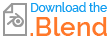Do you know how to transfer/combine vertex group attributes from collection instances to the final geometry nodes model? I need them as vertex informations for other modifiers or objects. In this case I need the vertex group center as a position attribute for an empty object.
Here's the Blend file:
Someone knows a solution?