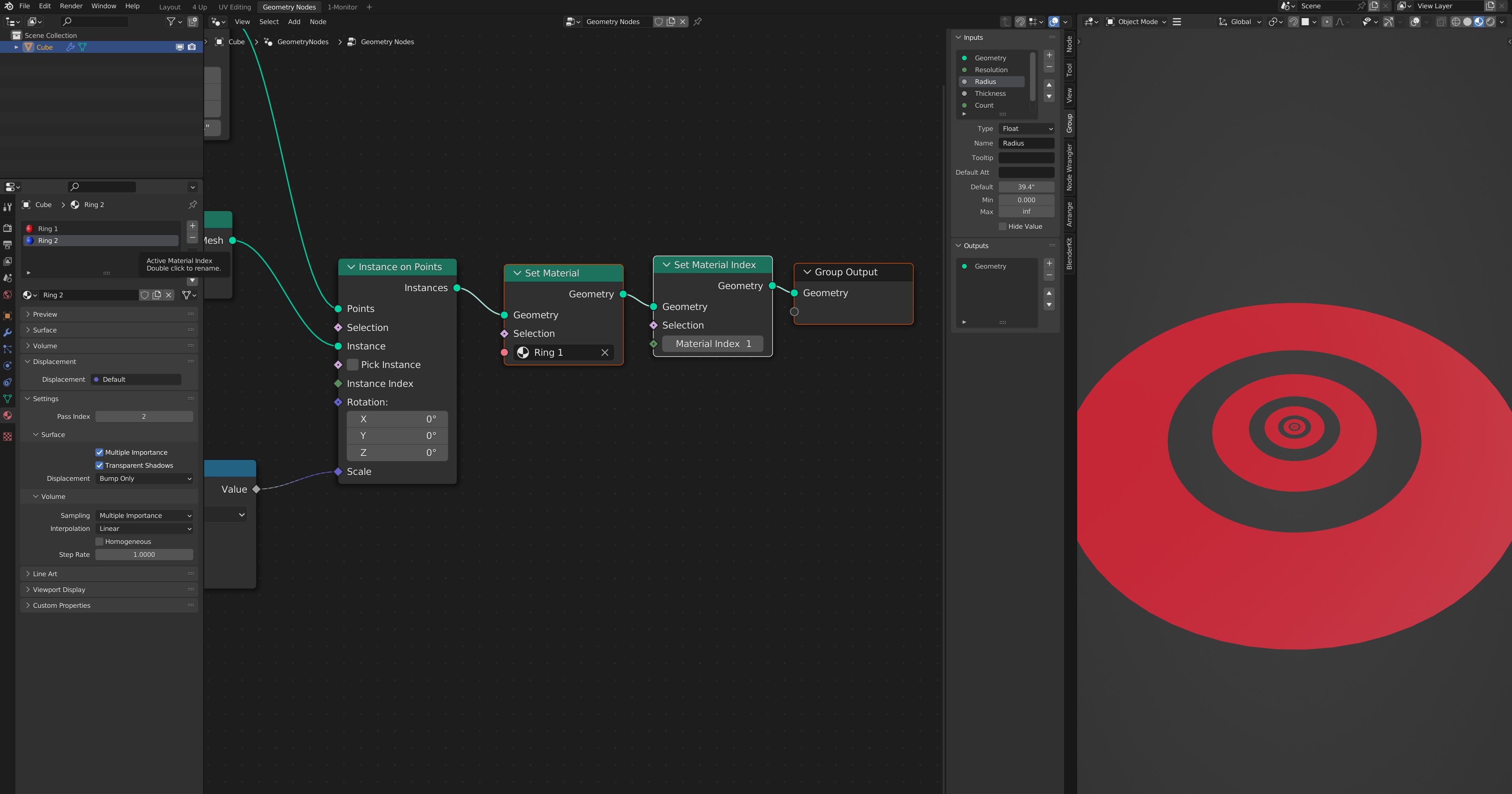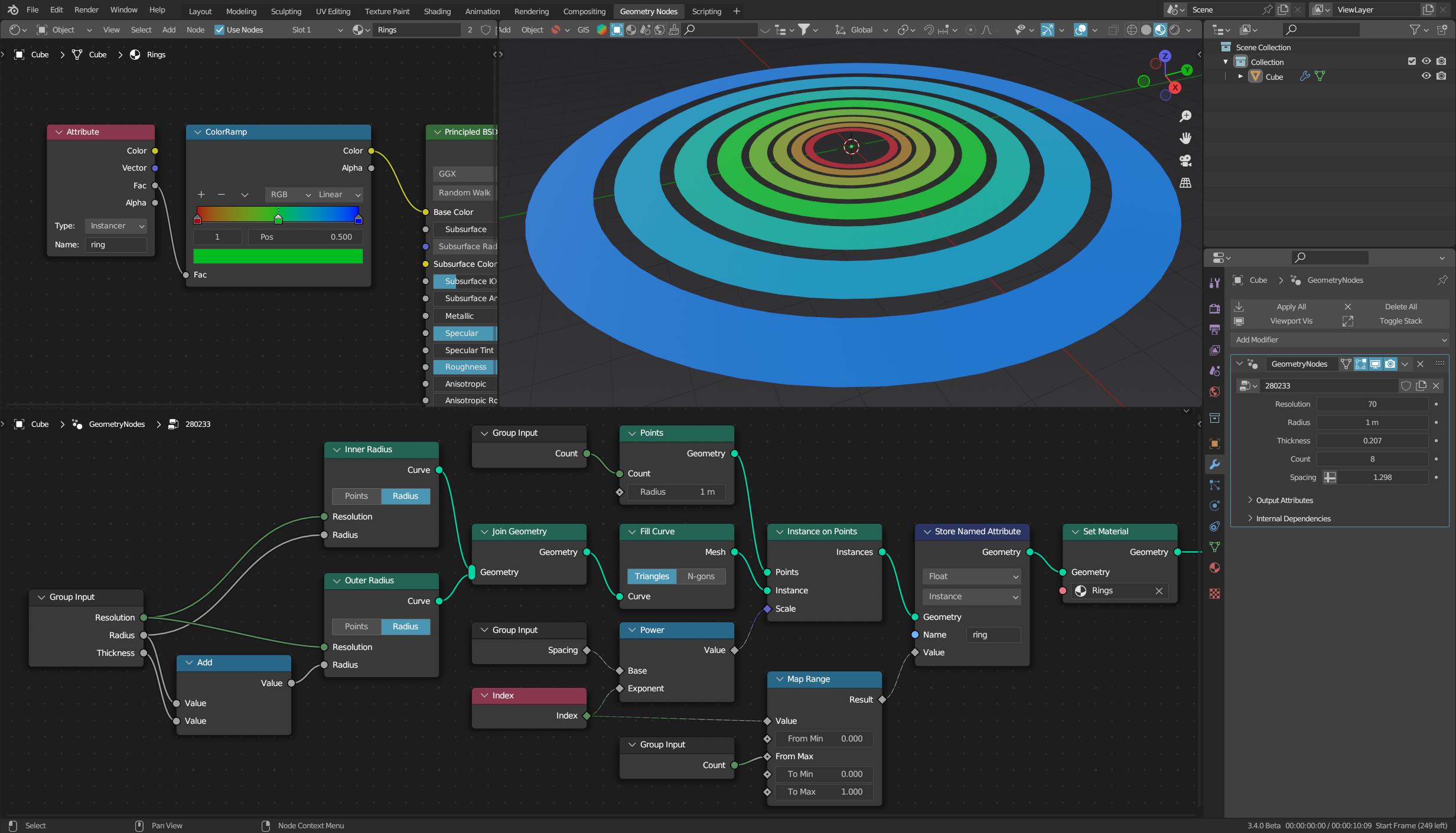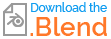I have a node setup that creates a new instance of a ring for a set number of points, where each instance is scaled incrementally.
Now I want to set each ring to have the next material in the material index, set respectively. In other words, the first ring gets Material Index 1, the second ring gets Material Index 2, and so on.
I have set the Material Index for each material accordingly, and I've got the Set Material Index node set up to the best of my knowledge, but it doesn't work. What am I missing here?
NOTE: There are similar questions, but the answers are very convoluted. From what I've gathered online the solution should be pretty simple, so I'm hoping for an elegant answer that doesn't involve realizing instances, extracting the data, then deleting the realized instances and plugging in the data to a bunch of nodes... etc.