My model was changed by another person.
The cloth border color changed to blue.
I want repair green.
My model was changed by another person.
The cloth border color changed to blue.
I want repair green.
The material are not the same, they don't have the same Image Texture, as you can see in your blue file, the material called cloth.008 has a blue stroke image affected:
To fix it, select the image atlas_equipment_blue.003 instead:
I don't know really why, but for some reason the Principled shader is interpreted differently between the two, even though they are seemingly the same, and even after I tried to perfectly match the shader and all options I could think in other places.
Maybe the person that changed your model used a different Blender version where the Principled BSDF shader was different, and it somehow corrupted the file.
In any case, you can append the material you need:
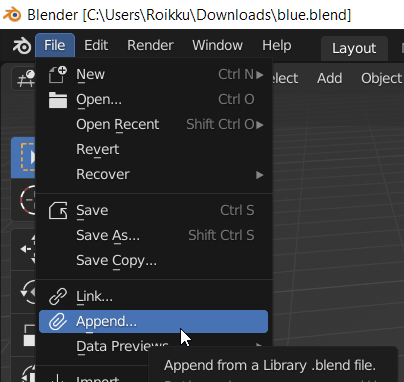
cloth.005 and click the blue Append button: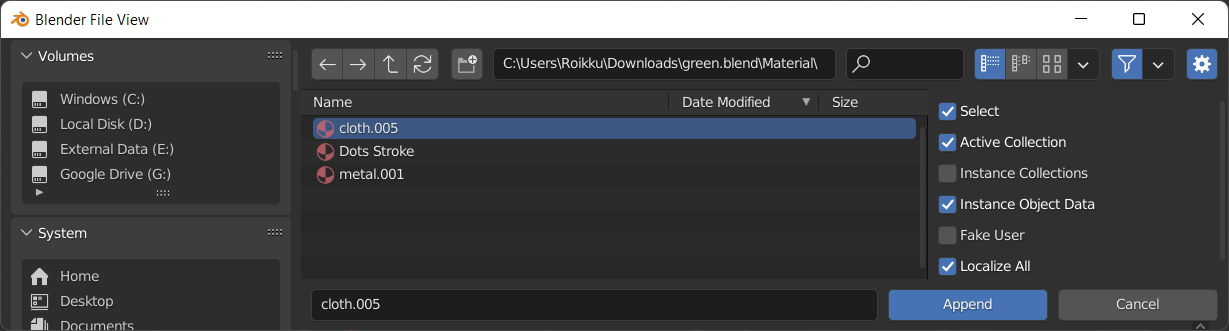
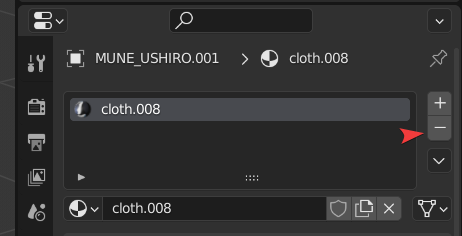
cloth.005: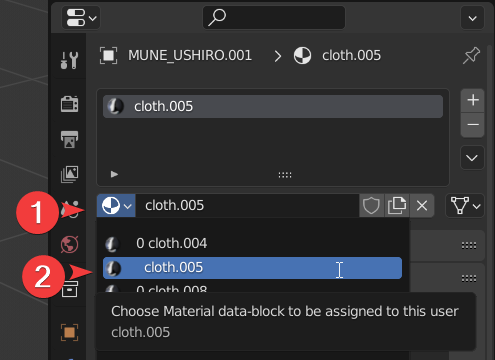
The final result should be this:
Additionally, I encourage you to rename your material into something clearer like "MAT_Cloth_Green", and also purge the other material duplicates and texture files if you don't need them.
For this, go to the menu File > Cleanup > Recursive Unused Data-Blocks:
This way, you will no longer have tons of duplicated materials and texture files that to the same thing, you will have a cleaner file, and also lighter: