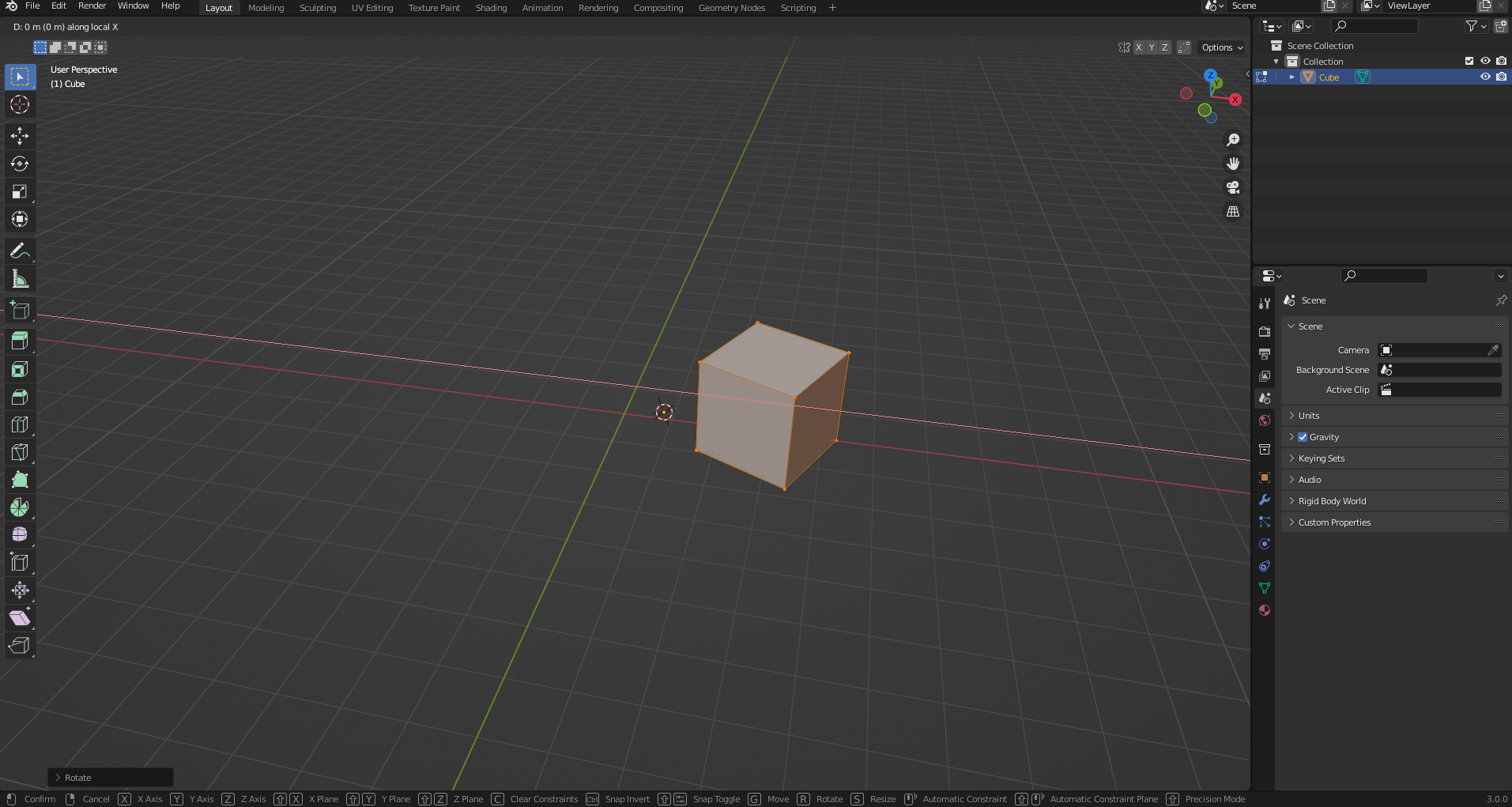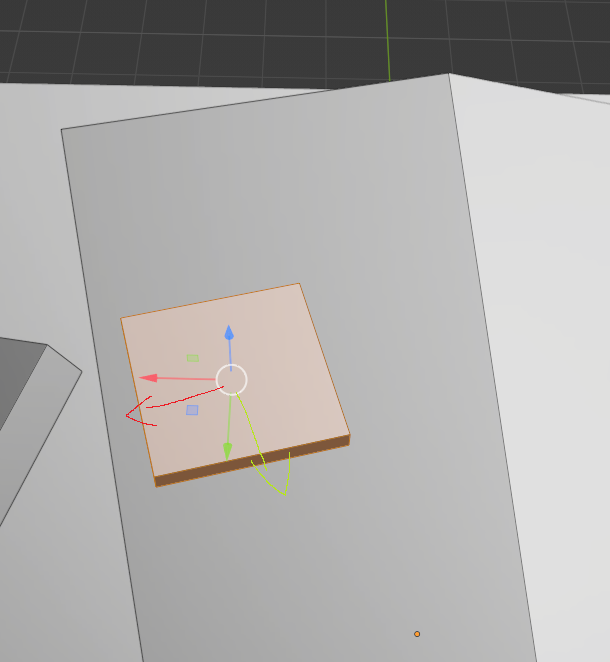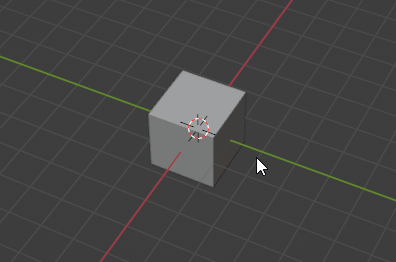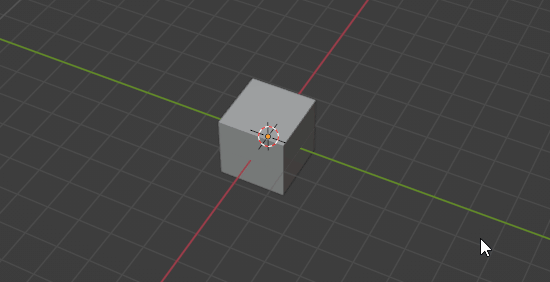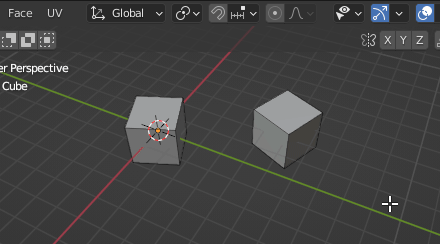I try to move/rotate a selection base on its direction. On previous blender I used to press 2 times the axis I wanted to change and it goes "local" orientation.
On 3.0 I can't figure out how to do it like on the image. I have tried to change the transformation orientation to gobal, local, etc. None of these options do the trick
If I do a new project, the problem is the same (notice the local transform info at the top left corner, proving I am in local transform).