All I am trying to do is copy material from stroke1 to stroke2. Since materials are only for each object it becomes difficult to share between them for some reason. I've tried copying and pasting the material but that doesn't work. And I don't want destructive copying because it ruins the line work I already had there. I'm hoping for a simple thing that I just don't know about
1 Answer
$\begingroup$
$\endgroup$
What works for me is this:
- Select the source object (with the material you want to copy)
- Shift-click on the destination object
- Select the source material in the materials tab
- Click on the down arrow on the right. In the context menu that appears, you can copy the material to the selected destination object.

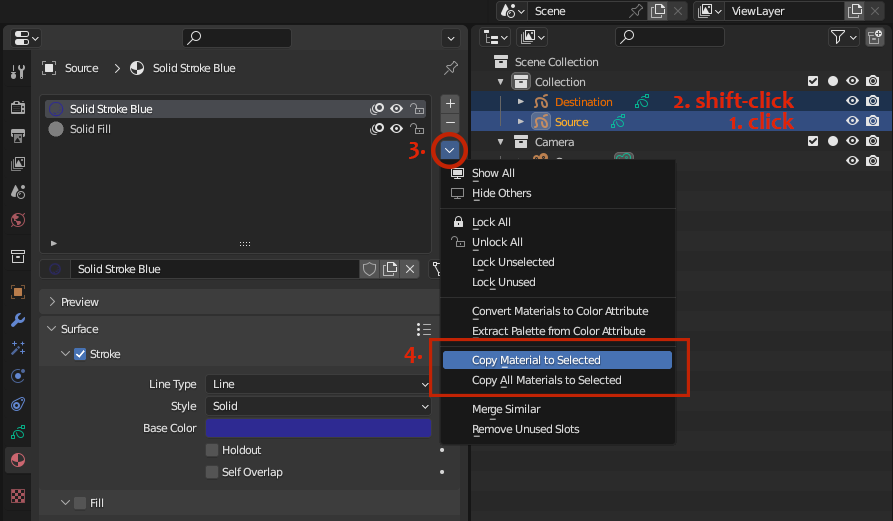
+sign), put stroke1's material in it, then in edit mode select the lines that you want to change and clickAssign$\endgroup$