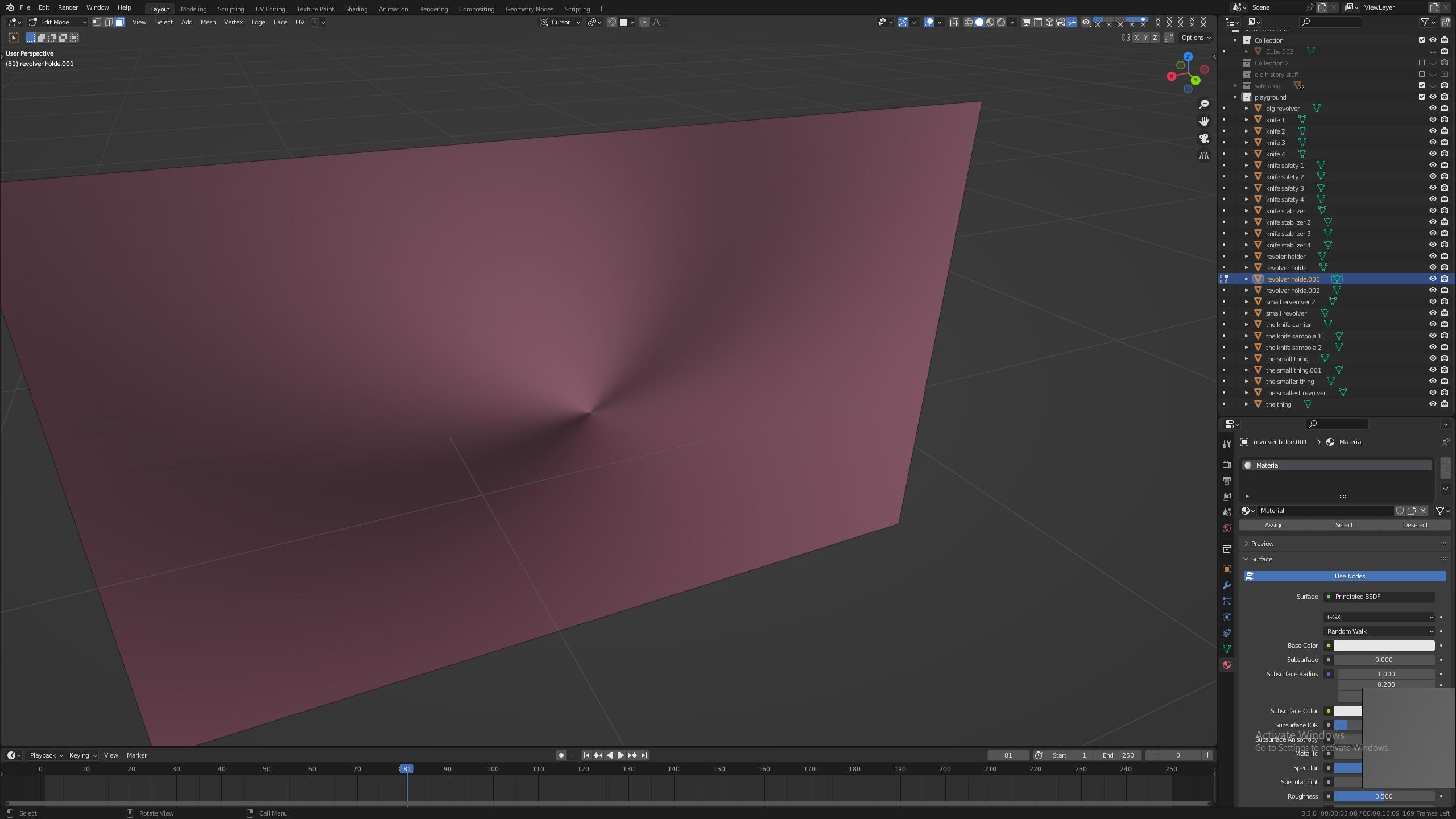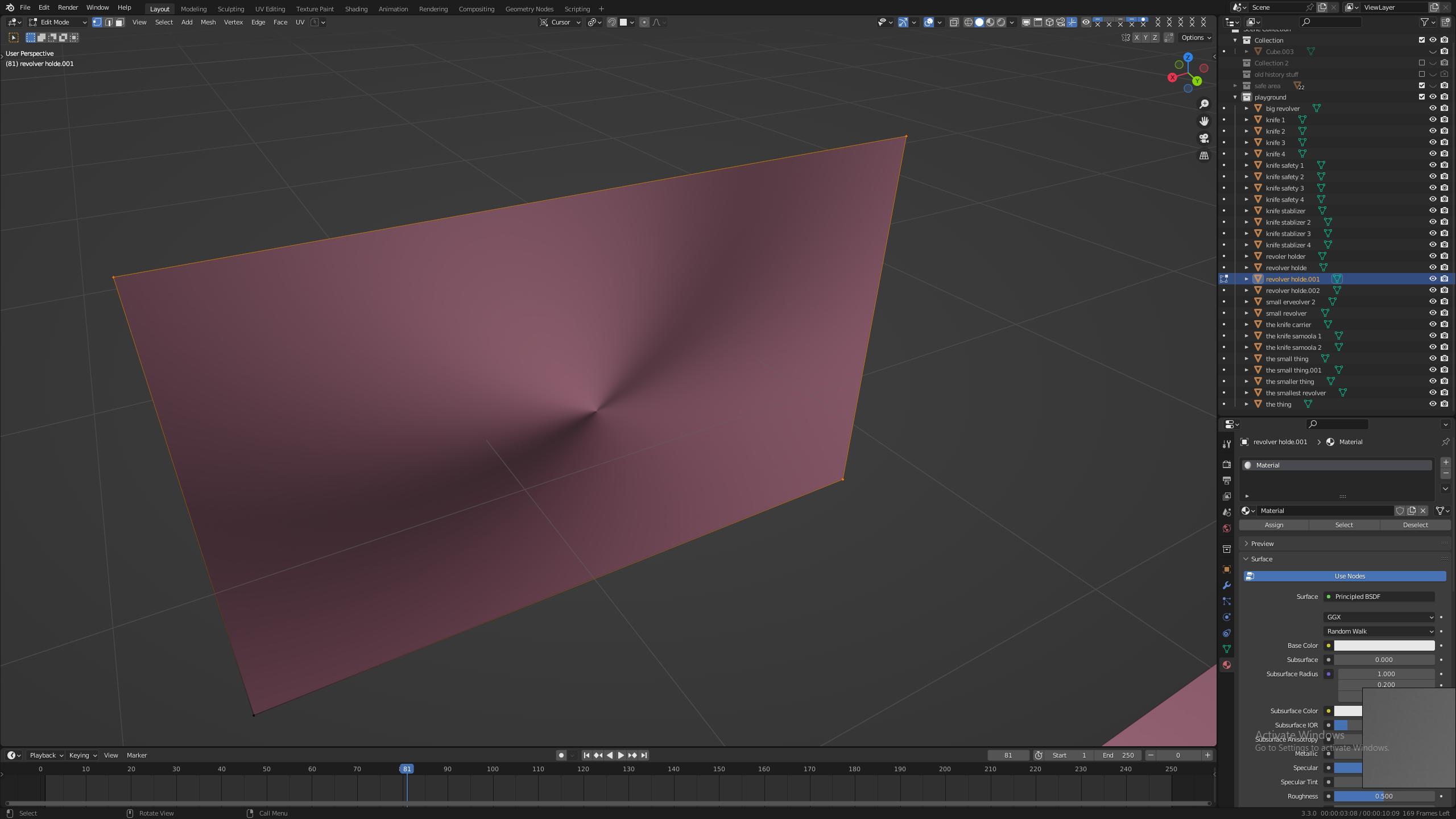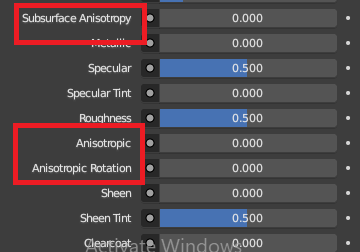There's nothing wrong with this face it has four vertices and everything is fine
Why does it have that dot in the middle that reflects the light in a really strange way?
Update: I've deleted the faces with the issue since I was on a tight deadline and started all over again, if the issue happened again I will post another question with the .blend file linked