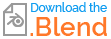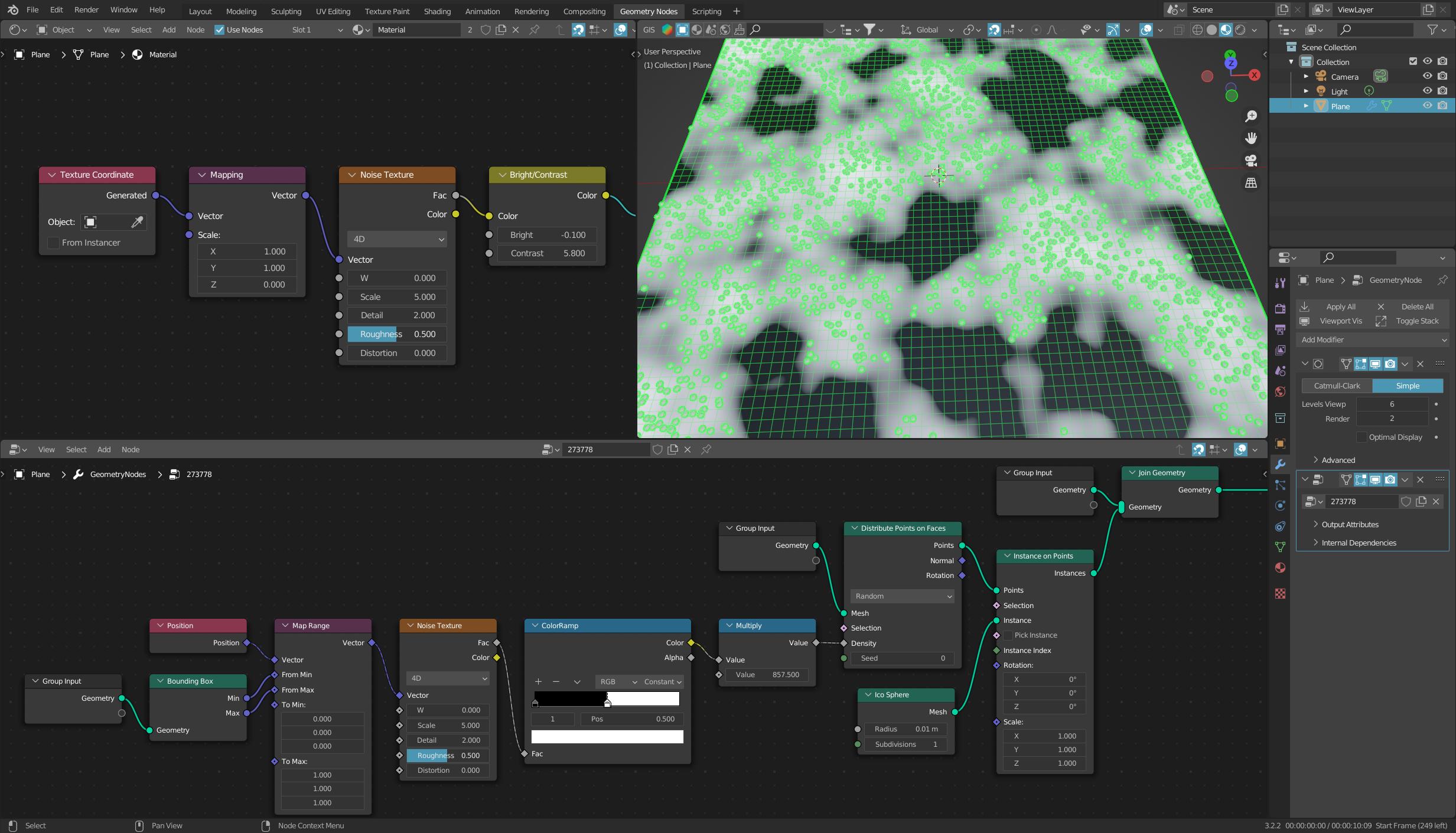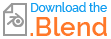I have been trying to distribute points on a plane and make the density correspond to the the Noise Texture I am using in the Shader Editor, using the "Generated" texture coordinate output.
I found a guy explaining how to replicate the Generated vector in Geometry Node using a Map Range, (The answer of this question: Basic Noise Texture maps differently in Geometry Nodes vs Shader Editor) but it still doesn't correspond to my Noise Texture Shader, even tho both of the Noises in Shader and in Geo Node have the exact same parameters.
Actual Preview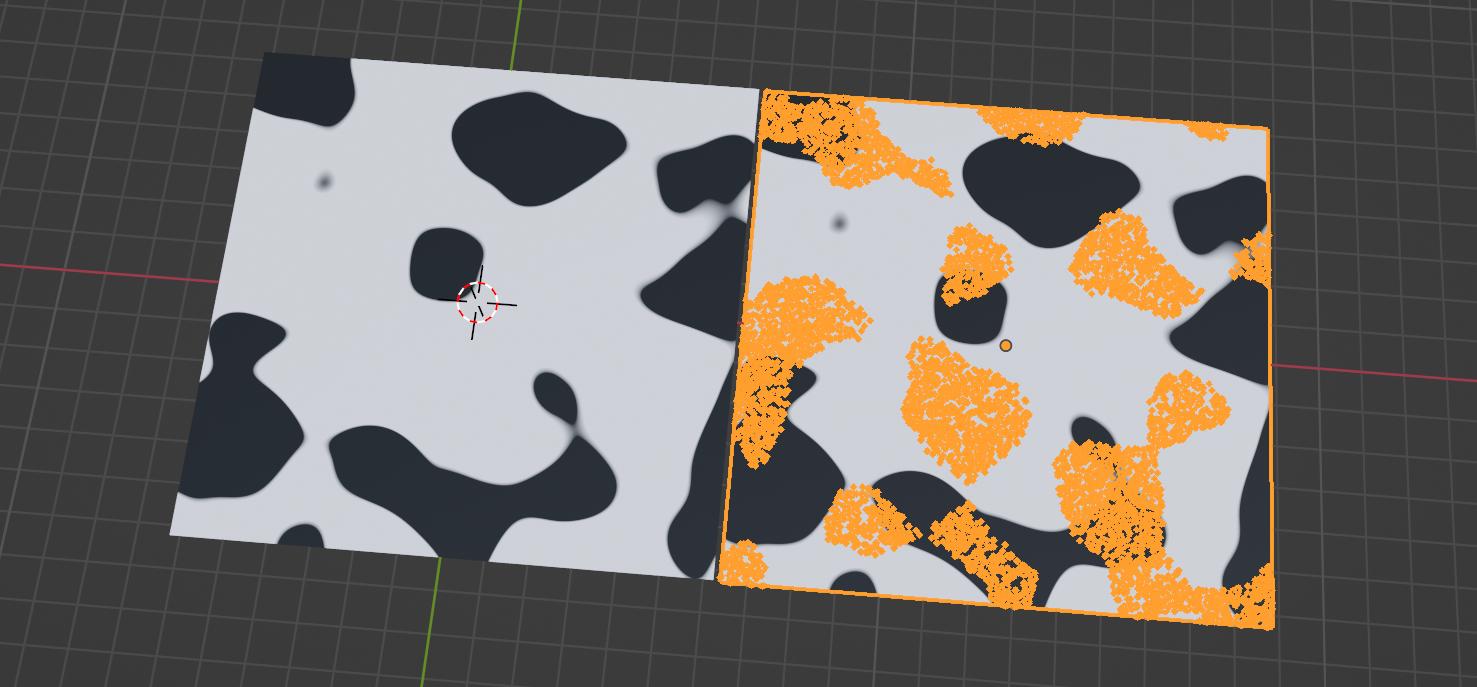 Shader Editor Setup
Shader Editor Setup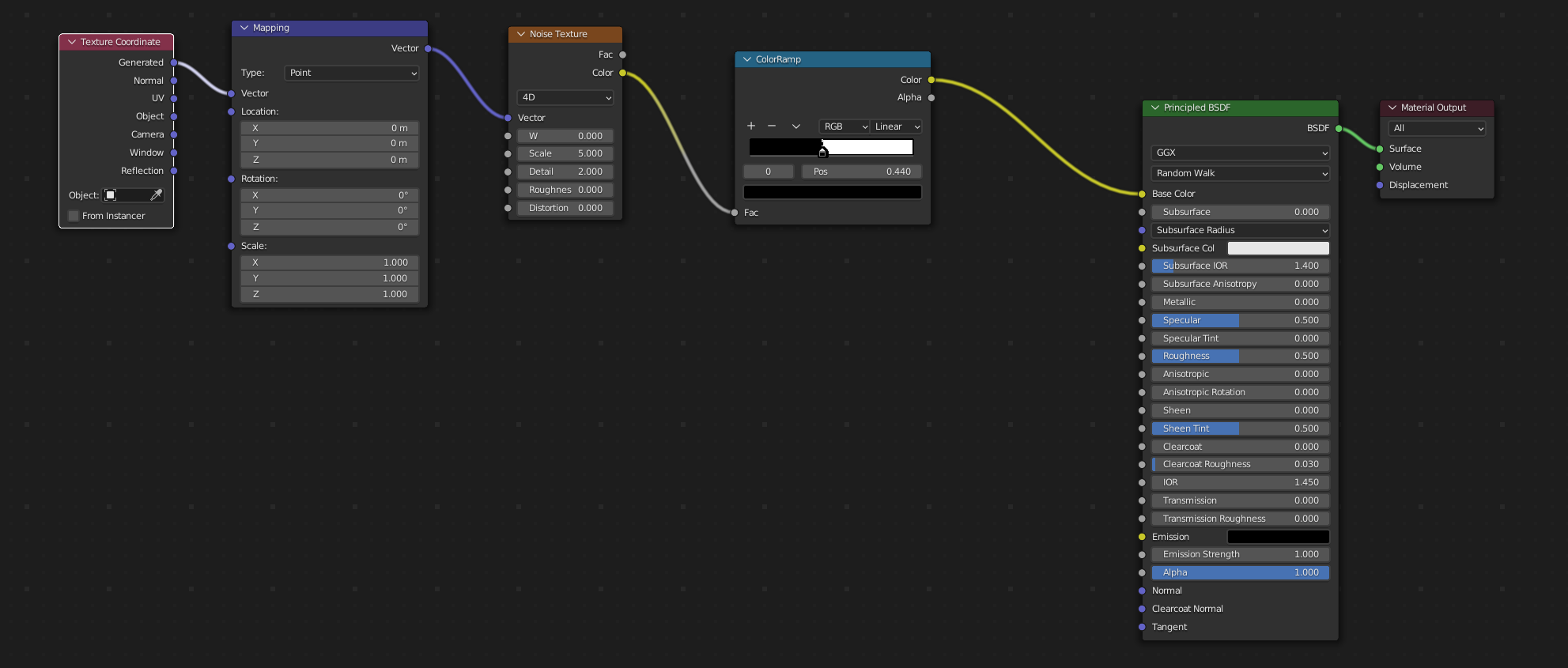 Geometry Node Setup
Geometry Node Setup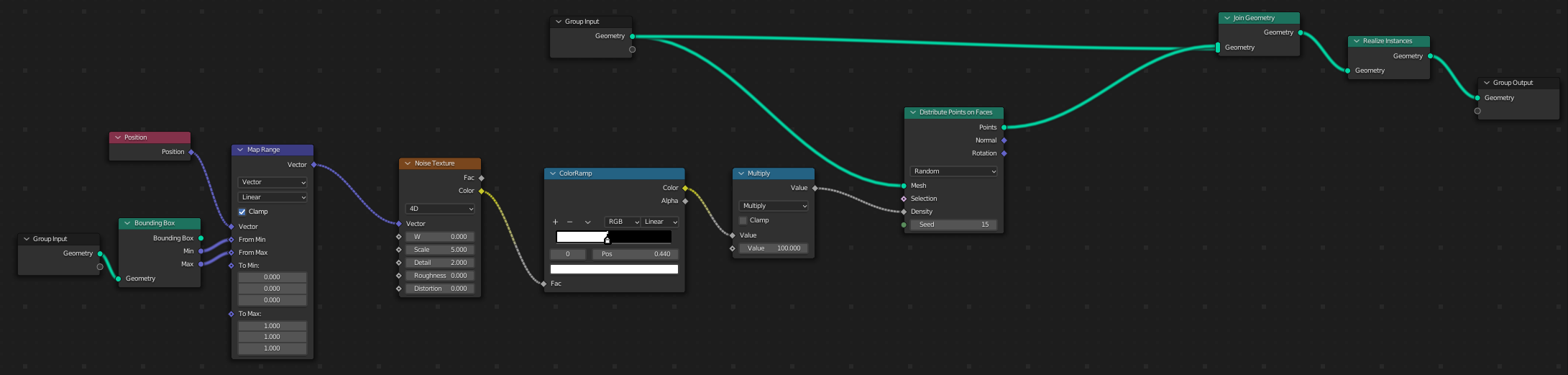 I feel like I am missing something obvious, I hope someone can guide me through this little struggle.
(I run Blender 3.2.2)
blend File:
I feel like I am missing something obvious, I hope someone can guide me through this little struggle.
(I run Blender 3.2.2)
blend File: